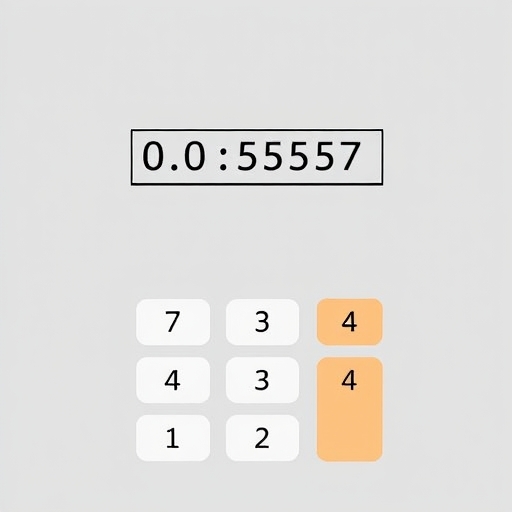How to Enter Log Base in Calculator
Calculators are essential tools for solving a variety of mathematical problems, including logarithms. While many users are familiar with the standard logarithm (base 10) or natural logarithm (base e), entering logarithms with different bases can be a bit tricky. This article will guide you step-by-step on how to enter log base in calculators, covering both scientific and graphing calculators, as well as online calculators.
Understanding Logarithms
Before diving into the specifics of entering log bases in calculators, it’s crucial to understand what logarithms are.
What is a Logarithm?
A logarithm answers the question: “To what exponent must a given base be raised to produce a certain number?” In mathematical terms, if ( b^y = x ), then ( log_b(x) = y ). Here’s a breakdown of the components:
- b: The base of the logarithm
- x: The number you want to find the logarithm of
- y: The exponent or power to which the base must be raised to yield x
- Product Rule: ( log_b(M cdot N) = log_b(M) + log_b(N) )
- Quotient Rule: ( log_bleft(frac{M}{N}right) = log_b(M) – log_b(N) )
- Power Rule: ( log_b(M^p) = p cdot log_b(M) )
- Enter ( log(x) ) (for base 10) or ( ln(x) ) (for base e) to calculate ( log_k(x) ).
- Then enter ( log(b) ) or ( ln(b) ) to calculate ( log_k(b) ).
- Press the division key, then input the second result.
- Depending on the model, you may find it under a “Math” or “Calc” menu.
- Look for a function like `log(base, value)` or `log(value, base)`.
- Enter the base first, followed by the value you want to calculate the logarithm for.
- Science: To calculate pH levels in chemistry.
- Engineering: To analyze sound intensity in decibels.
- Finance: To compute compound interest over time.
- Computer Science: To determine algorithm complexity.
- Practice: The more you work with logarithms, the more comfortable you will become.
- Use Visual Aids: Graphs can help you visualize how logarithms behave.
- Memorize Key Properties: Understanding the properties of logarithms will make calculations easier.
Common Logarithms
1. Base 10 (Common Logarithm): Denoted as ( log(x) )
2. Base e (Natural Logarithm): Denoted as ( ln(x) )
Logarithm Properties
Understanding the properties of logarithms can also aid in calculations:
How to Enter Log Base in Different Types of Calculators
Scientific Calculators
Most scientific calculators have a built-in function for logarithms, but they may only allow base 10 and natural logarithm. To enter a logarithm with a different base, you can use the change of base formula:
[
log_b(x) = frac{log_k(x)}{log_k(b)}
]
Where ( k ) can be any base that your calculator supports (commonly 10 or e). Here’s how to do it:
Steps to Enter Log Base in a Scientific Calculator
1. Identify the base (b) and the number (x) you want to calculate the logarithm for.
2. Use the change of base formula:
3. Divide the two results:
4. Press equals to get the final answer.
Example Calculation
To find ( log_2(8) ):
1. Calculate ( log(8) ) or ( ln(8) ).
2. Calculate ( log(2) ) or ( ln(2) ).
3. Divide the first result by the second result.
Graphing Calculators
Graphing calculators often have more advanced features and usually allow for direct input of logarithms with different bases.
Steps to Enter Log Base in a Graphing Calculator
1. Access the log function:
2. Select the appropriate log function:
3. Input the base and the value:
4. Press enter to see the result.
Example Calculation
To compute ( log_3(27) ):
1. Access the log function.
2. Input `log(3, 27)` or `log(27, 3)` depending on the calculator’s configuration.
3. Press enter to get the result.
Online Calculators
There are several online calculators that allow you to compute logarithms with any base easily.
Steps to Use an Online Calculator
1. Open a web browser and navigate to a reliable online calculator (e.g., Desmos, Symbolab).
2. Locate the logarithm function.
3. Input the base and the value you want to calculate.
4. Press enter or calculate to get the result.
Comparison Table of Calculator Types
| Calculator Type | Supports Custom Bases | Direct Log Function | Change of Base Needed |
|---|---|---|---|
| Scientific Calculator | No | Yes (log, ln) | Yes |
| Graphing Calculator | Yes | Yes (log(base, value) | No |
| Online Calculator | Yes | Yes | No |
Practical Applications of Logarithms
Logarithms are not just an academic exercise; they have real-world applications across various fields. Here are a few examples:
Tips for Mastering Logarithms
Frequently Asked Questions (FAQ)
1. Can I calculate logarithms with any base on a scientific calculator?
Most scientific calculators only allow for base 10 and natural logarithm (base e). For other bases, you will need to use the change of base formula.
2. What is the change of base formula?
The change of base formula states that:
[
log_b(x) = frac{log_k(x)}{log_k(b)}
]
This allows you to convert logarithms of any base into a format that your calculator can handle.
3. How do I check my work?
You can verify logarithmic calculations by exponentiating the result. For example, if you find ( log_2(8) = 3 ), check if ( 2^3 = 8 ).
4. Are there any online tools for calculating logarithms?
Yes, numerous online calculators can compute logarithms with any base, such as Desmos and Symbolab.
5. Why are logarithms important?
Logarithms are crucial in many scientific fields, finance, and computer science. They help simplify complex calculations and model exponential growth or decay.
Conclusion
Entering log bases in calculators can be straightforward once you understand the various methods available. Whether you’re using a scientific calculator, a graphing calculator, or an online tool, the change of base formula is your best friend for calculating logarithms of bases other than 10 or e. With practice and familiarity, you will find that logarithms become a valuable part of your mathematical toolkit.