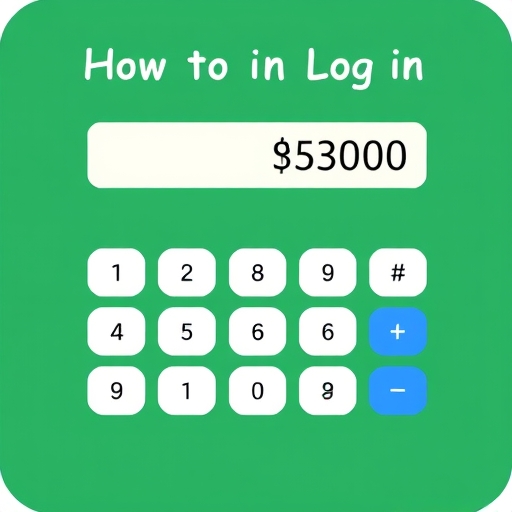How to Put Log in Calculator
Calculators are essential tools in both academic and professional settings, especially in fields like mathematics, engineering, and science. One of the most important functions you might need to use is the logarithm (log). Whether you’re solving equations, analyzing data, or working on algorithms, knowing how to efficiently use logarithms on a calculator can save you time and enhance your understanding.
This article will guide you through the process of putting logs in a calculator, including different types of calculators, their functions, and practical examples.
Understanding Logarithms
Before diving into how to input logarithms on a calculator, it’s crucial to understand what a logarithm is.
What is a Logarithm?
A logarithm answers the question: “To what power must a specific base be raised to obtain a given number?” The logarithm of a number is defined as follows:
-
- Logarithm Base 10 (Common Logarithm): Written as ( log_{10}(x) ) or simply ( log(x) ).
- Natural Logarithm: Written as ( ln(x) ), which uses the base ( e ) (approximately 2.718).
- Logarithm Base ( b ): Written as ( log_{b}(x) ), where ( b ) is any positive number.
Logarithmic Properties
Here are some properties of logarithms that are useful to know:
-
- Product Property: ( log_{b}(xy) = log_{b}(x) + log_{b}(y) )
- Quotient Property: ( log_{b}(x/y) = log_{b}(x) – log_{b}(y) )
- Power Property: ( log_{b}(x^c) = c cdot log_{b}(x) )
Types of Calculators
Different calculators have different methods for entering logarithmic functions. Let’s look at the main types of calculators:
1. Scientific Calculators
Most scientific calculators come equipped with functions for both common and natural logarithms.
How to Input Logarithm in a Scientific Calculator
-
- Common Logarithm (Base 10):
- Press the `LOG` button, then enter the number you want to find the logarithm of, and press `=` or `ENTER`.
- Natural Logarithm (Base e):
- Press the `LN` button, then enter the number, and press `=` or `ENTER`.
2. Graphing Calculators
Graphing calculators have advanced features and can handle more complex logarithmic calculations.
How to Input Logarithm in a Graphing Calculator
-
- Common Logarithm:
- Access the `MATH` menu, select `LOG`, enter the number, and press `ENTER`.
- Natural Logarithm:
- Access the `MATH` menu, choose `LN`, enter the number, and press `ENTER`.
3. Online Calculators
Online calculators can also perform logarithmic calculations and can be accessed from any device with internet connectivity.
How to Input Logarithm in an Online Calculator
-
- Go to a reliable online calculator.
- Look for the logarithm options (usually labeled as `log` or `ln`).
- Enter the number and click `CALCULATE`.
Step-by-Step Guide for Different Calculators
Using a Scientific Calculator
1. Turn on the Calculator: Make sure your calculator is powered up.
2. Select the Logarithm Function:
-
- For base 10: Press `LOG`.
- For base e: Press `LN`.
3. Input the Number: Type the number for which you need to calculate the logarithm.
4. Calculate: Press `=` or `ENTER` to display the result.
Using a Graphing Calculator
1. Turn on the Calculator: Ensure your graphing calculator is on.
2. Access the Logarithm Function:
-
- For base 10: Navigate to `MATH`, scroll to `LOG`.
- For base e: Navigate to `MATH`, scroll to `LN`.
3. Enter the Number: Input the value you want to find the logarithm of.
4. Calculate: Press `ENTER` to get the result.
Using an Online Calculator
1. Open a Web Browser: Navigate to a trusted online calculator website.
2. Find the Logarithm Function: Look for `log` or `ln` options.
3. Enter the Value: Type in the number you wish to calculate.
4. Press Calculate: Click on the calculate button to see the result.
Practical Examples
Let’s see how to compute logarithms using different calculators with the following examples:
Example 1: Calculate ( log_{10}(100) )
-
- Scientific Calculator:
- Press `LOG`, enter `100`, and press `=`.
- Result: ( 2 ), since ( 10^2 = 100 ).
- Graphing Calculator:
- Access `MATH`, select `LOG`, enter `100`, and press `ENTER`.
- Result: ( 2 ).
- Online Calculator:
- Input `100` into the log function and click calculate.
- Result: ( 2 ).
Example 2: Calculate ( ln(20) )
-
- Scientific Calculator:
- Press `LN`, enter `20`, and press `=`.
- Result: Approximately ( 2.9957 ).
- Graphing Calculator:
- Access `MATH`, select `LN`, enter `20`, and press `ENTER`.
- Result: Approximately ( 2.9957 ).
- Online Calculator:
- Input `20` into the natural log function and click calculate.
- Result: Approximately ( 2.9957 ).
Logarithm Functions
| Calculator Type | Common Logarithm Input | Natural Logarithm Input |
|---|---|---|
| Scientific Calculator | `LOG` → Input Number | `LN` → Input Number |
| Graphing Calculator | `MATH` → `LOG` → Input Number | `MATH` → `LN` → Input Number |
| Online Calculator | Click `log` → Input Number | Click `ln` → Input Number |
FAQ About How to Put Log in Calculator
What is the difference between ( log ) and ( ln )?
-
- ( log(x) ) refers to the logarithm base 10.
- ( ln(x) ) refers to the natural logarithm, which uses base ( e ).
Can I calculate logarithms for negative numbers?
No, logarithms are only defined for positive real numbers. Attempting to calculate the logarithm of a negative number or zero will result in an error.
What if my calculator doesn’t have a log button?
If your calculator does not have a log function, you can use the change of base formula:
[
log_{b}(x) = frac{log_{10}(x)}{log_{10}(b)}
]
You can calculate ( log_{10}(x) ) using a scientific calculator.
Why are logarithms used?
Logarithms are used in various fields for:
- Simplifying multiplication and division into addition and subtraction.
- Solving exponential equations.
- Analyzing exponential growth or decay in sciences.
Conclusion
Knowing how to input logarithmic functions into a calculator is a valuable skill that can aid in solving complex problems across various fields. Whether you’re using a scientific calculator, a graphing calculator, or an online tool, the process is straightforward once you understand the basics of logarithms. With practice, you’ll find that calculating logarithms becomes second nature, allowing you to tackle more complex mathematical challenges with ease.