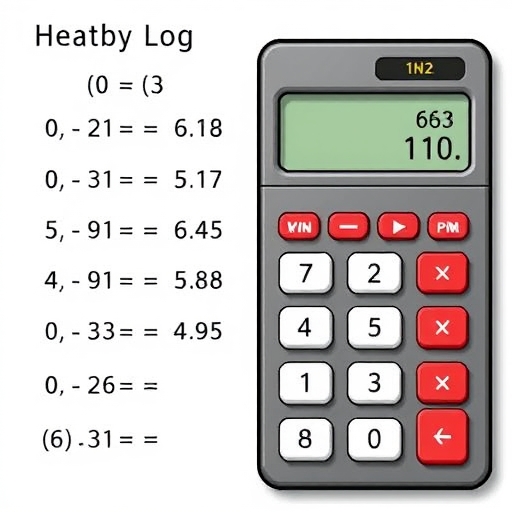How to Do Log Base on a Calculator
Calculating logarithms can be a daunting task, especially for those who are not familiar with the concept. However, using a calculator can simplify the process significantly. In this article, we will explore what logarithms are, how to calculate them using a calculator, and provide tips and tricks to make your calculations easier.
What is a Logarithm?
A logarithm is the power to which a number must be raised in order to obtain another number. In simpler terms, if you have a number ( b ) (the base) and a number ( x ), the logarithm of ( x ) with base ( b ) is the exponent ( y ) such that:
[ b^y = x ]
This can be written as:
[ log_b(x) = y ]
Common Bases
-
- Base 10 (Common Logarithm): This is often written as ( log(x) ) or ( log_{10}(x) ). It is used in various scientific calculations.
- Base e (Natural Logarithm): Denoted as ( ln(x) ), this logarithm uses Euler’s number (approximately 2.71828) as its base. It is widely used in calculus and complex mathematical computations.
- Base 2: Commonly used in computer science, this is denoted as ( log_2(x) ).
Why Use a Calculator for Logarithms?
While you can calculate logarithms manually using the change of base formula, calculators can provide quick and accurate results. Using a calculator is particularly beneficial when dealing with larger numbers or more complex logarithmic calculations.
Advantages of Using a Calculator
-
- Speed: Instant results for logarithmic calculations.
- Accuracy: Reduces the risk of human error.
- Convenience: Most calculators have built-in functions for logarithms.
How to Calculate Logarithms Using a Calculator
Step-by-Step Instructions
1. Identify the Base: Determine which base you need to use (common, natural, or another).
2. Use the Correct Function:
-
- For base 10, use the `log` button.
- For base e, use the `ln` button.
- For other bases, you will need to apply the change of base formula.
3. Enter the Number: Input the number you want to find the logarithm of.
4. Calculate: Press the equals button (`=`) or the corresponding button to execute the calculation.
5. Interpret the Result: Understand what the result means in the context of your problem.
Change of Base Formula
If your calculator does not have a specific logarithm function for the base you need, you can use the change of base formula:
[
log_b(x) = frac{log_k(x)}{log_k(b)}
]
Where ( k ) is any base for which you can compute logarithms (commonly base 10 or base e).
Example Calculation
Let’s say you want to find ( log_2(8) ):
1. Identify that base ( b = 2 ) and ( x = 8 ).
2. Use the change of base formula with base 10:
[
log_2(8) = frac{log_{10}(8)}{log_{10}(2)}
]
3. Using a calculator, you find:
-
- ( log_{10}(8) approx 0.903 )
- ( log_{10}(2) approx 0.301 )
4. Now, calculate:
[
log_2(8) approx frac{0.903}{0.301} approx 3
]
5. So, ( 2^3 = 8 ), confirming our result.
Tips for Using a Calculator for Logarithms
-
- Know Your Calculator: Familiarize yourself with the functions of your calculator, especially if it’s a scientific or graphing calculator.
- Use Parentheses: When using the change of base formula, remember to use parentheses to ensure proper order of operations.
- Check for Errors: If your result seems incorrect, double-check your inputs and calculations.
- Practice: The more you practice, the more comfortable you will become with using logarithms and calculators.
Comparison of Different Logarithm Bases
| Base | Notation | Example Calculation | Common Uses |
|---|---|---|---|
| 10 | ( log(x) ) | ( log(100) = 2 ) | Scientific calculations |
| e | ( ln(x) ) | ( ln(e) = 1 ) | Calculus, natural growth |
| 2 | ( log_2(x) ) | ( log_2(16) = 4 ) | Computer science |
Frequently Asked Questions (FAQ)
What is the difference between ( log(x) ) and ( ln(x) )?
-
- ( log(x) ) typically refers to the logarithm with base 10, while ( ln(x) ) refers to the natural logarithm with base ( e ).
Can I calculate logarithms without a calculator?
-
- Yes, you can use logarithm tables or the change of base formula to calculate logarithms manually, but this is more time-consuming.
What if my calculator doesn’t have a log function?
-
- Use the change of base formula with a base that your calculator can handle (like base 10 or base e).
How do I know which logarithm base to use?
-
- It depends on the context of your problem. For scientific calculations, base 10 is often used. For continuous growth problems, use natural logarithms.
Are logarithms used in real-life applications?
- Yes, logarithms are used in various fields such as finance (to calculate compound interest), science (to measure pH levels), and computer science (to analyze algorithms).
Conclusion
Understanding how to calculate logarithms using a calculator is an essential skill in mathematics, science, and engineering. With the right knowledge and practice, you can efficiently compute logarithmic values, whether they are common, natural, or of another base.
By following the steps outlined in this article, you will be well-equipped to handle any logarithmic calculations that come your way. Remember to utilize your calculator effectively, and don’t hesitate to refer back to the change of base formula when necessary. Happy calculating!