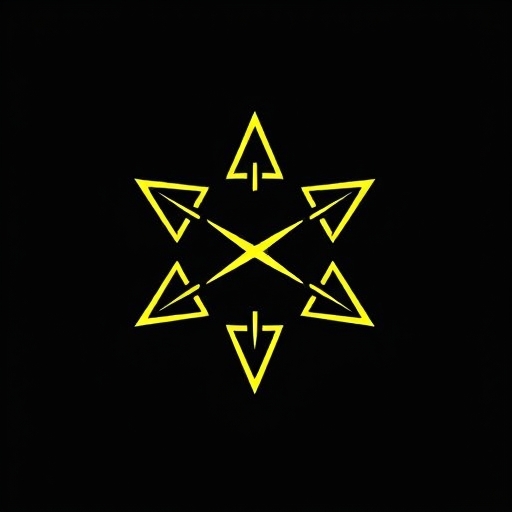How to Find Z Star on Calculator
When it comes to statistics, the concept of Z scores and Z stars (Z) plays a crucial role, especially in hypothesis testing and confidence intervals. Understanding how to find Z star on a calculator can greatly enhance your statistical analysis capabilities. This article will guide you through the process of finding Z star, explain its significance, and provide useful tips and examples.
What is Z Star?
Z star (Z) is a critical value that represents the number of standard deviations a data point is from the mean in a standard normal distribution. It is commonly used to determine confidence intervals for population means, proportions, and in hypothesis testing.
Importance of Z Star
- Confidence Intervals: Z helps in calculating the margin of error for confidence intervals.
- Hypothesis Testing: Used to determine the critical values for rejecting or failing to reject the null hypothesis.
- Standard Normal Distribution: Z values correspond to areas under the standard normal curve.
- Mean (μ): 0
- Standard Deviation (σ): 1
- Shape: Bell-shaped curve, symmetric around the mean.
- Total area under the curve = 1.
- Z scores can be positive or negative, indicating how many standard deviations a value is from the mean.
- α = 1 – Confidence Level.
- For example, for a 95% confidence level, α = 1 – 0.95 = 0.05.
- Divide α by 2 for two-tailed tests.
- For a 95% confidence level, area in each tail = 0.05 / 2 = 0.025.
- Access the inverse normal function (often denoted as `invNorm`).
- Input the area to the left of the Z score. For a 95% confidence level, input 1 – 0.025 = 0.975.
- The output will be your Z star value.
- Confidence Level: 95%
- Area in Each Tail: 0.025
- Z Star Calculation:
- Input: `invNorm(0.975)`
- Output: Z ≈ 1.96
- Confidence Level: 99%
- Area in Each Tail: 0.005
- Z Star Calculation:
- Input: `invNorm(0.995)`
- Output: Z ≈ 2.576
- Confidence Level: 90%
- Area in Each Tail: 0.05
- Z Star Calculation:
- Input: 0.95
- Output: Z ≈ 1.645
- (bar{x}) = sample mean
- (sigma) = population standard deviation
- (n) = sample size
- Z Score: A measure of how many standard deviations a single data point is from the mean.
- Z Star: A critical value used in statistics for confidence intervals and hypothesis testing.
- 90% for preliminary studies.
- 95% for most general applications.
- 99% for high-stakes decisions.
Understanding the Standard Normal Distribution
Before we dive into finding Z star, it’s essential to understand the standard normal distribution:
Properties of the Standard Normal Distribution
How to Find Z Star Using a Calculator
Finding Z star can be done using various types of calculators, including scientific calculators, graphing calculators, and online statistical tools. Here’s a step-by-step guide for each method.
Method 1: Using a Scientific Calculator
1. Identify the Confidence Level: Determine the confidence level you are interested in (e.g., 90%, 95%, 99%).
2. Calculate Alpha (α):
3. Find the Area in Each Tail:
4. Use the Inverse Normal Function:
Example Calculation
Method 2: Using a Graphing Calculator
1. Access the Distribution Menu: On a graphing calculator, locate the distribution options.
2. Select Inverse Normal (invNorm): Choose the invNorm function.
3. Input the Area: Similar to a scientific calculator, input the cumulative area.
4. Calculate: The calculator will return the Z star value.
Example Calculation
Method 3: Using Online Calculators
1. Search for Online Z Score Calculator: Use a search engine to find an online Z score calculator.
2. Input the Confidence Level: Enter your desired confidence level.
3. Calculate: Click on the calculate button to obtain your Z star value.
Example Calculation
Comparison of Different Methods
| Method | Ease of Use | Accuracy | Speed |
|---|---|---|---|
| Scientific Calculator | Moderate | High | Quick |
| Graphing Calculator | Moderate | High | Quick |
| Online Calculator | Easy | High | Very Quick |
Applications of Z Star in Statistics
1. Confidence Intervals
Z star is fundamental in constructing confidence intervals for population parameters. The formula for a confidence interval for the mean is:
[
text{CI} = bar{x} pm Z^ left(frac{sigma}{sqrt{n}}right)
]
Where:
2. Hypothesis Testing
Z star is used in hypothesis testing to determine critical regions. For example, in a two-tailed test, if the calculated Z score exceeds the Z star threshold, we reject the null hypothesis.
3. Quality Control
In quality control processes, Z star helps in setting control limits for processes, ensuring that they remain within acceptable ranges.
Frequently Asked Questions (FAQ)
What is the difference between Z score and Z star?
How do I choose the right confidence level?
Choosing a confidence level often depends on the context of your analysis. Common levels are:
Can I use Z star for small sample sizes?
For small sample sizes (typically n < 30), it is often better to use the t-distribution, which accounts for the additional variability.
Are there any shortcuts to find Z star?
While using calculators is the most accurate method, you can also refer to Z tables that provide Z star values for common confidence levels.
Conclusion
Finding Z star on a calculator is an essential skill for anyone involved in statistical analysis. By understanding its significance and the methods to calculate it, you can enhance your research, improve your decision-making processes, and better interpret data. Whether you use a scientific calculator, a graphing calculator, or an online tool, mastering this concept will undoubtedly benefit your statistical endeavors. Remember to practice with different confidence levels to become proficient in finding Z star values.