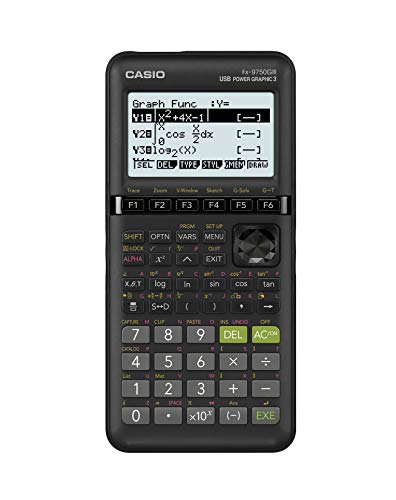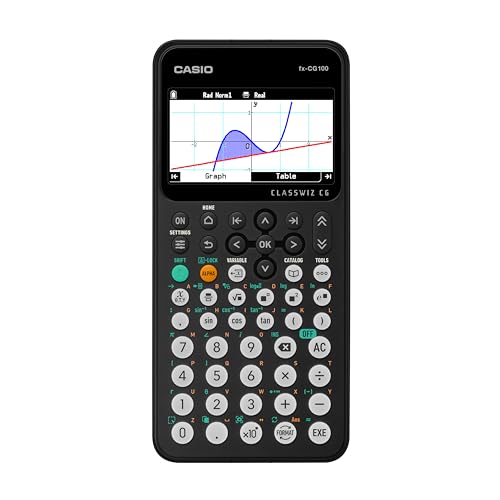Choosing the right calculator for the SAT can significantly impact your performance. The SAT allows only certain types of calculators, so understanding the permitted models is crucial. This guide will help you navigate the options and select the best calculator to suit your needs and maximize your score. We’ll explore the key features to consider, such as ease of use, functionality for specific math problems frequently encountered on the SAT, and the overall reliability of the device. Factors like battery life, the size and layout of the keys, and the clarity of the display are also important aspects to keep in mind. Don’t underestimate the importance of familiarity – practice with your chosen calculator before the test day to ensure smooth operation under pressure.
Beyond the permitted models, consider your personal mathematical strengths and weaknesses. Some calculators offer more advanced functions, while others prioritize simplicity and speed. If you struggle with certain types of problems, a calculator with specialized features might be beneficial. However, over-reliance on a calculator can sometimes hinder your problem-solving skills. Therefore, selecting a calculator that complements your existing skills and helps you solve problems efficiently is key. Ultimately, the best calculator for you will depend on your individual preferences and mathematical approach. We’ll review top-rated models, highlighting their pros and cons to help you make an informed decision and achieve your best possible SAT score. Remember to check the College Board’s official guidelines for approved calculators before making your purchase.
Choosing the Right Calculator for the SAT
The SAT exam allows the use of calculators, and selecting the appropriate one can significantly impact your performance. Many students underestimate the importance of this choice, focusing solely on the test content. However, a well-suited calculator can save valuable time and reduce calculation errors, potentially boosting your overall score. This guide will help you navigate the options and find the perfect calculator for your SAT experience. Careful consideration of features and permitted models is key to success.
Recommended Calculator Models
The SAT allows only certain types of calculators, so checking the College Board’s guidelines is crucial before purchasing. Generally, four-function calculators are not recommended due to their limited capabilities. Instead, focus on graphing calculators, as their advanced functions can greatly assist in solving complex math problems quickly and accurately. Models like the TI-84 Plus CE and the TI-Nspire CAS are popular choices among test-takers.
These models offer a wide range of features including graphing capabilities, equation solvers, and matrix operations, which can be particularly helpful for tackling the more challenging questions. Familiarize yourself with your chosen calculator’s functions well before the exam; practice using its features to solve SAT-style problems. This will minimize any surprises or delays during the test itself.
Other suitable options exist, but researching their capabilities and ensuring they comply with SAT regulations is essential. Don’t hesitate to consult online reviews and compare features to determine the best fit for your individual needs and preferences. Ultimately, the best calculator is one you are comfortable and proficient using.
Calculator Functionality and Features
Beyond simply being allowed, a good calculator for the SAT should offer features that streamline problem-solving. Graphing capabilities are invaluable for visualizing functions and equations, aiding in understanding complex relationships. The ability to quickly solve equations and systems of equations can significantly reduce the time spent on calculations, enabling you to focus on problem-solving strategies.
Furthermore, some calculators offer programmable features, though this is not strictly necessary. If you choose a programmable calculator, ensure you are completely comfortable with its programming capabilities and that your programs adhere to SAT regulations. Excessive reliance on programming could slow you down, negating any potential benefits. Simplicity and efficiency are key.
Consider the calculator’s user interface and ease of navigation. A complicated interface can lead to frustration and wasted time during the exam. Opt for a calculator that is intuitive and easy to use, allowing you to focus on the problems rather than the mechanics of the calculator itself. Practice using the calculator with sample problems to ensure a smooth experience.
Preparing for the SAT with Your Calculator
Selecting the right calculator is only half the battle. Proficiency in using it is just as important. Practice using your chosen calculator extensively in the weeks leading up to the SAT. Work through practice tests and sample problems, using your calculator to solve them. This helps you become comfortable with its functions and identify any areas where you might need more practice.
Familiarize yourself with the calculator’s limitations. Understanding what it can and cannot do will save you time and prevent frustration during the exam. Don’t rely solely on your calculator; develop strong mathematical skills independently. The calculator is a tool to support your problem-solving, not replace it.
On the day of the exam, ensure your calculator has fresh batteries and is functioning correctly. Bringing a backup set of batteries is a good precaution. A malfunctioning calculator can significantly impact your performance, so taking preventative measures is crucial. Remember, a well-chosen and well-practiced calculator is a valuable asset for SAT success.
Top 5 Best Calculator for Sat Exam – Quick Comparison
#1 Casio fx-9750GIII Graphing Calculator | Natural…
Brand: Casio
The Casio fx-9750GIII graphing calculator stands out as a top choice for students preparing for the SAT and other standardized tests. Its Natural Textbook Display shows mathematical expressions and results just as they appear in textbooks, making it incredibly user-friendly and intuitive. This feature significantly reduces the learning curve often associated with graphing calculators, allowing students to focus on mastering the concepts rather than wrestling with the device itself. The calculator’s functionality extends far beyond basic arithmetic; it’s a powerful tool capable of handling advanced mathematical functions, including calculus, statistics, and even programming.
Beyond its ease of use, the Casio fx-9750GIII boasts a comprehensive suite of features designed to support students throughout their academic journey. It handles graph plotting with precision, allowing for detailed analysis of functions and equations. Its capabilities extend to vectors, probability distributions, spreadsheets, and eActivities, providing a versatile toolset for a wide range of subjects. This versatility makes it suitable not only for SAT prep but also for ongoing use in higher-level math and science courses, ensuring a long-term investment in the student’s educational success.
One of the most compelling features of the Casio fx-9750GIII is its Python programming capability. This allows students to delve into the world of programming directly on their calculator, fostering computational thinking skills that are increasingly valuable in today’s technological landscape. The ability to program custom functions and solutions can significantly enhance problem-solving skills and offer a deeper understanding of mathematical concepts. Moreover, the calculator’s USB connectivity facilitates seamless transfer of programs and data between the calculator and a computer, providing flexibility and convenience.
The Casio fx-9750GIII’s exam approval is a crucial factor for students. Its acceptance for use in major standardized tests, including the SAT, ACT, AP, and IB exams, eliminates any concerns about restrictions or disallowed technology. This peace of mind allows students to focus on their preparation without worrying about the suitability of their calculator. The calculator’s reliability and consistent performance further contribute to its suitability for high-stakes testing environments, ensuring accurate calculations and consistent results.
In summary, the Casio fx-9750GIII graphing calculator is a robust and versatile tool ideally suited for SAT preparation and beyond. Its user-friendly interface, comprehensive functionality, Python programming capabilities, and exam approval combine to make it a superior choice for students seeking to excel in mathematics and science. The investment in this calculator extends far beyond the SAT; it’s a tool that will support students throughout their academic careers and beyond, providing a valuable return on investment in terms of enhanced learning and academic success.
Pros
- Natural Textbook Display for easy understanding
- Comprehensive functionality for various math and science applications
- Python programming capability for enhanced learning
- Approved for use in major standardized exams (SAT, ACT, AP, IB)
- USB connectivity for easy file transfer
Cons
- Price point may be higher than basic calculators
#2 SC 216 Non Graphing Scientific Calculator…
Brand: RED STAR TEC
The Red Star Tec SC 216 Non-Graphing Scientific Calculator is a reliable and versatile tool designed specifically for students preparing for the SAT exam. Its 240 functions cover a wide range of mathematical operations, ensuring you’re equipped to handle any problem the test throws your way. The calculator’s compact and durable design makes it perfect for taking to the testing center, while the responsive buttons and clear display minimize distractions and potential errors during the exam.
This non-programmable calculator excels in its simplicity and ease of use. The two-line display allows you to see both the equation you’ve input and the resulting answer simultaneously, enhancing clarity and reducing the risk of misinterpreting results. This feature is especially helpful for complex calculations involving multiple steps. The calculator is not only SAT-ready, but also well-suited for use in various high school subjects such as chemistry, physics, and calculus, making it a valuable investment beyond the exam itself.
One of the key advantages of the SC 216 is its comprehensive support for trigonometry, algebra, and statistics. It includes functions for sine, cosine, tangent, logarithms, and statistical calculations, allowing you to tackle a diverse range of mathematical problems with confidence. The three angle modes (degrees, radians, and grads) provide flexibility for various applications. The inclusion of engineering modes adds another layer of functionality, making it suitable for a broader range of academic and professional tasks.
The Red Star Tec SC 216 is engineered for both performance and durability. Its lightweight and ergonomic design ensures comfortable use during extended periods, minimizing hand fatigue during crucial exam sessions. The hard cover provides added protection against accidental damage, ensuring the calculator remains functional throughout its lifespan. The use of readily available AAA batteries further contributes to its practicality and ease of maintenance. The six-month warranty adds an extra layer of security, giving you peace of mind regarding its reliability.
In summary, the Red Star Tec SC 216 Non-Graphing Scientific Calculator stands out as an excellent choice for students preparing for the SAT exam and beyond. Its combination of extensive functionality, user-friendly design, and durable construction makes it a valuable asset for academic success. The calculator’s versatility extends beyond the SAT, ensuring its continued use in various academic and professional settings, making it a cost-effective investment for students throughout their educational journey. The clear display, responsive keys, and readily available support further enhance its appeal as a top choice for SAT test-takers.
Pros
- 240 functions for comprehensive coverage
- Compact and durable design
- Clear 2-line display
- Supports trigonometry, algebra, and statistics
- Easy to use and understand
- Includes a 6-month warranty
Cons
- Uses AAA batteries (not rechargeable)
- No graphing capabilities
#3 Casio fx-CG100 ClassWiz® Color Graphing Calculator…
Brand: Casio
The Casio fx-CG100 ClassWiz is a powerful graphing calculator perfect for students preparing for the SAT and beyond. Its large, high-resolution color display with 3D graphing capabilities provides clear visualizations of complex mathematical concepts, making it easier to understand graphs and equations. The intuitive interface, featuring a familiar ClassWiz key layout and a tab-based menu, ensures smooth navigation and efficient problem-solving. This calculator is not just for graphing; it handles advanced math functions like complex numbers, matrices, and statistics with ease, covering a broad range of SAT math topics. Its exam-approved mode ensures compliance with testing regulations, providing peace of mind during the exam.
Beyond its SAT-specific features, the Casio fx-CG100 offers significant advantages for students interested in STEM fields. The inclusion of MicroPython allows for hands-on programming experience, fostering algorithmic thinking and preparing students for future coding endeavors. The ability to perform 3D graphing opens up new possibilities for visualizing data and solving problems in geometry and calculus. The calculator’s versatility extends beyond the classroom, making it a valuable tool throughout a student’s academic career and beyond. Its durable construction and user-friendly design make it a reliable and long-lasting investment for any serious student.
Pros
- Color display with 3D graphing
- Advanced math functions
- Exam-approved for SAT, ACT, etc.
- Intuitive ClassWiz interface
- Natural textbook display
- MicroPython programming capability
Cons
- Price point may be higher than basic calculators
- Learning curve for all features
#4 Scientific Graphic Calculator – Scientific and…
The Scientific Graphic Calculator is a powerful tool designed to excel on the SAT exam and beyond. Its programmable system allows for customization and efficient problem-solving, giving students a significant advantage during the timed test. The large, high-contrast display ensures readability from various angles, minimizing distractions and maximizing focus. This is particularly helpful in high-pressure testing environments where clear visibility is crucial for accurate calculations and problem analysis. This calculator is not just a tool for the SAT; its versatility extends to other academic disciplines and beyond.
Beyond its core functionality, the calculator boasts a user-friendly interface and a range of pre-installed applications. This simplifies the learning curve and allows for immediate use without extensive setup. The ability to store up to 30 applications offers incredible flexibility for diverse subject matter, adapting to different academic needs. The inclusion of a USB interface further enhances its practicality, enabling convenient data transfer between the calculator and a computer, facilitating seamless data management and collaboration. This feature is invaluable for preparing for the SAT and storing relevant formulas or practice problems.
The Scientific Graphic Calculator stands out due to its thoughtful design considerations. The focus on clarity and ease of use is evident throughout, from the high-contrast display to the intuitive interface and readily available customer support. The 24-hour response time for customer inquiries underscores the commitment to user satisfaction, ensuring students have timely assistance when needed. This dedication to user experience sets this calculator apart from competitors and provides students with confidence and reassurance during their SAT preparation. The combination of robust functionality, user-friendly design, and responsive customer support makes this calculator a top choice for students aiming for success on the SAT.
Pros
- Programmable system for efficient problem-solving
- High-contrast display for clear readability
- USB interface for easy data transfer
Cons
- Random USB connection mentioned in specs
- Unspecified details about pre-installed applications
#5 Multi-Functional Study Timer for Exam Prep…
Brand: Generic
This Multi-Functional Study Timer is a specialized tool designed to optimize your preparation for standardized tests like the SAT, ACT, TOEFL, and TOEIC. Its eleven timer functions offer unparalleled flexibility, catering to diverse study styles and exam requirements. Beyond the pre-set SAT and ACT timers, you can create custom time blocks for focused study sessions and breaks, ensuring efficient time management and preventing burnout. The intuitive interface and multiple modes make it easy to track your progress and maintain a consistent study schedule.
The timer’s standout feature is its integrated ‘TimeUP’ system. This cleverly designed function automatically accumulates your study time across all modes, providing a comprehensive overview of your total study hours. Whether you’re using the Pomodoro technique, tackling practice questions, or simulating the entire SAT or ACT experience, your cumulative study time is meticulously tracked. This feature eliminates the need for manual tracking, simplifying your workflow and offering a clear picture of your overall progress. Furthermore, the device incorporates a convenient D-Day counter, allowing you to monitor the time remaining until your exam date, fostering a sense of urgency and accountability.
The device goes beyond simple timekeeping. Features like the ‘EasyMode-TEST’ function allow you to time individual problems, providing insights into your problem-solving speed and identifying areas where you might need to focus. The ability to set custom Pomodoro timers and the continuous operation mode for multi-subject study sessions further enhance its practicality. The built-in question counters for the SAT and ACT provide a realistic simulation of the test environment, helping you practice under pressure and improve your time management skills. The combination of accuracy, flexibility, and comprehensive tracking makes this timer an invaluable asset for serious test-takers.
Pros
- Comprehensive timer functions for various exams
- Automatic time tracking via ‘TimeUP’ system
- Customizable settings for personalized study plans
Cons
- May be overly complex for some users
- Relies on battery power
FAQs About Best Calculator for the SAT Exam
Considering my upcoming SAT, which calculator offers the best balance of functionality and ease of use for tackling the math section?
For the SAT, you need a calculator that’s powerful enough to handle complex problems but also intuitive enough to use quickly and efficiently under timed conditions. A graphing calculator with a clear display and straightforward menu system is generally recommended. Look for features like equation solving, function graphing, and statistical analysis capabilities. However, avoid overly complex calculators with many advanced features that you won’t need and might only confuse you during the exam. A simpler scientific calculator with a wide array of functions, including trigonometry, logarithms, and statistics, could also be sufficient if you’re comfortable with its functionality. Before committing, try out a few different options in person to see which one feels most natural and efficient for you to use.
I’m a prospective SAT test taker searching for a calculator that won’t slow me down. What features should I prioritize to ensure smooth, rapid calculations?
Speed and efficiency are key during the SAT. Prioritize a calculator with a responsive interface and a clear, easy-to-read display. A large, high-resolution screen helps reduce eye strain and speeds up the process of reading results. Quick access to frequently used functions through dedicated buttons or a well-organized menu is also important. Consider a calculator with a natural textbook display, which mirrors mathematical expressions as they appear in textbooks, improving readability and comprehension. Avoid overly complicated models with many unnecessary features that could add extra steps to your calculations, ultimately slowing you down.
As an SAT-bound student, I need a calculator that’s permitted for the exam. What functionalities are essential, and which are unnecessary extras?
The SAT has specific calculator guidelines; ensure any calculator you select complies with these rules. Essential functions include basic arithmetic, scientific functions (like trigonometry, logarithms, and exponents), and statistical capabilities. A graphing calculator can be advantageous for visualizing functions and solving equations, but it’s not strictly necessary. Avoid calculators with advanced programming features or QWERTY keyboards, as these are often prohibited. Focus on a calculator that’s powerful enough for the exam but not so complex that it becomes cumbersome to use. Prioritize clarity and ease of use over excessive functionality.
My goal is to find the best calculator for success on the SAT. What aspects of the device’s design are most important for optimal performance?
The SAT is a timed test, so a user-friendly calculator design is vital. A clear, large display is crucial for quick comprehension of results and problems. Consider the calculator’s size and weight; you’ll be holding it for an extended period. A comfortable grip and lightweight design minimize fatigue. The button layout should be intuitive and easy to navigate, minimizing errors during calculations. A durable design that can withstand the rigors of everyday use is also important for long-term value. Look for a device that is easy to clean and maintain.
I’m preparing for the SAT and seeking a calculator that will support my learning beyond the exam. What added features could prove beneficial for future studies?
While the core functions should cater to the SAT’s requirements, consider future use. A calculator with graphing capabilities can be invaluable in higher-level math and science courses. Python programming functionality can introduce you to coding early on. A natural textbook display can help you grasp complex mathematical concepts more easily. However, balance these advanced features with the need for a straightforward and efficient interface that won’t hinder your SAT performance. Choose a calculator that can grow with your academic needs.
For someone taking the SAT shortly, what’s the most critical factor to consider when choosing a calculator to avoid test-day surprises?
The most critical factor is SAT compliance. Before purchasing any calculator, meticulously check the College Board’s official guidelines on permitted devices. Using a non-compliant calculator will disqualify your scores. Once you’ve confirmed compliance, focus on ease of use. Familiarity is crucial under time pressure. Practice extensively with your chosen calculator before the exam to ensure you’re comfortable with its functionalities and layout. Avoid learning a new device on test day. A trial run simulating exam conditions will help identify any potential issues.
As a future SAT test-taker, what type of calculator is most suitable for efficiently navigating the exam’s math problems?
For the SAT, a calculator that balances functionality and ease of use is ideal. A graphing calculator can be highly beneficial, provided you’re comfortable using its features. It allows for visual representation of functions and aids in problem-solving. However, a well-equipped scientific calculator can also suffice, especially if you’re already proficient in using one. The key is to choose a device that you’re completely comfortable with and have practiced extensively. Ensure it’s permitted and that you understand its capabilities thoroughly before the test.
Searching for the perfect calculator for the SAT, how can I ensure the device’s features align with my specific needs and learning style?
To find the perfect SAT calculator, consider your personal preferences and learning style. Some prefer graphing calculators for their visual aids, while others find scientific calculators more intuitive. Try out different calculators if possible, paying attention to the display, button layout, and overall feel. Consider factors like battery life, size and weight, and ease of use. Research the permitted calculator types for the SAT and ensure your selection complies. Practice with your chosen calculator beforehand to build confidence and familiarity. Ultimately, the best calculator is one that you’re comfortable and efficient using.
Bottom Line
The best calculator for the SAT isn’t just about features; it’s about ease of use under pressure. You need a device that’s intuitive, familiar, and reliable, allowing you to focus on the problems, not the technology. Look for a calculator with clear functionality, a straightforward interface, and a battery life you can trust for the entire exam. Avoid overly complex models with unnecessary functions that can confuse or slow you down.
The right calculator will be a silent, efficient partner, helping you achieve your best possible score. Find the perfect tool to boost your SAT performance – start your search today.
Disclosure: As an Amazon Associate, we earn from qualifying purchases.