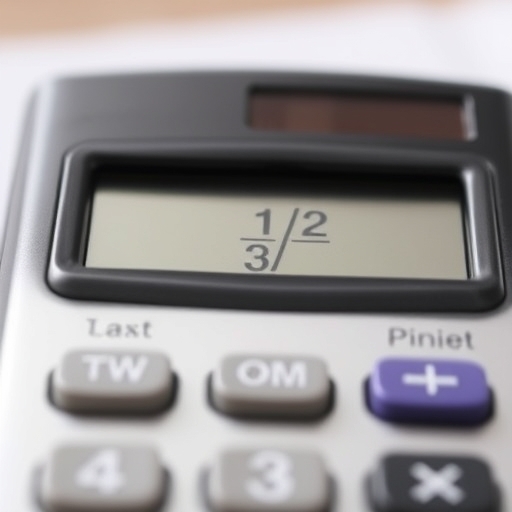What is the Fraction Symbol on a Calculator?
Calculators have evolved significantly over the years, becoming sophisticated tools that assist us in performing a variety of mathematical operations. One of the symbols you may encounter on a scientific or graphing calculator is the fraction symbol. In this article, we will delve into what the fraction symbol means, how to use it, and its significance in mathematical calculations.
Understanding the Fraction Symbol
The fraction symbol, often denoted as a horizontal line or a slash (/) between two numbers, represents the division of one number by another. In mathematical terms, a fraction is a way to express a part of a whole. For example, the fraction ( frac{1}{2} ) represents one part of a whole divided into two equal parts.
Types of Fractions
Fractions can be categorized into several types:
- Proper Fractions: The numerator is less than the denominator (e.g., ( frac{3}{4} )).
- Improper Fractions: The numerator is greater than or equal to the denominator (e.g., ( frac{5}{3} )).
- Mixed Numbers: A whole number combined with a proper fraction (e.g., ( 2 frac{1}{4} )).
- Equivalent Fractions: Different fractions that represent the same value (e.g., ( frac{1}{2} ) and ( frac{2}{4} )).
- Input: `3 ÷ 4 + 1 ÷ 2`
- Result: `1.25` or ( frac{5}{4} )
- Input: `9 ÷ 4`
- Result: `2 1/4`
- Input: `8 ÷ 12`
- Result: `2/3`
- Fraction to Decimal Conversion: Easily convert fractions to decimal form.
- Fraction Operations: Perform operations like addition, subtraction, multiplication, and division directly using fractions.
- Fraction Storage: Some advanced calculators allow you to store fractions for later use in calculations.
- Input: `1 ÷ 3 + 1 ÷ 6`
- Result: `1/2`
- Input: `2 ÷ 5 × 3 ÷ 4`
- Result: `3/10`
- Input: `3 ÷ 5 ÷ (1 ÷ 2)`
- Result: `6/5` or `1.2`
- Fractions Are Always Less Than One: While many fractions are less than one, improper fractions and mixed numbers can represent values greater than one.
- Fractions Cannot Be Negative: Fractions can indeed be negative, depending on the signs of the numerator and denominator.
- All Fractions Are Equal: Not all fractions are equal; for example, ( frac{1}{2} ) is not the same as ( frac{2}{3} ).
How to Use the Fraction Symbol on a Calculator
Most calculators come with specific functions to handle fractions. Here’s how you can utilize the fraction symbol effectively:
Basic Fraction Operations
1. Entering Fractions: When using a scientific or graphing calculator, you often have the option to input fractions directly. For example, to calculate ( frac{3}{4} + frac{1}{2} ):
2. Converting Improper Fractions to Mixed Numbers: Many calculators can convert improper fractions to mixed numbers. For instance:
3. Simplifying Fractions: Some calculators have a function to simplify fractions automatically:
Advanced Fraction Functions
For those using scientific calculators, there are additional features related to fractions:
Example Calculations Using the Fraction Symbol
Let’s look at a few examples to illustrate how to use the fraction symbol on a calculator.
Example 1: Adding Fractions
To add ( frac{1}{3} ) and ( frac{1}{6} ):
Example 2: Multiplying Fractions
To multiply ( frac{2}{5} ) by ( frac{3}{4} ):
Example 3: Dividing Fractions
To divide ( frac{3}{5} ) by ( frac{1}{2} ):
The Importance of the Fraction Symbol
The fraction symbol is crucial for several reasons:
1. Clarity in Representation: Fractions provide a clear way to represent relationships between numbers, especially in measurements and ratios.
2. Simplifying Complex Calculations: Fractions can simplify many calculations, making it easier to handle ratios and proportions.
3. Foundation for Advanced Mathematics: Understanding fractions is fundamental for higher-level mathematics, including algebra and calculus.
Common Misconceptions About Fractions
Despite their importance, fractions can often lead to confusion. Here are some common misconceptions:
Comparison Table: Types of Fractions
| Type of Fraction | Definition | Example |
|---|---|---|
| Proper Fraction | Numerator < Denominator | ( frac{3}{4} ) |
| Improper Fraction | Numerator ≥ Denominator | ( frac{5}{3} ) |
| Mixed Number | Whole number + Proper Fraction | ( 2 frac{1}{4} ) |
| Equivalent Fraction | Different fractions representing the same value | ( frac{1}{2} ) = ( frac{2}{4} ) |
Frequently Asked Questions (FAQ)
1. How do I input fractions on my calculator?
To input fractions, use the division symbol (/) or the fraction button if available. For example, for ( frac{3}{5} ), you can enter `3 ÷ 5`.
2. Can I convert decimals to fractions on a calculator?
Yes, many calculators have a function that allows you to convert decimal numbers to fractions. Simply input the decimal and use the conversion function.
3. What if my calculator doesn’t have a fraction button?
If your calculator doesn’t have a dedicated fraction button, you can still perform calculations using the division symbol. For example, to calculate ( frac{1}{4} + frac{1}{2} ), enter it as `1 ÷ 4 + 1 ÷ 2`.
4. Why do I need to simplify fractions?
Simplifying fractions makes them easier to understand and work with. It can also be necessary for certain mathematical functions or when comparing fractions.
5. Are there calculators specifically designed for fractions?
Yes, there are calculators designed specifically for fractions, often referred to as fraction calculators. These can perform various operations and simplify fractions easily.
Conclusion
The fraction symbol on a calculator is a vital tool for anyone engaged in mathematical calculations. By understanding how to use it effectively, you can simplify your calculations, enhance your problem-solving abilities, and build a strong foundation for future mathematical concepts. Whether you are a student, a teacher, or just someone who enjoys working with numbers, mastering the use of fractions will undoubtedly benefit you in numerous ways.