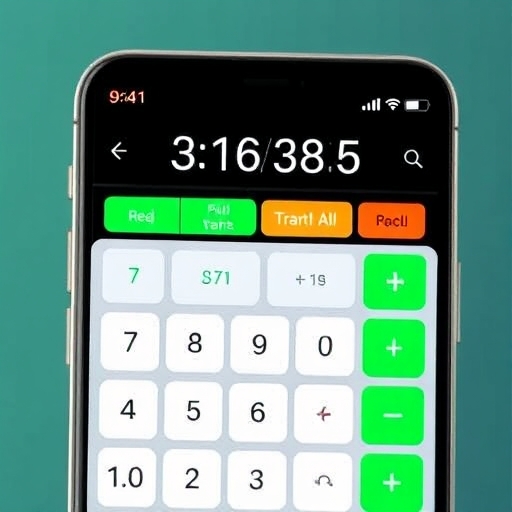What Does the Fake Calculator App Look Like?
The rise of smartphones has brought along a plethora of applications designed to make our lives easier, from productivity tools to entertainment. However, not all apps are what they seem. One of the more insidious types of applications that have emerged is the “fake calculator” app. These apps masquerade as simple calculator tools but are often designed for more nefarious purposes. In this article, we will delve into what fake calculator apps look like, their functionalities, how they operate, and what users should be aware of to protect themselves.
Understanding Fake Calculator Apps
What is a Fake Calculator App?
A fake calculator app is designed to resemble a standard calculator application but typically serves a hidden purpose. These apps may be used to hide files, photos, or other sensitive information and can often be disguised as legitimate calculator functions. Users may download these apps under the impression that they are simply getting a calculator, only to find out that they are not as innocent as they appear.
Common Features of Fake Calculator Apps
Fake calculator apps may include a variety of features that can make them look convincing. Here are some of the common attributes:
- Basic Calculator Functions: They perform standard arithmetic operations, resembling a normal calculator.
- Secure File Storage: Many fake calculators offer the ability to hide files or photos behind a password-protected interface.
- Disguised UI: The user interface mimics that of a legitimate calculator app, including buttons, layouts, and colors.
- Hidden Menus: Access to hidden features can often be obtained through specific button combinations or gestures.
- Decoy Features: Some fake calculators may include additional functionalities, such as a “panic button” that redirects users back to the main calculator interface.
- Color Scheme: Fake calculator apps often use standard color schemes typical of calculator applications, such as gray, white, and black.
- Button Layout: The layout of buttons, including numeric keys and operation symbols, typically mirrors that of a standard calculator.
- Font Style: The font used for numbers and operations is usually consistent with what you would find on a real calculator.
- Password Protection: Users may be prompted to enter a password to access hidden files or photos.
- Gesture-Based Access: Some apps allow access to hidden features through swipes or specific button combinations.
- Fake Error Messages: When attempting to access hidden features, users might encounter fake error messages to dissuade them from exploring further.
- Hiding Personal Photos: Users may want to keep personal images away from family or friends.
- Storing Sensitive Documents: Important documents can be stored securely within the app.
- Avoiding Detection: Users may want to keep certain files hidden from their device’s main storage.
- Data Theft: Many fake calculator apps may collect personal data without user consent.
- Malware: Some applications may contain malware that can infect the device, leading to further security issues.
- Loss of Files: Users who trust these apps with sensitive information may find their files inaccessible or deleted.
- Poor Reviews: Check user reviews for complaints about data theft or malfunctioning features.
- Unusual Permissions: Be wary of apps that request excessive permissions, such as access to contacts or location.
- Inconsistent Branding: If the app’s branding does not match that of well-known calculator apps, it may be a fake.
- Lack of Updates: Apps that are not regularly updated may pose a greater risk.
- Research Before Downloading: Always read reviews and check app ratings before downloading.
- Limit Permissions: Be cautious about the permissions you grant to apps, especially those that seem unnecessary.
- Use Trusted Sources: Download apps only from official app stores, such as Google Play Store or Apple App Store.
- Regularly Update Apps: Keeping your apps updated ensures you have the latest security features.
- Password Managers: These applications are designed specifically for secure storage of sensitive information.
- Encrypted Storage Apps: Look for apps that offer encryption for your files and documents.
- Cloud Storage with Security Features: Services like Google Drive or Dropbox offer options for secure file sharing and storage.
What Does a Fake Calculator App Look Like?
User Interface Design
The user interface (UI) of a fake calculator app is designed to be indistinguishable from that of a legitimate calculator. Here are some design elements to look out for:
Example of a Fake Calculator App
Image showing a typical fake calculator interface
Hidden Features
While the UI may appear legitimate, the underlying functionalities often reveal the app’s true nature. Here are common hidden features:
Why Do People Use Fake Calculator Apps?
Privacy and Security
Many users download fake calculator apps as a way to secure their private files. They believe that hiding sensitive information behind a calculator interface will protect it from prying eyes. Some common motivations include:
Lack of Awareness
Some users may not be aware that they are downloading a fake calculator app. They might see an app with a high rating and good reviews, leading them to believe it is legitimate.
Risks Associated with Fake Calculator Apps
While the allure of privacy is strong, downloading a fake calculator app can come with significant risks, including:
How to Identify a Fake Calculator App
Red Flags to Look For
To help you distinguish between real and fake calculator apps, consider the following indicators:
Comparison Table: Real vs. Fake Calculator Apps
| Feature | Real Calculator App | Fake Calculator App |
|---|---|---|
| Performs Basic Calculations | Yes | Yes |
| File Storage | No | Yes |
| Security Features | No | Yes |
| User Reviews | Generally Positive | Mixed/Negative |
| App Permissions | Minimal | Excessive |
How to Protect Yourself from Fake Calculator Apps
Best Practices
To safeguard your personal information and avoid the pitfalls of fake calculator apps, consider these best practices:
Alternatives to Fake Calculator Apps
If you need a secure way to store sensitive information, consider these alternatives:
FAQ
Are all calculator apps fake?
No, not all calculator apps are fake. Many legitimate calculator apps provide useful features without hidden functionalities.
How can I tell if a calculator app is safe?
Look for positive reviews, check the app’s permissions, and ensure it is regularly updated. Avoid apps that request unnecessary permissions.
Can fake calculator apps harm my device?
Yes, fake calculator apps can carry malware and may lead to data theft, loss of files, or other security issues.
What should I do if I’ve downloaded a fake calculator app?
If you suspect you have downloaded a fake calculator app, uninstall it immediately and consider running a security scan on your device.
Conclusion
Fake calculator apps represent a growing concern in the realm of mobile security. While they may appear to be harmless tools for basic arithmetic, many are designed with hidden functionalities that can compromise your privacy and security. By understanding what these apps look like, how they operate, and the risks they pose, you can make informed decisions about the applications you download. Always prioritize your digital safety and opt for legitimate apps that provide the functionality you need without the hidden dangers.