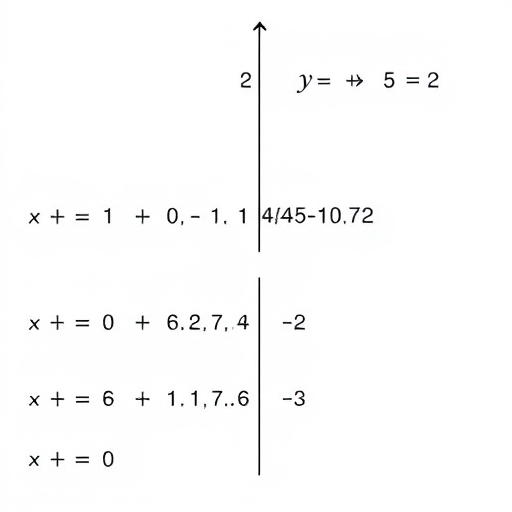How to Find Intersection on a Graphing Calculator
Graphing calculators are powerful tools for visualizing mathematical functions and solving equations. One common task is finding the intersection points of two or more functions, which can help in various fields such as mathematics, physics, engineering, and economics. In this article, we will explore the steps to find intersections using a graphing calculator, the importance of these intersections, and some tips for effective graphing.
Understanding Intersection Points
Intersection points are where two or more graphs meet on a coordinate plane. Mathematically, these points occur when the output (y-value) of one function equals the output of another function for a given input (x-value). For example, if we have two functions ( f(x) ) and ( g(x) ), the intersection points are the solutions to the equation:
[ f(x) = g(x) ]
Why Find Intersection Points?
Finding intersection points is crucial for several reasons:
- Solving Equations: Intersections can help solve systems of equations where two functions are equal.
- Analyzing Functions: They provide insight into the behavior of functions, such as identifying points of equilibrium.
- Applications in Real Life: In economics, intersections can represent supply and demand curves. In physics, they can indicate points of equilibrium in motion.
- ( f(x) = x^2 – 4 )
- ( g(x) = 2x + 1 )
- This is often found under the “Y=” button.
- For ( f(x) ): enter `x^2 – 4` into Y1.
- For ( g(x) ): enter `2x + 1` into Y2.
- Xmin: -10
- Xmax: 10
- Ymin: -10
- Ymax: 10
- Xscl: 1 (optional)
- Yscl: 1 (optional)
- Press the “2nd” button followed by “Calc” (or similar, depending on your model).
- Choose the option for intersection (usually labeled as “Intersect” or “5: Intersect”).
- Use the arrow keys to highlight the first function (Y1).
- Press Enter.
- Highlight the second function (Y2) and press Enter.
- Move the cursor close to the intersection point and press Enter again.
- Substitute the x-values back into both functions to verify that they yield the same y-value.
- For example, substituting ( x = 1 ):
- ( f(1) = 1^2 – 4 = -3 )
- ( g(1) = 2(1) + 1 = 3 )
- Zoom Out: If you cannot find intersections, try zooming out to get a broader view of the graphs.
- Adjust Precision: Some calculators allow you to adjust the precision of the intersection calculation. Use this feature for more accurate results.
- Use Trace Feature: If your calculator has a trace feature, use it to manually explore points along the curves.
- Graph Multiple Functions: If you’re working with more than two functions, graph them simultaneously to find all intersections.
Step-by-Step Guide to Finding Intersections
Step 1: Prepare Your Functions
Before using your graphing calculator, ensure you have the functions you want to analyze. For instance, let’s say we want to find the intersection points of the following functions:
Step 2: Enter the Functions into the Graphing Calculator
1. Turn on your graphing calculator.
2. Access the function editor:
3. Input the functions:
Step 3: Set the Viewing Window
To properly visualize the intersection points, you may need to adjust the viewing window:
Adjusting these settings allows you to see the relevant parts of the graph clearly.
Step 4: Graph the Functions
1. Press the “GRAPH” button.
2. Observe the graph of both functions. Look for points where the graphs intersect.
Step 5: Use the Intersection Feature
Most graphing calculators have a built-in feature to find intersection points automatically. Here’s how to use it:
1. Access the Calculate Menu:
2. Select “Intersect”:
3. Select the First Graph:
4. Select the Second Graph:
5. Guess the Intersection Point:
Step 6: Read the Intersection Coordinates
After following the steps, the calculator will display the coordinates of the intersection points. For our example functions, you might find an intersection at:
[ (1, -2) ]
Step 7: Verify the Results
To ensure the accuracy of the intersection points:
In this case, you would find that the values are not equal, prompting you to check for mistakes or adjust your viewing window.
Tips for Effective Graphing
Comparison of Graphing Calculator Models
While the basic steps to find intersection points are similar across different graphing calculators, some models may have unique features. Here’s a comparison of popular graphing calculators:
| Feature | TI-84 Plus | Casio fx-9750GII | HP Prime |
|---|---|---|---|
| Graphing Capabilities | Yes | Yes | Yes |
| Intersection Function | Yes | Yes | Yes |
| Touch Screen | No | No | Yes |
| Built-in Functions | Extensive | Moderate | Extensive |
| Price Range | Moderate | Affordable | Higher |
| Ease of Use | User-friendly | Moderate | Advanced |
Frequently Asked Questions (FAQ)
Q1: Can I find the intersection of more than two functions?
A1: Yes, you can find the intersection of multiple functions, but you will need to do it pairwise. Graph each pair of functions and use the intersection feature for each.
Q2: What if the graphs do not intersect?
A2: If the graphs do not intersect, it indicates that there are no real solutions for the equations. Make sure to check for any errors in function input.
Q3: Are there any online calculators that can find intersections?
A3: Yes, several online graphing calculators can find intersections, such as Desmos or GeoGebra. These tools can be very user-friendly.
Q4: Can I find intersection points manually?
A4: Yes, you can set the equations equal to each other and solve algebraically. However, this method might be complex depending on the functions.
Q5: What if I need to find approximate intersections?
A5: Most graphing calculators provide an approximate solution, which is often sufficient for practical applications. You can also refine your guess for better accuracy.
Conclusion
Finding intersection points on a graphing calculator is a valuable skill that can aid in solving equations and understanding mathematical relationships. By following the outlined steps and utilizing the calculator’s features effectively, you can confidently identify these critical points. Whether you are a student, educator, or professional, mastering this technique is essential for anyone working with mathematical functions. Happy graphing!