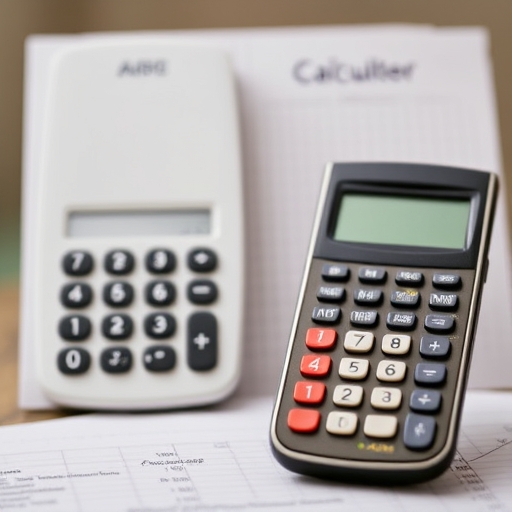Can You Use a Graphing Calculator on the ACT?
The ACT is one of the most critical standardized tests for college admissions in the United States. It assesses students’ knowledge in various subjects, including English, Mathematics, Reading, and Science. One of the most frequently asked questions by students preparing for the ACT is whether they can use a graphing calculator during the exam. In this article, we will explore the rules and regulations surrounding calculator use on the ACT, the types of calculators allowed, and tips for effectively using a calculator during the test.
Understanding the ACT Calculator Policy
What is the ACT?
The ACT is a standardized test that consists of four main sections:
- English
- Mathematics
- Reading
- Science
- Graphing Calculators: Most graphing calculators are allowed, including popular models such as:
- TI-83
- TI-84
- Casio fx-9750GII
- HP Prime
- Scientific Calculators: These are also permitted and include models like:
- TI-30X
- Casio fx-300
- Basic Calculators: Any standard calculator that performs basic arithmetic functions is allowed.
- Calculators with QWERTY Keyboards: Any calculator that resembles a computer keyboard, such as the TI-Nspire with a QWERTY keypad.
- Calculators with Internet Access: Devices like smartphones, tablets, or any calculator that can access the internet.
- Calculators with Built-in Computer Algebra Systems (CAS): These calculators can perform symbolic algebra, which is not allowed on the ACT.
- Quick Calculations: Allows students to perform complex calculations more quickly than doing them by hand.
- Graphing Functions: Graphing calculators can help visualize mathematical concepts, making it easier to understand problems involving functions and graphs.
- Increased Confidence: Knowing that you can use a calculator can reduce anxiety about making simple arithmetic errors.
- Practice Regularly: Use your calculator while practicing ACT math problems to get used to its functions.
- Know the Functions: Familiarize yourself with key functions you might need, such as graphing, finding zeros, and solving equations.
- Check the Battery: Ensure that your calculator has fresh batteries or is charged, as there are no provisions for recharging or replacing batteries during the test.
- Know When to Use It: Not every problem requires a calculator. For simple calculations, doing them by hand may save time.
- Skip and Return: If a problem seems too complex, consider moving on and returning to it later. Use your calculator on problems where it will provide the most benefit.
- Graphing: Learn how to graph equations and interpret these graphs.
- Finding Intercepts: Know how to use your calculator to find x- and y-intercepts.
- Table of Values: Use the table feature to find values quickly.
- Statistical Functions: Familiarize yourself with mean, median, mode, and standard deviation calculations.
There is also an optional Writing section. The Mathematics section is where calculators come into play, and understanding the rules around their use is essential for test-takers.
Calculator Use on the ACT
The ACT allows students to use a calculator for the Mathematics section, but there are specific guidelines regarding the types of calculators permitted.
Types of Calculators Allowed
The ACT’s policy on calculators distinguishes between acceptable and unacceptable models. Here’s a breakdown:
Acceptable Calculators:
Unacceptable Calculators:
Why Use a Calculator?
Using a calculator can save time and reduce errors in calculations during the ACT Mathematics section. Some benefits include:
Tips for Using a Graphing Calculator on the ACT
Familiarize Yourself with Your Calculator
Before the test day, students should become comfortable with their calculator. Here are some tips for effective use:
Time Management
While calculators can be incredibly helpful, they should not be a crutch. Here are some strategies for time management:
Practice with ACT-Style Questions
Utilize practice tests to simulate the ACT experience. Pay attention to questions that you find challenging and practice them using your calculator.
Calculator Functions to Master
Here are some essential functions to be familiar with when using a graphing calculator:
Calculator Comparison Table
| Feature | Graphing Calculator | Scientific Calculator | Basic Calculator |
|---|---|---|---|
| Graphing Functions | Yes | No | No |
| Advanced Functions | Yes | Limited | Basic arithmetic only |
| Programming Capabilities | Yes | No | No |
| CAS | No | No | No |
| Internet Access | No | No | No |
| Recommended for ACT | Yes | Yes | Yes |
Frequently Asked Questions (FAQ)
Can I bring multiple calculators?
Yes, you can bring more than one calculator to the ACT, but it’s advisable to stick with one that you are most comfortable using.
Can I use a calculator on the Reading or Science sections?
No, calculators are only permitted in the Mathematics section of the ACT.
What should I do if my calculator breaks during the test?
If your calculator malfunctions during the exam, you should raise your hand to alert a proctor. They may provide you with a replacement calculator, but it’s essential to be prepared with a backup if possible.
Are there any special instructions for using a graphing calculator?
While there are no specific instructions, it’s crucial to ensure that your calculator is set to the correct mode (e.g., degree vs. radian for trigonometric functions) before starting the test.
Can I use a calculator with a QWERTY keyboard?
No, calculators with QWERTY keyboards are not allowed on the ACT.
Conclusion
Using a graphing calculator on the ACT can be a significant advantage for students, particularly in the Mathematics section. Understanding the rules surrounding calculator use, familiarizing yourself with your device, and practicing effectively can enhance your performance on the test. Remember, while calculators can aid in solving problems, they should complement your mathematical skills rather than replace them. Good luck with your ACT preparation!