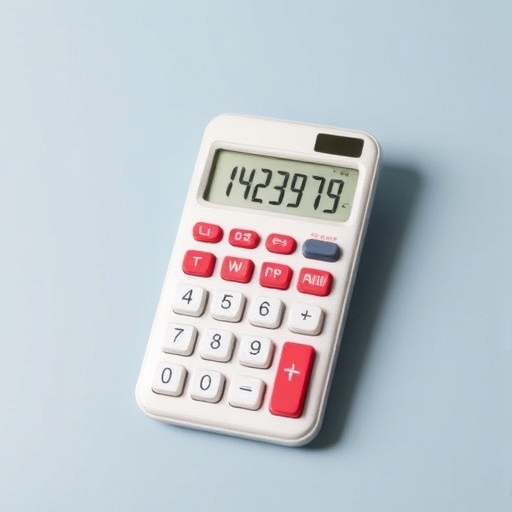How to Stop Your Calculator From Rounding
Calculators are essential tools for students, professionals, and anyone who needs to perform mathematical operations efficiently. However, one common issue that many users encounter is unwanted rounding of numbers. This can lead to inaccuracies in calculations, especially in finance, engineering, and scientific research. In this article, we will explore the reasons why calculators round numbers, how to stop this behavior, and tips to ensure that your calculations are as precise as possible.
Understanding Rounding
What is Rounding?
Rounding is the process of reducing the number of significant digits in a number. It is often used to simplify numbers, making them easier to work with or present. For instance, rounding 3.14159 to two decimal places results in 3.14.
Why Do Calculators Round?
Calculators round numbers for several reasons:
- Display Limitations: Many calculators have a limited number of digits they can display, which can lead to automatic rounding.
- User Settings: Some calculators have settings that dictate how many decimal places to show or whether to round at all.
- Mathematical Convention: In some cases, rounding is performed according to mathematical rules to provide a more manageable number.
- Basic Calculators: Look for a button labeled “Mode” or “Settings.” You may find options to change the display format.
- Scientific and Graphing Calculators: These often have more advanced settings. Look for a “Setup” or “Mode” menu. You can usually specify the number of decimal places.
- Online Calculators: Many online calculators have options to set the precision. Look for settings that allow you to choose the number of decimal places.
- Excel: Use the `ROUND`, `ROUNDUP`, or `ROUNDDOWN` functions to control rounding.
- Google Sheets: Similar to Excel, leverage built-in functions for controlling decimal places.
- Python: Use the `format()` function or f-strings to specify the number of decimal places.
- Multiply: Multiply your number by a factor (like 10 or 100) to shift the decimal point, then perform calculations.
- Use Exact Fractions: Instead of decimals, use fractions where possible, as they retain precision.
- In Financial Calculations: Rounding to two decimal places is standard.
- In Scientific Work: Always aim for the highest precision required by your work.
- Perform Intermediate Calculations: Break complex calculations into smaller parts. Keep as many decimal places as possible until the final result.
- Use Parentheses: Ensure that operations are performed in the correct order by using parentheses, which can help maintain precision.
- Double-Check Results: If possible, verify your results using a different method or calculator.
- Record All Figures: Keep a record of all figures used in calculations to avoid losing precision when rounding off intermediate results.
Types of Calculators and Their Rounding Behavior
Different types of calculators handle rounding differently. Here’s a breakdown of common calculator types and their rounding behaviors:
| Calculator Type | Rounding Behavior | Example |
|---|---|---|
| Basic Calculators | Often round to the nearest whole number or decimal | 3.14159 → 3.14 |
| Scientific Calculators | Can be set to display more digits; may still round | 3.14159 can show as 3.14159 |
| Graphing Calculators | Usually allow for full precision but may round in results | 3.14159 can show as 3.14 |
| Online Calculators | Varies; often have settings for decimal places | Can show full precision if set |
How to Stop Your Calculator from Rounding
1. Check Calculator Settings
The first step in preventing rounding is to check the settings on your calculator. Most calculators have settings that allow you to adjust the number of decimal places displayed. Here’s how you can do this:
2. Use the Right Calculator
If you frequently need high precision in calculations, consider using a scientific or graphing calculator. These calculators are designed for complex calculations and often allow you to control rounding behavior more effectively.
3. Utilize Software Tools
For advanced calculations, software tools like spreadsheets (Excel, Google Sheets) or programming languages (Python, R) can be incredibly useful. Here’s how to manage rounding in these tools:
4. Manual Adjustments
If you’re working with a calculator that does not allow for adjusting decimal places, consider performing manual adjustments. For example, if your result is rounded, you can:
5. Know When to Round
In some situations, rounding is acceptable and even necessary. Understanding when to round and when to maintain precision is crucial:
Tips for Maintaining Precision in Calculations
Here are some practical tips to ensure that your calculations remain precise:
Frequently Asked Questions (FAQ)
Why does my calculator round numbers?
Most calculators round numbers due to display limitations or predefined settings. This is common in basic calculators that can only show a certain number of digits.
How can I avoid rounding errors in spreadsheets?
In spreadsheets, you can control rounding by using functions like `ROUND`, `ROUNDUP`, and `ROUNDDOWN`. Always format cells to show the number of decimal places you need.
What is the best calculator for precise calculations?
Scientific and graphing calculators typically provide the best options for precision. Look for models that allow you to adjust decimal settings and have a high display capacity.
Can I stop rounding in online calculators?
Many online calculators have settings that allow you to choose the precision of your results. Check for options to adjust decimal places before performing calculations.
Is rounding always bad?
No, rounding can be useful in certain contexts, especially in finance where a specific number of decimal places is standard. It’s essential to know when rounding is appropriate.
Conclusion
Stopping your calculator from rounding requires understanding how your specific device operates and adjusting settings accordingly. Whether you’re using a basic calculator, a scientific model, or software tools, maintaining precision is crucial for accurate calculations. By following the tips outlined in this article, you can minimize rounding errors and ensure that your results are reliable. Remember, the key to effective calculations is knowing when to round and when to retain precision.