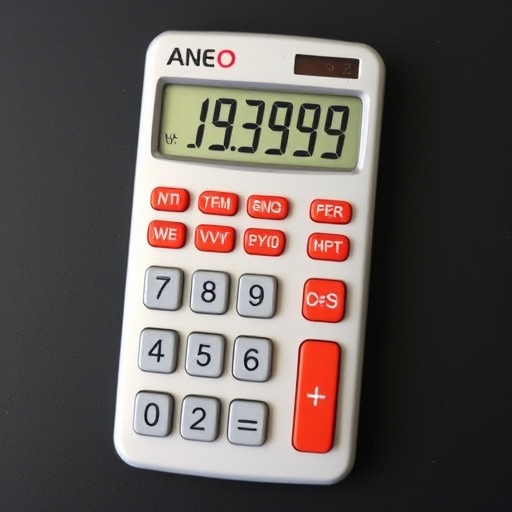How to Do Rounding on a Calculator
Rounding numbers is a fundamental mathematical skill that can simplify calculations and make data easier to read and interpret. Whether you’re dealing with finances, statistics, or measurements, knowing how to round numbers effectively is essential. In this guide, we’ll explore the process of rounding on a calculator, different rounding methods, and tips for accuracy.
Understanding Rounding
Rounding is the process of adjusting the digits of a number to make it simpler and easier to work with while keeping its value close to what it was. The most common rounding methods include rounding to the nearest whole number, rounding to a specific decimal place, and rounding to significant figures.
When to Use Rounding
- Simplifying Calculations: Rounding can make it easier to perform mental math and simplify complex calculations.
- Presenting Data: Rounded numbers are often easier for readers to understand, especially in reports or presentations.
- Estimation: Rounding helps in making quick estimates without needing exact values.
- If the decimal is 0.5 or higher, round up.
- If it’s less than 0.5, round down.
- 4.7 rounds to 5
- 4.3 rounds to 4
- Identify the digit in the decimal place you want to round to.
- Look at the digit immediately to the right:
- If it’s 5 or higher, round up.
- If it’s less than 5, round down.
- 3.14159 rounded to two decimal places becomes 3.14.
- 2.71828 rounded to three decimal places becomes 2.718.
- Identify the first significant figure.
- Count the number of digits you need to keep.
- Apply the rounding rules based on the digit immediately after your last significant figure.
- 0.00456 rounded to two significant figures becomes 0.0046.
- 12345 rounded to three significant figures becomes 12300.
- For basic rounding (nearest whole number), simply look at the last digit after the decimal point.
- For rounding to decimal places, you may need to perform a small calculation:
- Example: To round 5.678 to two decimal places:
- Calculate: `5.678 * 100 = 567.8`
- Round: `567.8` becomes `568`
- Divide back: `568 / 100 = 5.68`
- Locate the Rounding Function: Look for buttons labeled with functions such as `round`, `int`, or `⌊⌋`.
- Input the Number: Enter the number you want to round.
- Specify Rounding Parameters: If your calculator allows it, specify how many decimal places or significant figures you want.
- Press Enter/Equals: Get your rounded result instantly.
- Forgetting the Rounding Rule: Always remember the rule for the digit immediately after your rounding target.
- Rounding Too Early: If you’re performing multiple calculations, round only the final result to maintain accuracy.
- Inconsistent Rounding: Stick to one method of rounding throughout a set of calculations to avoid confusion.
- Practice Regularly: The more you round, the better you get at it.
- Double-Check Your Work: Always re-evaluate your rounded result against the original number.
- Use a Calculator with Rounding Functions: If available, use calculators that have built-in rounding functions to minimize errors.
Types of Rounding
1. Rounding to the Nearest Whole Number
This method involves adjusting a decimal number to the nearest whole number. The rule is simple:
Example
2. Rounding to Decimal Places
Rounding to a specific number of decimal places is common in scientific and financial contexts. Here’s how it works:
Example
3. Rounding to Significant Figures
This method is important in scientific calculations where precision matters. Significant figures include all non-zero digits, zeros between significant digits, and trailing zeros in a decimal.
Rules for Rounding to Significant Figures
Example
How to Round on a Calculator
Using a calculator can streamline the rounding process. Here’s a step-by-step guide to rounding numbers on a calculator.
Step-by-Step Guide to Rounding
1. Enter the Number: Start by inputting the number you wish to round into your calculator.
2. Determine Rounding Method: Decide how you want to round the number (nearest whole number, decimal places, or significant figures).
3. Use the Calculator Functions:
4. Check Your Result: Always verify your rounded result by checking the original number and ensuring it reflects the rounding rules.
Rounding on Advanced Calculators
For scientific calculators or graphing calculators, rounding functions may be built-in. Here’s how to use them:
Comparison of Rounding Methods
| Rounding Method | Description | Use Case |
|---|---|---|
| Nearest Whole Number | Rounds to the closest whole number | Quick estimates, basic calculations |
| Decimal Places | Rounds to a specified number of decimals | Financial data, scientific calculations |
| Significant Figures | Rounds based on the number of significant digits | Precision in scientific measurements |
Common Mistakes in Rounding
Tips for Accurate Rounding
Frequently Asked Questions (FAQ)
What is rounding?
Rounding is the process of adjusting a number to make it simpler while keeping it close to its original value.
Why is rounding important?
Rounding is important because it simplifies calculations, makes data easier to read, and allows for quick estimations.
Can I round fractions?
Yes, fractions can be rounded to the nearest whole number or to a specific decimal place.
How do I round negative numbers?
The same rules apply: Round up if the decimal is 0.5 or higher (towards zero), and round down if it’s less than 0.5 (away from zero).
What is the difference between rounding and truncating?
Rounding adjusts the number based on the digits following it, while truncating simply removes digits without adjusting the number.
Conclusion
Rounding is an essential skill that can greatly enhance your mathematical abilities and improve the clarity of your data. Whether you’re rounding to the nearest whole number, specific decimal places, or significant figures, understanding how to do this on a calculator can save you time and prevent errors. By following the steps outlined in this article and practicing regularly, you’ll become proficient at rounding numbers with confidence.