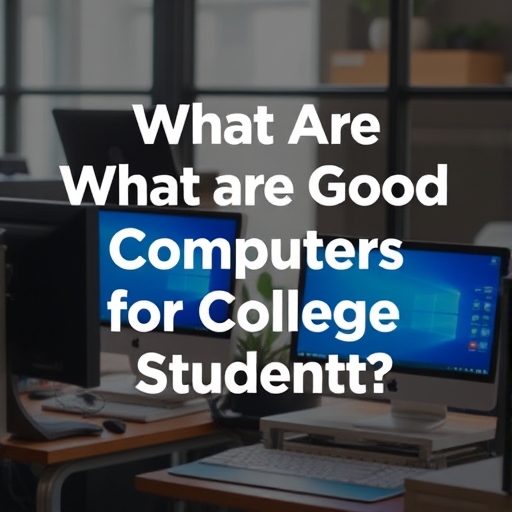What Are Good Computers for College Students?
Choosing the right computer for college can greatly enhance a student’s academic experience. Whether you need it for research, writing papers, or attending online classes, a reliable computer is essential. In this article, we will explore the best types of computers for college students, their key features, and provide some recommendations to help you make an informed decision.
Why a Good Computer is Essential for College Students
A good computer can significantly impact a student’s productivity and learning experience. Here are some reasons why:
- Research and Assignments: Most college assignments require research, which often involves using online databases and resources. A reliable computer can facilitate this process.
- Multimedia Projects: Many courses require students to create presentations, videos, or other multimedia projects. A good computer can handle these tasks without lag.
- Online Learning: With the rise of online classes, having a dependable computer is crucial for attending lectures, submitting assignments, and engaging in discussions.
- Portability: College students often move between classes, libraries, and dorms. A lightweight, portable computer can make this easier.
- Processor: Look for a computer with at least an Intel Core i5 or AMD Ryzen 5 processor. These provide enough power for multitasking and running demanding applications.
- RAM: A minimum of 8GB RAM is recommended for seamless performance. If you plan to run heavy applications like video editing software, consider 16GB or more.
- Storage: SSDs (Solid State Drives) are faster than traditional HDDs (Hard Disk Drives) and can significantly improve boot-up and loading times. Aim for at least 256GB of SSD storage.
- Windows: Versatile and supports a wide range of applications.
- macOS: Preferred by many creative students for its design and multimedia capabilities.
- Chrome OS: Ideal for students who primarily use web-based applications and need a budget-friendly option.
- Processor: Apple M1 chip
- RAM: 8GB (upgradable to 16GB)
- Storage: 256GB SSD (upgradable)
- Battery Life: Up to 18 hours
- Weight: 2.8 pounds
- Excellent build quality
- Great battery life
- High-resolution Retina display
- Higher price point
- Limited ports
- Processor: Intel Core i5 or i7
- RAM: 8GB (upgradable to 32GB)
- Storage: 256GB or 512GB SSD
- Battery Life: Up to 12 hours
- Weight: 2.8 pounds
- Sleek design
- High-resolution InfinityEdge display
- Good performance
- Can be pricey with upgrades
- Processor: AMD Ryzen 5
- RAM: 8GB
- Storage: 256GB SSD
- Battery Life: Up to 10 hours
- Weight: 3.6 pounds
- Affordable price
- Good keyboard and trackpad
- Decent performance
- Heavier than some competitors
- Processor: Intel Core m3 or i5
- RAM: 4GB or 8GB
- Storage: 64GB eMMC
- Battery Life: Up to 10 hours
- Weight: 3.3 pounds
- 2-in-1 design (laptop and tablet mode)
- Affordable
- Lightweight and portable
- Limited storage
- Not suitable for heavy applications
- Processor: Intel Core i5
- RAM: 8GB
- Storage: 512GB SSD
- Battery Life: Up to 8 hours
- Weight: 4.1 pounds
- Good performance for the price
- Large storage capacity
- Full HD display
- Heavier than others on this list
- Set a Budget: Determine how much you are willing to spend before you start shopping. This will help narrow down your options.
- Assess Your Needs: Think about what you’ll be using the computer for. If you’re a graphic design major, you may need a more powerful machine than someone studying literature.
- Look for Student Discounts: Many manufacturers and retailers offer discounts to students. Always check for student deals before making a purchase.
- Consider Refurbished Models: If you’re on a budget, consider buying a certified refurbished model. They are often significantly cheaper and still come with warranties.
Key Features to Look for in a College Computer
When searching for the perfect computer for college, consider the following features:
1. Performance
2. Battery Life
Long battery life is essential for students who spend hours in classes or libraries. Aim for a laptop that offers at least 8 hours of battery life to ensure it lasts through a full day of classes.
3. Display
A clear and vibrant display can reduce eye strain during long study sessions. Look for a Full HD (1920 x 1080) resolution for a better viewing experience.
4. Portability
Weight and size matter, especially for students who need to carry their laptops around campus. A lightweight laptop (around 3-4 pounds) with a slim profile is ideal.
5. Operating System
Recommended Computers for College Students
Based on the features mentioned above, here are some top recommendations for college students:
1. Apple MacBook Air (M1, 2020)
Pros:
Cons:
2. Dell XPS 13 (2021)
Pros:
Cons:
3. Lenovo IdeaPad 5
Pros:
Cons:
4. ASUS Chromebook Flip C434
Pros:
Cons:
5. HP Pavilion 15
Pros:
Cons:
Simple Comparison Table
| Model | Processor | RAM | Storage | Battery Life | Weight |
|---|---|---|---|---|---|
| Apple MacBook Air | M1 Chip | 8GB | 256GB SSD | Up to 18 hrs | 2.8 lbs |
| Dell XPS 13 | Intel i5/i7 | 8GB/32GB | 256GB/512GB | Up to 12 hrs | 2.8 lbs |
| Lenovo IdeaPad 5 | AMD Ryzen 5 | 8GB | 256GB SSD | Up to 10 hrs | 3.6 lbs |
| ASUS Chromebook Flip C434 | Intel m3/i5 | 4GB/8GB | 64GB eMMC | Up to 10 hrs | 3.3 lbs |
| HP Pavilion 15 | Intel i5 | 8GB | 512GB SSD | Up to 8 hrs | 4.1 lbs |
Tips for Buying a College Computer
FAQ
What is the best laptop for college students?
The best laptop varies based on individual needs, but the Apple MacBook Air offers excellent performance and battery life for most students.
Do I need a powerful computer for college?
Not all college courses require powerful computers. If you’re mainly using it for word processing and web browsing, a mid-range laptop will suffice.
Is a Chromebook good for college?
Chromebooks can be a great choice for students who mainly use web applications and have a tight budget. However, they may not be suitable for heavy software like video editing tools.
How much should I spend on a college laptop?
A budget of $600 to $1,200 is typical for a good college laptop. However, the right price depends on your specific needs and preferences.
Can I use a desktop instead of a laptop?
While desktops offer better performance for the price, they lack portability. If you plan to study in multiple locations, a laptop is usually the better choice.
Conclusion
Choosing the right computer for college is a crucial decision that can affect your academic performance and overall experience. By considering your specific needs, budget, and the features that matter most to you, you can find a computer that will serve you well throughout your college years. Whether you opt for a powerful MacBook, a versatile Dell XPS, or an affordable Chromebook, investing in a reliable computer will undoubtedly enhance your studies and productivity.