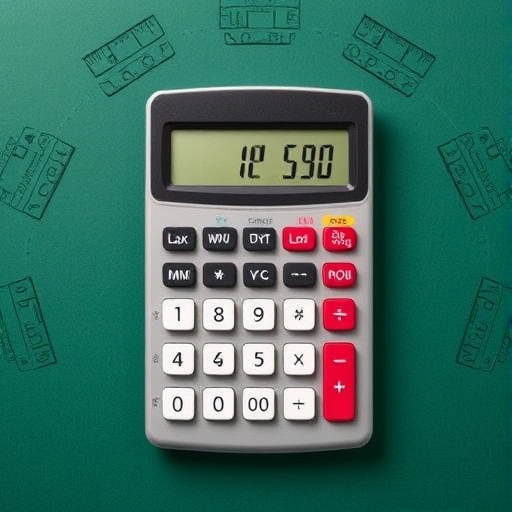How to Do Standard Deviation on Calculator
Standard deviation is a statistical measure that quantifies the amount of variation or dispersion in a set of data values. Understanding how to calculate standard deviation is essential for anyone involved in data analysis, research, or academic studies. In this article, we will explore how to calculate standard deviation using a calculator, whether it’s a scientific calculator, a graphing calculator, or a statistical calculator.
What is Standard Deviation?
Before diving into the methods of calculation, it’s important to understand what standard deviation represents.
- Definition: Standard deviation (SD) is a measure of the amount of variation or dispersion in a set of values.
- Importance: A low standard deviation indicates that the values tend to be close to the mean (average) of the set, while a high standard deviation indicates that the values are spread out over a wider range.
- Population Standard Deviation: Used when you have data for the entire population.
- Sample Standard Deviation: Used when your data is a sample of a larger population.
- Population SD:
- Sample SD:
- ( sigma ) = population standard deviation
- ( s ) = sample standard deviation
- ( x_i ) = each value in the dataset
- ( mu ) = population mean
- ( bar{x} ) = sample mean
- ( N ) = total number of values in the population
- ( n ) = total number of values in the sample
- Add all the numbers together.
- Divide the total by the number of values.
- ( (x_i – bar{x})^2 )
- For a sample: Divide the sum of squared deviations by ( n – 1 ) (where ( n ) is the number of values).
- For a population: Divide by ( N ).
- Take the square root of the variance.
- Step 1: Mean = ( frac{4 + 8 + 6 + 5 + 3}{5} = 5.2 )
- Step 2: Deviations
- ( (4 – 5.2)^2 = 1.44 )
- ( (8 – 5.2)^2 = 7.84 )
- ( (6 – 5.2)^2 = 0.64 )
- ( (5 – 5.2)^2 = 0.04 )
- ( (3 – 5.2)^2 = 4.84 )
- Step 3: Sum of Squared Deviations = ( 1.44 + 7.84 + 0.64 + 0.04 + 4.84 = 14.8 )
- Step 4: Variance (Sample) = ( frac{14.8}{5 – 1} = 3.7 )
- Step 5: Standard Deviation = ( sqrt{3.7} approx 1.92 )
- Look for a button labeled `SD`, `σ`, or similar.
- Access the statistics or data list function.
- Input your data into a list (e.g., `L1`).
- Navigate to the statistics menu (usually labeled `STAT`).
- Choose the `1-Var Stats` option.
- The calculator will provide various statistics, including the mean and standard deviation.
Types of Standard Deviation
The formulas for both types differ slightly:
[
sigma = sqrt{frac{sum (x_i – mu)^2}{N}}
]
[
s = sqrt{frac{sum (x_i – bar{x})^2}{n-1}}
]
Where:
How to Calculate Standard Deviation on a Calculator
Calculating standard deviation can be done using various types of calculators. Below, we will outline how to do this using a basic calculator, a scientific calculator, and a graphing calculator.
Using a Basic Calculator
Calculating standard deviation using a basic calculator is a manual process. Here are the steps:
1. Collect Your Data: Write down all the numbers in your dataset.
2. Calculate the Mean:
3. Calculate Deviations: For each number, subtract the mean and square the result:
4. Sum of Squared Deviations: Add all the squared results together.
5. Calculate Variance:
6. Calculate Standard Deviation:
Example Calculation with a Basic Calculator
Suppose your dataset is: 4, 8, 6, 5, 3
Using a Scientific Calculator
A scientific calculator can simplify the process significantly. Most scientific calculators have built-in functions for calculating standard deviation. Here’s how to do it:
1. Enter the Data: Input your data values into the calculator’s memory.
2. Access the Standard Deviation Function:
3. Select Population or Sample: Choose whether you want to calculate population or sample standard deviation.
4. Calculate: Press the appropriate button to display the standard deviation.
Example Steps on a Scientific Calculator
1. Input data values: 4, 8, 6, 5, 3.
2. Access the SD function.
3. Select sample standard deviation.
4. The calculator will display the result, which should be approximately 1.92.
Using a Graphing Calculator
Graphing calculators have more advanced features and can handle larger datasets efficiently. Here’s a step-by-step guide:
1. Enter Data into Lists:
2. Access the Statistics Menu:
3. Select the Calculation:
4. View Results:
Example Steps on a Graphing Calculator
1. Input data into `L1`: 4, 8, 6, 5, 3.
2. Go to `STAT` -> `CALC` -> `1-Var Stats`.
3. The output will show the mean and standard deviation (approximately 1.92).
Comparison of Different Calculator Types
| Feature | Basic Calculator | Scientific Calculator | Graphing Calculator |
|---|---|---|---|
| Manual Calculation Required | Yes | Minimal | Minimal |
| Built-in SD Function | No | Yes | Yes |
| Data Entry Capability | Limited | Moderate | Extensive |
| Suitable for Large Datasets | No | Yes | Yes |
| Output of Statistics | No | Yes | Yes |
Common Mistakes When Calculating Standard Deviation
1. Incorrectly Using Sample vs. Population: Always determine whether your data represents a sample or the entire population.
2. Forgetting to Square Deviations: Skipping this step can lead to inaccurate results.
3. Miscalculating the Mean: Ensure that the mean is calculated correctly as it is crucial for further calculations.
4. Not Dividing by ( n – 1 ): When calculating sample standard deviation, remember to divide by ( n – 1 ) instead of ( n ).
Frequently Asked Questions (FAQ)
What is the difference between population and sample standard deviation?
The population standard deviation uses all members of a population, while the sample standard deviation uses a subset of the population. The key difference is in the denominator used in the variance calculation.
Can I calculate standard deviation for non-numeric data?
No, standard deviation is a numerical measure and requires numeric data to compute.
How do I interpret the standard deviation?
A low standard deviation indicates that data points are close to the mean, while a high standard deviation indicates that data points are spread out over a wider range.
Is it possible to calculate standard deviation using Excel?
Yes, Excel has built-in functions (`STDEV.P` for population and `STDEV.S` for sample) that allow you to calculate standard deviation easily.
What if my dataset has outliers?
Outliers can significantly affect the standard deviation. In cases where outliers are present, consider using robust statistical methods or transformations to minimize their impact.
Conclusion
Calculating standard deviation is a vital skill in statistics that can be performed using various types of calculators. By understanding the differences between population and sample standard deviation and familiarizing yourself with the steps for manual and calculator-based calculations, you can effectively analyze and interpret data. Whether you’re a student, researcher, or data analyst, mastering standard deviation will enhance your ability to make informed decisions based on statistical analysis.