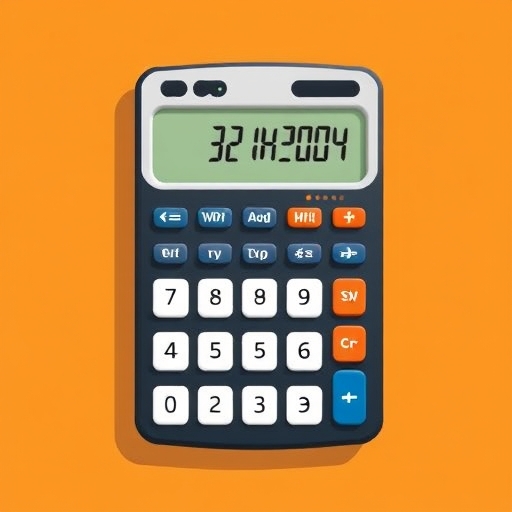How to Find Square Root With a Calculator
Finding the square root of a number is a fundamental mathematical operation that has numerous applications in fields such as engineering, physics, finance, and everyday life. While you can compute square roots manually, using a calculator makes the process quicker and more efficient. In this article, we will explore how to find square roots using different types of calculators, provide tips for accurate calculations, and address common questions related to square roots.
Understanding Square Roots
What is a Square Root?
A square root of a number ( x ) is a value ( y ) such that when ( y ) is multiplied by itself, it equals ( x ). In mathematical terms, this relationship is expressed as:
[ y^2 = x ]
For example, the square root of 16 is 4, because ( 4 times 4 = 16 ).
Notation
The square root of a number ( x ) is denoted as:
[ sqrt{x} ]
Types of Square Roots
1. Perfect Squares: Numbers like 1, 4, 9, 16, and 25 are perfect squares because their square roots are whole numbers.
2. Non-Perfect Squares: Numbers like 2, 3, 5, and 7 are not perfect squares, and their square roots are irrational numbers (not whole numbers).
Types of Calculators
There are several types of calculators you can use to find square roots:
1. Standard Calculators
Most basic calculators have a square root function. Look for the square root symbol (√) on the keypad.
2. Scientific Calculators
Scientific calculators have advanced features, including the ability to handle complex calculations involving square roots. They typically have a dedicated square root button.
3. Graphing Calculators
Graphing calculators can visualize equations and functions, making them useful for finding square roots in more complex mathematical contexts.
4. Online Calculators
Numerous websites offer online calculators that can compute square roots. These are handy if you don’t have a calculator on hand.
How to Find Square Root Using a Calculator
Step-by-Step Guide
Using a Standard Calculator
1. Turn on the Calculator: Ensure your calculator is powered on.
2. Enter the Number: Input the number for which you want to find the square root.
3. Press the Square Root Button: Look for the square root symbol (√) and press it.
4. Read the Result: The display will show the square root of the entered number.
Using a Scientific Calculator
1. Power On: Turn on your scientific calculator.
2. Input the Number: Type the number whose square root you need.
3. Access the Square Root Function:
- Find the square root button (usually labeled as √ or may require a function key).
- If necessary, press the function key to access the square root function.
- Check Your Input: Always double-check the number you input to avoid errors.
- Use Parentheses: For complex expressions, use parentheses to ensure the calculator understands the order of operations.
- Rounding: Be aware that some calculators may round results. If you need more precision, check the settings or use a scientific calculator.
- Understand Limitations: Not all calculators can compute square roots of negative numbers, as they result in complex numbers. If you enter a negative number, most calculators will display an error.
- Entering the Wrong Number: Miskeying a number is a common mistake. Always verify what you’ve entered.
- Ignoring Decimal Places: When dealing with non-perfect squares, it’s essential to consider decimal places in your final answer.
- Overlooking the Square Root Symbol: Forgetting to press the square root button can lead to incorrect results.
4. Get the Result: The square root will be displayed on the screen.
Using an Online Calculator
1. Open a Web Browser: Launch your preferred web browser.
2. Search for an Online Calculator: Type “online square root calculator” in the search bar.
3. Enter the Number: Find the input field and enter the number.
4. Click Calculate: Press the calculate button to see the result.
Example Calculations
Here are a few examples of finding square roots using a calculator:
| Number | Square Root (√) |
|---|---|
| 1 | 1 |
| 4 | 2 |
| 9 | 3 |
| 16 | 4 |
| 25 | 5 |
| 2 | 1.414 |
| 10 | 3.162 |
Tips for Accurate Calculations
Common Mistakes to Avoid
Frequently Asked Questions (FAQ)
1. What is the square root of a negative number?
The square root of a negative number is not a real number; it is an imaginary number. For example, the square root of -1 is denoted as ( i ).
2. How can I find square roots without a calculator?
You can estimate square roots by finding the closest perfect square. For example, to find ( sqrt{15} ), you know ( sqrt{16} = 4 ) and ( sqrt{9} = 3 ), so ( sqrt{15} ) is between 3 and 4.
3. Are there any shortcuts for finding square roots?
For perfect squares, memorizing them can save time. For non-perfect squares, you can use the average method or the Babylonian method for approximation.
4. Can I find square roots of fractions?
Yes, to find the square root of a fraction, take the square root of the numerator and the denominator separately. For example, ( sqrt{frac{4}{9}} = frac{sqrt{4}}{sqrt{9}} = frac{2}{3} ).
5. What if I need to find the square root of a large number?
For large numbers, using a scientific or graphing calculator is recommended, as they can handle larger figures and provide more accurate results.
Conclusion
Finding the square root of a number is a straightforward process when using a calculator, whether it’s a standard, scientific, or online tool. Understanding the basics of square roots, knowing how to operate your calculator, and being aware of common pitfalls will enhance your mathematical skills. With practice, you’ll be able to find square roots quickly and accurately, aiding you in various mathematical tasks and real-world applications.