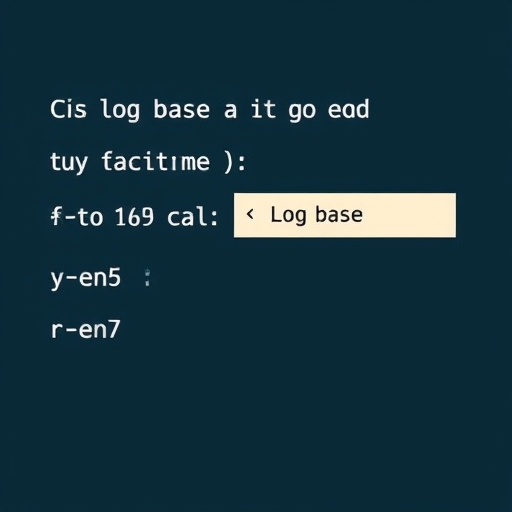How to Type Log Base in Calculator
Logarithms are an essential concept in mathematics, particularly in algebra and calculus. They are used to solve exponential equations and can be represented in various bases. However, not everyone knows how to input log base calculations into a calculator. In this article, we will explore the concept of logarithms, how to type log base in different calculators, and provide tips and tricks to make your calculations easier.
Understanding Logarithms
Before diving into how to input logarithms into a calculator, it’s essential to understand what a logarithm is.
What is a Logarithm?
A logarithm answers the question: “To what exponent must a base be raised to produce a given number?” For example, in the expression:
[ log_b(a) = c ]
- ( b ) is the base
- ( a ) is the result
- ( c ) is the exponent (or logarithm)
- Base 10 (Common Logarithm): Denoted as ( log_{10}(x) ) or simply ( log(x) ).
- Base e (Natural Logarithm): Denoted as ( ln(x) ), where ( e ) is approximately equal to 2.71828.
- Base 2: Commonly used in computer science, denoted as ( log_2(x) ).
- The formula is:
- You can choose ( k ) to be 10 or ( e ) depending on the functions available on your calculator.
- For ( log_2(8) ):
- Calculate ( log(8) ) and ( log(2) ) separately, then divide the results.
- ( log(8) approx 0.903 )
- ( log(2) approx 0.301 )
- ( frac{0.903}{0.301} approx 3 )
- In Texas Instruments calculators, you can often enter:
- Know Your Bases: Familiarize yourself with the base you often work with. For example, base 10 and base e are commonly used in many fields.
- Practice Using the Change of Base Formula: This formula is a useful tool when your calculator does not have a specific base function.
- Double-Check Your Results: Always verify your results by plugging the output back into the exponential form to ensure accuracy.
This means that ( b^c = a ).
Common Logarithm Bases
How to Type Log Base in Different Calculators
Scientific Calculators
Most scientific calculators have built-in functions for common logarithms and natural logarithms, but they may not have a direct function for arbitrary bases. Here’s how to compute logarithms of arbitrary bases:
Steps:
1. Identify the logarithm you want to calculate: For example, ( log_2(8) ).
2. Use the change of base formula:
[
log_b(a) = frac{log_k(a)}{log_k(b)}
]
3. Input the values:
[
log_2(8) = frac{log(8)}{log(2)}
]
Example:
1. Calculate ( log(8) ) using your calculator:
2. Calculate ( log(2) ):
3. Divide the results:
Graphing Calculators
Graphing calculators are more advanced and often have built-in functions for various bases. Here’s how to use them:
Steps:
1. Access the logarithm function: Depending on the model, you might find it in the math or function menu.
2. Select the base: Some graphing calculators allow you to enter a base directly. For example:
[
log_{(base)}(value)
]
3. Input your values: For ( log_2(8) ), type:
“`
log(2, 8)
“`
4. Press Enter: The calculator will compute the result.
Online Calculators
If you do not have a scientific or graphing calculator, several online calculators can compute logarithms of any base.
Steps:
1. Search for “logarithm calculator”: Use any search engine.
2. Input the base and the value: Most online calculators will have fields for base and value.
3. Calculate: Click the “Calculate” button to see the result.
Tips for Using Logarithms in Calculators
Comparison of Different Calculator Types for Logarithm Calculations
| Calculator Type | Direct Log Base Input | Change of Base Formula Needed | Best Use Case |
|---|---|---|---|
| Scientific | No | Yes | Basic calculations |
| Graphing | Yes | No | Advanced calculations |
| Online Calculator | Yes | No | Quick calculations |
FAQs
What is the change of base formula?
The change of base formula allows you to compute logarithms with one base using logarithms of another base. It is given by:
[
log_b(a) = frac{log_k(a)}{log_k(b)}
]
You can choose ( k ) to be 10 or ( e ) depending on what your calculator can compute.
Can all calculators compute logarithms?
Not all calculators can compute logarithms of arbitrary bases. Scientific calculators typically can only handle common and natural logarithms, while graphing calculators and online calculators usually have more flexibility.
Why do we use logarithms?
Logarithms are used in various fields, including science, engineering, and finance. They help in solving exponential equations, modeling growth, and understanding multiplicative processes.
How do you check if your logarithm calculation is correct?
To verify your logarithm calculation, convert it back to its exponential form. For example, if you found ( log_2(8) = 3 ), check if ( 2^3 = 8 ).
Conclusion
Typing log base calculations into a calculator can be straightforward once you understand the tools at your disposal. Whether you’re using a scientific calculator, a graphing calculator, or an online tool, knowing how to apply the change of base formula and understanding the functionality of your device will make your calculations much easier. With practice, you’ll become proficient in handling logarithmic calculations, enhancing your mathematical skills and problem-solving abilities.