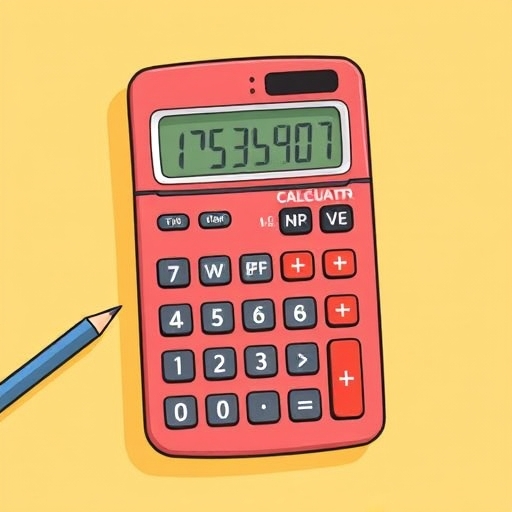What Calculator is Allowed on the ACT?
The ACT (American College Testing) is a standardized test widely used for college admissions in the United States. It evaluates students’ readiness for college through a series of sections, including English, Math, Reading, and Science. One of the most frequently asked questions by students preparing for the ACT is, “What calculator is allowed on the ACT?” This article will provide a comprehensive overview of the calculator rules for the ACT, including what types of calculators are permitted, which are prohibited, and tips for choosing the right one for test day.
Understanding the Calculator Policy
The ACT allows students to use calculators on the Math section of the test. However, there are specific guidelines regarding which calculators are permitted. Understanding these guidelines is essential for students to ensure they are well-prepared on test day.
Allowed Calculators
The ACT permits the use of the following types of calculators:
1. Scientific Calculators: These are basic calculators that can perform standard mathematical operations, including functions such as square roots, percentages, and trigonometric functions.
2. Graphing Calculators: These calculators can graph equations and functions, making them more versatile than scientific calculators. They often come with additional functionalities such as:
- Storing equations
- Performing complex calculations
- Creating plots and graphs
- Texas Instruments: TI-84 Plus, TI-83 Plus, TI-Nspire (non-CAS version)
- Casio: fx-9750GII, fx-9860GII
- Hewlett-Packard: HP 39gII, HP 40gs
- Know When to Use the Calculator: Not every question requires a calculator. Use it for complex calculations but consider mental math for simpler problems.
- Practice with Your Calculator: During your test preparation, practice solving ACT Math problems with your calculator to become adept at using it under timed conditions.
- Use the Calculator for Graphing: For questions that involve graphing functions or inequalities, use the graphing feature to visualize problems.
- Double-check Your Work: Use the calculator to verify your answers, especially for multi-step problems.
Examples of Permitted Calculators
Some popular models of calculators that are allowed on the ACT include:
Prohibited Calculators
While the ACT allows certain calculators, there are several that are explicitly prohibited. Students should avoid bringing these types of calculators to ensure compliance with the testing regulations:
1. Calculators with QWERTY Keyboards: Any calculator that resembles a computer keyboard is not allowed.
2. Calculators with Built-in Computer Algebra Systems (CAS): These calculators can perform symbolic algebra, which is against ACT rules.
3. Calculators with Internet Access: Any device that can connect to the internet is prohibited.
4. Calculators with a Screen Larger than 4 inches: This includes devices that can be classified as smartphones or tablets.
5. Calculators with Wireless Communication: Any calculator that can send or receive data wirelessly is not allowed.
Key Features of Allowed Calculators
When preparing for the ACT, understanding the features of calculators that are permitted can help students choose the right one. Here are some key features to consider:
| Feature | Allowed Calculators | Prohibited Calculators |
|---|---|---|
| QWERTY Keyboard | No | Yes |
| Computer Algebra System | No | Yes |
| Internet Access | No | Yes |
| Screen Size | Maximum 4 inches | Larger than 4 inches |
| Wireless Communication | No | Yes |
Tips for Choosing the Right Calculator
When selecting a calculator for the ACT, students should consider the following tips:
1. Familiarity: Choose a calculator you are comfortable using. If you have practiced with a particular model, it’s best to stick with it on test day.
2. Functionality: Ensure that the calculator has the necessary functions for the ACT Math section, such as graphing capabilities and advanced mathematical functions.
3. Battery Life: Make sure the calculator is fully charged or has fresh batteries to avoid any interruptions during the test.
4. Practice: Familiarize yourself with using the calculator for various types of math problems. This will help increase efficiency during the test.
5. Backup: If possible, bring a backup calculator that meets the ACT’s requirements, just in case your primary calculator fails.
Preparing for the ACT Math Section with a Calculator
The ACT Math section consists of 60 questions that assess mathematical skills and concepts. Students are encouraged to use their calculators effectively to solve problems quickly and accurately. Here are some strategies for using a calculator on the ACT:
Strategies for Effective Calculator Use
Frequently Asked Questions (FAQ)
Can I share a calculator with another student during the ACT?
No, sharing calculators is not allowed during the ACT. Each student must bring their own calculator.
What should I do if my calculator malfunctions during the test?
If your calculator malfunctions, you can raise your hand to get the attention of a proctor. They can provide assistance or allow you to use a backup calculator if you have one.
Are there any calculators recommended for ACT prep?
While any permitted calculator can be used, many students find the TI-84 Plus or Casio fx-9860GII to be user-friendly and effective for the ACT Math section.
Is there a limit on the number of calculators I can bring?
No, there is no specific limit, but it is advisable to bring one or two calculators that comply with the ACT rules.
What if I forget my calculator on test day?
If you forget your calculator, you will need to take the test without one. It is crucial to remember to pack your calculator the night before the test.
Conclusion
Understanding the calculator policy for the ACT is essential for students aiming for success on this important exam. By knowing which calculators are allowed and how to use them effectively, students can maximize their performance on the Math section. Always remember to practice with your chosen calculator, familiarize yourself with its functions, and prepare thoroughly to ensure a smooth experience on test day. With the right preparation and tools, you can navigate the ACT Math section confidently.