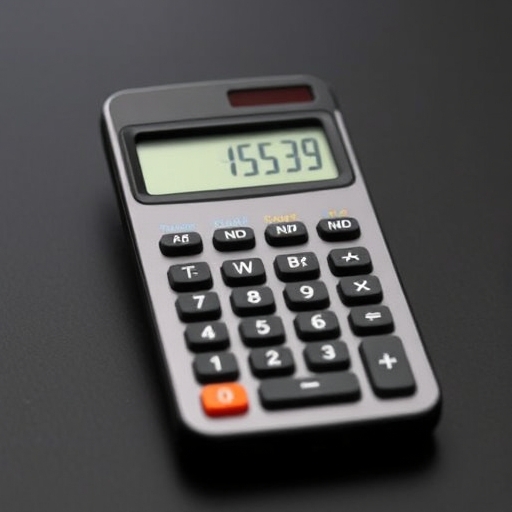How to Use Fractions on a Calculator
Fractions are a fundamental part of mathematics, and knowing how to work with them on a calculator can streamline calculations and reduce errors. Whether you are a student, a professional, or simply someone who needs to handle numbers in everyday life, understanding how to use fractions on a calculator is essential. In this article, we will explore the different types of calculators, how to input fractions, and provide tips and tricks to make your calculations easier.
Understanding Fractions
Before diving into how to use fractions on a calculator, it’s essential to understand what a fraction is. A fraction consists of two parts:
- Numerator: The top part of the fraction, representing how many parts you have.
- Denominator: The bottom part of the fraction, indicating how many equal parts the whole is divided into.
- 3 is the numerator.
- 4 is the denominator.
- Functionality: Basic operations (addition, subtraction, multiplication, division).
- Fraction Handling: Usually requires converting fractions to decimals for calculations.
- Functionality: Advanced functions, including trigonometric and logarithmic calculations.
- Fraction Handling: Many scientific calculators have a fraction button or mode, allowing direct input of fractions.
- Functionality: Advanced graphing capabilities and programming options.
- Fraction Handling: Can handle fractions directly and display results in fractional form.
- Functionality: Accessible via web browsers, often with advanced features.
- Fraction Handling: Many online calculators can perform operations with fractions easily.
- Divide the numerator by the denominator.
- For example, to calculate ( frac{3}{4} ):
- Input `3 ÷ 4 = 0.75`.
- If adding ( frac{3}{4} + frac{1}{2} ):
- Convert ( frac{1}{2} ) to decimal: `1 ÷ 2 = 0.5`.
- Add: `0.75 + 0.5 = 1.25`.
- If you need the result as a fraction, convert back if necessary.
- Press the fraction button (often labeled as `a b/c` or similar).
- Enter the numerator (e.g., `3`).
- Use the fraction button again to switch to the denominator input.
- Enter the denominator (e.g., `4`).
- Press the appropriate operation button (e.g., `+`, `-`, `×`, `÷`).
- Input the next fraction in the same way.
- Press `=` to get the result.
- Look for a button labeled `Frac` or `a b/c`.
- Enter the numerator and denominator using the same method as a scientific calculator.
- You can add, subtract, multiply, or divide fractions directly.
- View results in fraction form or decimal form based on your settings.
- Examples include Wolfram Alpha or Desmos.
- Use the format `3/4` for ( frac{3}{4} ).
- Type in operations as you would in a math problem.
- Most online calculators will provide results in both decimal and fraction formats.
- Always simplify: If you get a result that can be simplified, do so to make your work easier.
- Use parentheses: When performing multiple operations, use parentheses to ensure the correct order of operations.
- Be cautious with improper fractions: If you end up with an improper fraction, consider converting it to a mixed number for clarity.
- Example: ( frac{1}{3} + frac{1}{6} )
- Find a common denominator (6 in this case).
- Convert ( frac{1}{3} ) to ( frac{2}{6} ).
- Add: ( frac{2}{6} + frac{1}{6} = frac{3}{6} = frac{1}{2} ).
- Example: ( frac{5}{6} – frac{1}{3} )
- Convert ( frac{1}{3} ) to ( frac{2}{6} ).
- Subtract: ( frac{5}{6} – frac{2}{6} = frac{3}{6} = frac{1}{2} ).
- Example: ( frac{2}{3} times frac{3}{4} = frac{2 times 3}{3 times 4} = frac{6}{12} = frac{1}{2} ).
- Example: ( frac{2}{3} ÷ frac{1}{4} = frac{2}{3} times frac{4}{1} = frac{8}{3} ).
For example, in the fraction ( frac{3}{4} ):
Types of Fractions
1. Proper Fractions: The numerator is less than the denominator (e.g., ( frac{2}{5} )).
2. Improper Fractions: The numerator is greater than or equal to the denominator (e.g., ( frac{5}{3} )).
3. Mixed Numbers: A whole number combined with a proper fraction (e.g., ( 1 frac{1}{2} )).
Types of Calculators
Different calculators have varying capabilities when it comes to handling fractions. Here are the most common types:
1. Basic Calculators
2. Scientific Calculators
3. Graphing Calculators
4. Online Calculators
How to Input Fractions on a Calculator
Using a Basic Calculator
With a basic calculator, you typically need to convert fractions to decimals before performing calculations. Here’s how to do it:
1. Convert the fraction to a decimal:
2. Perform the desired operation:
Using a Scientific Calculator
Most scientific calculators have a fraction mode or buttons specifically for fractions. Here’s how to use it:
1. Input the numerator:
2. Input the denominator:
3. Complete the operation:
Using a Graphing Calculator
Graphing calculators allow for even more complex fraction operations. To input fractions:
1. Access the fraction mode:
2. Input the fraction:
3. Perform operations:
Using Online Calculators
Online calculators are user-friendly and often designed for easy fraction input. Follow these steps:
1. Find a reliable online calculator:
2. Input fractions directly:
3. Perform calculations:
Tips for Working with Fractions
Common Operations with Fractions
Here are some common operations you might perform with fractions and how to handle them:
Addition of Fractions
To add fractions, they must have a common denominator.
Subtraction of Fractions
Similar to addition, ensure a common denominator.
Multiplication of Fractions
Multiply the numerators and the denominators directly.
Division of Fractions
Multiply by the reciprocal of the second fraction.
Comparison Table of Calculator Types
| Calculator Type | Fraction Input Method | Advanced Functions | Best for |
|---|---|---|---|
| Basic Calculator | Convert to decimals | No | Simple calculations |
| Scientific Calculator | Fraction mode available | Yes | Students and professionals |
| Graphing Calculator | Direct input | Yes | Complex calculations |
| Online Calculator | Direct input | Yes | Quick access anytime |
Frequently Asked Questions
Can all calculators handle fractions?
Not all calculators can handle fractions directly. Basic calculators usually require converting fractions to decimals, while scientific and graphing calculators often have specific modes for fractions.
How do I convert a fraction to a decimal?
To convert a fraction to a decimal, divide the numerator by the denominator. For example, ( frac{3}{4} ) becomes ( 3 ÷ 4 = 0.75 ).
What is the easiest way to add fractions?
The easiest way to add fractions is to find a common denominator. Convert each fraction to have the same denominator before performing the addition.
Can I use fractions in online calculators?
Yes, many online calculators support fraction input. You can typically enter fractions directly using the format ( frac{numerator}{denominator} ).
Is it necessary to simplify fractions?
While it is not always necessary, simplifying fractions can make them easier to work with and understand. It is often a good practice to express results in their simplest form.
Conclusion
Understanding how to use fractions on a calculator is a valuable skill that can simplify your mathematical tasks. Whether you are using a basic, scientific, or graphing calculator, knowing how to input fractions correctly and perform operations will save you time and reduce errors. With practice, handling fractions will become a swift and seamless part of your calculation routine.