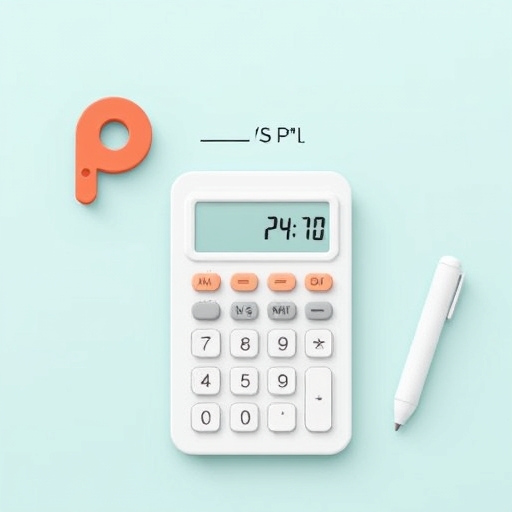How to Find P Value on Calculator
Understanding the p-value is crucial for anyone involved in statistical analysis, whether in research, academics, or professional settings. The p-value helps determine the significance of your results in hypothesis testing. In this comprehensive guide, we will explore what a p-value is, how to find it using a calculator, and provide practical examples to illustrate the process.
What is a P Value?
The p-value, or probability value, is a statistical measure that helps scientists and researchers determine the strength of their findings. It indicates the probability of obtaining results at least as extreme as the observed results, assuming that the null hypothesis is true. Here are some key points about p-values:
- Null Hypothesis (H0): The hypothesis that there is no effect or no difference. It serves as a baseline for comparison.
- Alternative Hypothesis (H1): The hypothesis that there is an effect or a difference.
- Significance Level (α): A threshold set by the researcher (commonly 0.05) to determine whether to reject the null hypothesis.
- P < 0.01: Strong evidence against H0; you can reject the null hypothesis.
- 0.01 < P < 0.05: Moderate evidence against H0; consider rejecting the null hypothesis.
- P > 0.05: Weak evidence against H0; you fail to reject the null hypothesis.
- t-test: Used to compare the means of two groups.
- ANOVA: Used to compare means among three or more groups.
- Chi-square test: Used for categorical data to assess how likely it is that an observed distribution is due to chance.
- Z-test: Used for comparing sample and population means when the sample size is large.
- Calculate the t-statistic using the formula:
- Where:
- (bar{X}) = sample mean
- (mu) = population mean
- (s) = sample standard deviation
- (n) = sample size
- Use your scientific calculator to compute the t-statistic.
- Use the t-distribution table or the calculator’s statistical functions to find the p-value associated with the calculated t-statistic.
- Many calculators have a built-in function to compute the p-value directly from the t-statistic and degrees of freedom.
- Sample Mean ((bar{X})): 85
- Population Mean ((mu)): 80
- Sample Standard Deviation (s): 10
- Sample Size (n): 30
Interpreting P Values
Types of Tests to Find P Value
Before calculating the p-value, it’s essential to identify the type of statistical test you will use, as different tests require different methods for calculation. Here are some common tests:
Finding P Value on a Calculator
Using a Scientific Calculator
Most scientific calculators can perform statistical functions, including calculating p-values. Here’s a step-by-step guide on how to do it:
Step 1: Identify Your Test
Before you calculate the p-value, determine which statistical test you will use (e.g., t-test, z-test).
Step 2: Gather Your Data
Collect the necessary data, such as sample means, standard deviations, and sample sizes.
Step 3: Perform the Test
1. For a t-test:
[
t = frac{bar{X} – mu}{frac{s}{sqrt{n}}}
]
2. Finding the p-value:
Using Online Calculators
If you don’t have a scientific calculator handy, there are several online calculators available that can help you find the p-value easily. Here’s how to use them:
1. Choose an Online Calculator: Search for “p-value calculator” in your browser.
2. Select the Test Type: Depending on your data, select the appropriate test (t-test, ANOVA, Chi-square, etc.).
3. Input Your Data: Enter your sample means, standard deviations, and sample sizes as required by the calculator.
4. Calculate: Click the “Calculate” button. The online calculator will provide you with the p-value and often additional statistics.
Using Statistical Software
If you are working with larger datasets or more complex analyses, statistical software like R, Python (with libraries such as SciPy), or SPSS can be very useful. Here’s a brief overview of how to find p-values using R and Python:
In R
“`R
For a t-test
result <- t.test(x, y) # Replace x and y with your data vectors p_value <- result$p.value print(p_value) ```
In Python
“`python
from scipy import stats
For a t-test
t_statistic, p_value = stats.ttest_ind(data1, data2) # Replace data1 and data2 with your datasets
print(p_value)
“`
Example Calculations
Let’s go through an example to illustrate how to find the p-value using both a scientific calculator and an online tool.
Example: One-Sample T-Test
Suppose you want to test whether a new teaching method is effective. You have the following data:
Step 1: Calculate the t-statistic:
[
t = frac{85 – 80}{frac{10}{sqrt{30}}} approx 2.74
]
Step 2: Find the p-value:
Using a scientific calculator or an online tool, input the t-statistic (2.74) and degrees of freedom (n-1 = 29). You will find that the p-value is approximately 0.005.
Comparison Table of P-Value Calculation Methods
| Method | Ease of Use | Accuracy | Best For |
|---|---|---|---|
| Scientific Calculator | Moderate | High | Quick calculations |
| Online Calculator | Easy | High | Fast and user-friendly |
| Statistical Software | Advanced | Very High | Large datasets and complex tests |
Frequently Asked Questions (FAQ)
What does a p-value of 0.05 mean?
A p-value of 0.05 indicates that there is a 5% probability of observing the results, or something more extreme, if the null hypothesis is true. This is a common threshold for significance.
Can a p-value be negative?
No, p-values range from 0 to 1. A negative value would indicate an error in calculation or interpretation.
Is a low p-value always good?
Not necessarily. A low p-value indicates strong evidence against the null hypothesis, but the practical significance of the results should also be considered.
What should I do if my p-value is exactly 0.05?
If your p-value is exactly 0.05, it is at the boundary of the common significance level. Consider the context of your research and other evidence before making a decision.
How do I report p-values in research?
P-values should be reported in the context of the hypothesis being tested, including the test type, degrees of freedom, and the significance level used.
Conclusion
Finding the p-value using a calculator is a fundamental skill in statistical analysis that can greatly enhance your research capabilities. Whether you use a scientific calculator, an online tool, or statistical software, understanding how to calculate and interpret the p-value will allow you to make informed decisions based on your data. The p-value is a powerful tool in hypothesis testing, helping researchers validate their findings and contribute to their respective fields.