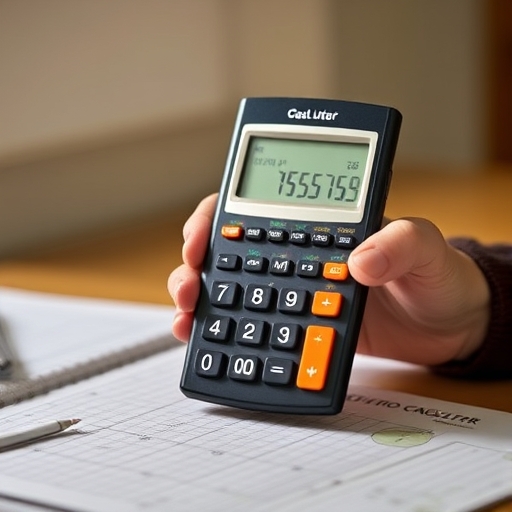Can You Use a Graphing Calculator on the SAT?
The SAT is a standardized test widely used for college admissions in the United States. It assesses a student’s readiness for college by evaluating their skills in reading, writing, and math. One of the most common questions among students preparing for this important test is whether they can use a graphing calculator. In this article, we will explore the role of calculators on the SAT, specifically focusing on graphing calculators, their advantages, limitations, and the best practices for using them effectively.
Understanding the SAT Math Sections
The SAT comprises three main sections: Evidence-Based Reading and Writing, Math, and an optional Essay. The Math section is divided into two parts:
1. No Calculator Allowed: This section tests students’ abilities to solve problems without the aid of a calculator. It focuses on basic math skills, algebra, and some geometry.
2. Calculator Allowed: In this section, students can use a calculator to assist with more complex calculations, problem-solving, and data analysis.
Calculator Policy Overview
The College Board, which administers the SAT, has specific guidelines regarding the use of calculators. Here’s a summary of the calculator policy:
- Permitted Calculators: Students are allowed to use certain types of calculators during the SAT. This includes:
- Graphing calculators
- Scientific calculators
- Four-function calculators
- Prohibited Calculators: Some calculators are not permitted, including:
- Calculators with a QWERTY keyboard
- Calculators that connect to the internet or have wireless capabilities
- Calculators that can perform symbolic algebra or calculus (e.g., CAS calculators)
- Calculators that are too large (must fit in a backpack or under a desk)
- Visual Representation: Graphing calculators allow you to plot equations and visualize functions, which can help in understanding the relationships between different variables.
- Complex Calculations: They can handle complex calculations and provide quick answers, saving you time during the test.
- Data Analysis: Graphing calculators can perform statistical analyses and display data in various formats, aiding in data interpretation questions.
- Learning Curve: Familiarizing yourself with the functionality of a graphing calculator can take time. If you are not proficient in using one, it may hinder your performance rather than help.
- Time Consumption: Relying too heavily on a calculator for simple calculations can waste valuable time. It’s essential to know when to use it effectively.
- Accessibility: Not all calculators are created equal. Some models may have features that are not allowed on the SAT, so it’s crucial to ensure your calculator meets the College Board’s requirements.
- Practice Using the Calculator: Solve practice problems using your calculator to become comfortable with its functions.
- Refer to the Manual: Review the user manual for your specific calculator model to understand its capabilities and shortcuts.
- Use for Complex Problems: Employ your calculator for problems that require complex calculations or where time is of the essence.
- Avoid for Simple Calculations: For basic arithmetic, it’s often quicker to do the math in your head or on paper.
- Texas Instruments TI-84 Plus: A popular choice among students, known for its user-friendly interface and advanced functionality.
- Casio fx-9750GII: Offers a good balance of features and simplicity, making it a great option for SAT preparation.
- HP Prime: A more advanced option with touchscreen capabilities, but requires familiarity to use effectively.
Can You Use Graphing Calculators?
Yes, you can use a graphing calculator on the SAT, but it’s essential to understand the guidelines and best practices to make the most out of it. Graphing calculators are powerful tools that can help you visualize mathematical concepts and solve complex equations more efficiently.
Why Use a Graphing Calculator?
Here are some advantages of using a graphing calculator during the SAT:
Limitations of Graphing Calculators
While graphing calculators can be beneficial, there are also some limitations to consider:
Best Practices for Using a Graphing Calculator on the SAT
To maximize your performance while using a graphing calculator on the SAT, consider the following best practices:
Familiarize Yourself with Your Calculator
Before the test day, spend time learning the functions and features of your graphing calculator. Here are some tips:
Know When to Use Your Calculator
Understanding when to use your calculator can significantly impact your test performance. Here are some guidelines:
Double-Check Your Work
Using a graphing calculator can sometimes lead to errors, especially if you input the wrong data. Always double-check your calculations and ensure that you understand what the calculator is telling you.
Practice with Real SAT Questions
Familiarize yourself with the types of math questions asked on the SAT that allow calculator use. Practice with real SAT questions to build confidence and improve your speed.
Comparison of Calculator Types for the SAT
Here’s a simple comparison of the different types of calculators you can use on the SAT:
| Calculator Type | Advantages | Limitations |
|---|---|---|
| Graphing Calculator | – Visual representation of functions<br>- Handles complex calculations<br>- Useful for statistics | – Learning curve<br>- Can be time-consuming |
| Scientific Calculator | – Simpler to use<br>- Sufficient for most calculations | – Limited graphing capabilities<br>- Less effective for complex problems |
| Four-Function Calculator | – Easy to use<br>- Good for basic arithmetic | – Limited functionality<br>- Not suitable for advanced math problems |
Recommended Graphing Calculators for the SAT
If you’re considering purchasing or using a graphing calculator for the SAT, here are some recommended models that comply with the College Board’s guidelines:
Frequently Asked Questions (FAQ)
Can I bring two calculators to the SAT?
No, you are only allowed to bring one calculator to the SAT. Make sure it meets the College Board’s guidelines.
What if my calculator runs out of battery?
It’s a good idea to bring extra batteries or a backup calculator if possible. However, you should check that any backup is also compliant with the SAT calculator policy.
Can I use my smartphone as a calculator?
No, smartphones and any other electronic devices, such as tablets or smartwatches, are not permitted during the SAT.
Are there any specific calculator models I should avoid?
Avoid calculators with QWERTY keyboards, internet connectivity, or advanced features like symbolic algebra capabilities (CAS). Always refer to the latest College Board guidelines for specifics.
How can I practice using my graphing calculator?
You can find SAT practice questions and tests online that allow the use of calculators. Additionally, consider using educational platforms that offer practice problems specifically designed for graphing calculators.
Conclusion
Using a graphing calculator on the SAT can be a significant advantage if you are well-prepared and familiar with its functions. While it can help you solve complex problems and visualize mathematical concepts, it’s essential to use it wisely and not rely on it for simple calculations. By following the best practices outlined in this article and familiarizing yourself with your calculator, you can enhance your test-taking experience and improve your overall performance on the SAT. With the right preparation and strategy, you can approach the SAT with confidence and achieve the scores you desire.