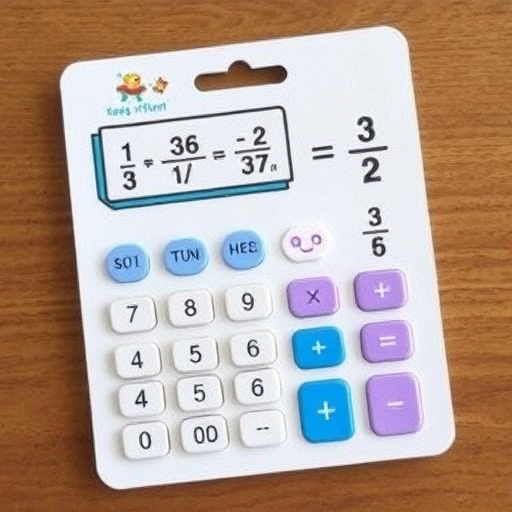How to Make Fractions on a Calculator
Calculators have become an essential tool for students, professionals, and anyone who needs to perform mathematical calculations quickly and accurately. While most people know how to use calculators for basic arithmetic, many are unsure about how to work with fractions. In this article, we will explore the various ways to make fractions on different types of calculators, tips for effectively using fractions, and some common FAQs related to fractions and calculators.
Understanding Fractions
Before diving into how to make fractions on a calculator, let’s briefly review what fractions are.
What is a Fraction?
A fraction represents a part of a whole. It consists of two numbers: the numerator (the top number) and the denominator (the bottom number). For example, in the fraction 3/4, 3 is the numerator, and 4 is the denominator.
Types of Fractions
- Proper Fractions: The numerator is less than the denominator (e.g., 3/4).
- Improper Fractions: The numerator is greater than or equal to the denominator (e.g., 5/4).
- Mixed Numbers: A whole number combined with a proper fraction (e.g., 1 3/4).
- 1/4 = 0.25
- 2/3 ≈ 0.6667
- 3/5 = 0.6
- 2/7 ≈ 0.2857
- Know Your Calculator: Familiarize yourself with your calculator’s functions related to fractions.
- Use Parentheses: When performing complex calculations, use parentheses to ensure the correct order of operations.
- Practice: The more you work with fractions, the easier it will become to use them on a calculator.
- Check Your Work: If possible, double-check your results by converting back to decimals or using a different method.
Understanding these types will help you identify how to enter fractions into a calculator.
Types of Calculators
Different calculators have different functionalities. The method for entering fractions may vary depending on the type of calculator you are using.
Basic Calculators
Basic calculators typically do not have a dedicated fraction button. However, you can still work with fractions by performing division.
How to Enter Fractions on Basic Calculators:
1. Convert the Fraction to Decimal: Use division. For example, for the fraction 3/4, enter `3 ÷ 4`.
2. Perform the Calculation: The calculator will display the decimal equivalent (0.75).
3. Convert Back to Fraction: If necessary, remember that 0.75 is equivalent to 3/4.
Scientific Calculators
Scientific calculators often have more advanced features, including the ability to work directly with fractions.
Entering Fractions:
1. Use the Fraction Button: Look for a button labeled `a b/c` or similar.
2. Input the Numerator: Enter the numerator.
3. Press the Fraction Button: This will usually indicate you want to enter a fraction.
4. Input the Denominator: Enter the denominator.
5. Press Equals: This will give you the fraction as a result.
Graphing Calculators
Graphing calculators are the most advanced and can handle fractions easily. They often provide a dedicated mode for fractions.
How to Enter Fractions:
1. Access the Fraction Mode: Check the calculator’s manual for accessing fraction mode.
2. Use the Fraction Template: This allows you to enter fractions directly.
3. Input the Numerator and Denominator: Follow the prompts on the screen.
4. Perform Calculations: You can add, subtract, multiply, or divide with fractions directly.
Online Calculators
There are numerous online calculators available that can help you work with fractions easily.
Using Online Calculators:
1. Search for “Online Fraction Calculator”: Find a reputable site.
2. Input the Fraction: Many online calculators have designated fields for numerators and denominators.
3. Perform Operations: You can add, subtract, multiply, or divide fractions with just a few clicks.
Practical Examples
Let’s look at some practical examples of how to use fractions with different calculators.
Example 1: Adding Fractions
Adding 1/4 and 2/3
Basic Calculator
1. Convert to decimals:
2. Add: `0.25 + 0.6667 = 0.9167`
3. Convert back to fraction: 0.9167 is approximately 11/12.
Scientific Calculator
1. Input: `1`, then press `a b/c`, then `4`.
2. Press `+`.
3. Input: `2`, then press `a b/c`, then `3`.
4. Press `=`.
5. Result: The calculator displays 11/12.
Example 2: Multiplying Fractions
Multiplying 3/5 by 2/7
Basic Calculator
1. Convert to decimals:
2. Multiply: `0.6 * 0.2857 = 0.1714`
3. Convert back to fraction: 0.1714 is approximately 12/70 or simplified to 6/35.
Scientific Calculator
1. Input: `3`, then press `a b/c`, then `5`.
2. Press `×`.
3. Input: `2`, then press `a b/c`, then `7`.
4. Press `=`.
5. Result: The calculator displays 6/35.
Tips for Working with Fractions
Comparison Table of Calculator Types
| Calculator Type | Fraction Entry Method | Pros | Cons |
|---|---|---|---|
| Basic Calculator | Manual conversion to decimals | Simple to use | Limited functionality for fractions |
| Scientific Calculator | Dedicated fraction button | Direct entry of fractions | Requires familiarity with functions |
| Graphing Calculator | Fraction mode and templates | Advanced functionalities | Can be complex for beginners |
| Online Calculator | Input fields for fractions | Accessible anywhere | Requires internet connection |
Frequently Asked Questions
Can I convert a decimal to a fraction on a calculator?
Yes, many scientific and graphing calculators have a function to convert decimals to fractions. Look for a button labeled `→ fraction` or similar.
How do I simplify fractions on a calculator?
Most scientific and graphing calculators will automatically simplify fractions when you enter them and perform an operation. If not, you can usually find a function to reduce fractions.
What if my calculator doesn’t have a fraction button?
You can always convert fractions to decimals manually and perform calculations, then convert back if needed.
Is there an app for working with fractions?
Yes, many educational apps are available for smartphones and tablets that can help you work with fractions and provide step-by-step solutions.
Why are fractions important?
Fractions are fundamental in mathematics, used in various fields such as cooking, construction, and finance. Understanding how to work with them is essential for everyday calculations.
Conclusion
Working with fractions on a calculator may seem daunting at first, but with a little practice and understanding of your calculator’s functions, it can become a straightforward task. Whether you are using a basic, scientific, or graphing calculator, knowing how to enter and manipulate fractions is an invaluable skill. Use the tips and examples provided in this article to enhance your proficiency in handling fractions, and soon you will be calculating with confidence.