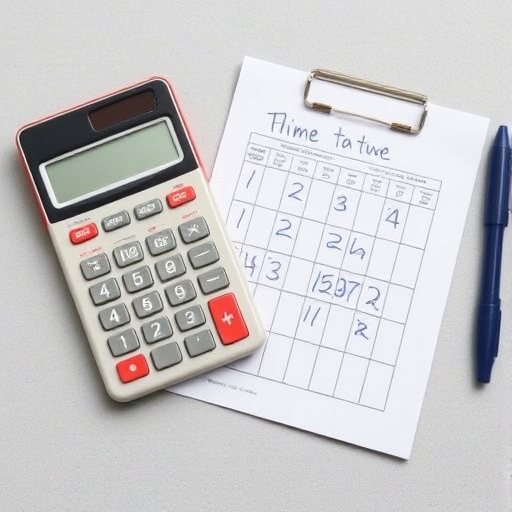Are You Allowed to Use a Calculator on the SAT?
The SAT, or Scholastic Assessment Test, is a standardized test widely used for college admissions in the United States. It assesses students’ readiness for college and is a critical component of the college application process. One of the common questions students ask is whether they are allowed to use a calculator on the SAT. In this article, we will explore the rules surrounding calculator use on the SAT, how to prepare for the math sections, and provide answers to frequently asked questions.
Understanding the SAT Structure
Before diving into calculator use, it’s essential to understand the structure of the SAT. The test consists of several sections, including:
- Reading: 65 minutes
- Writing and Language: 35 minutes
- Math: Two sections
- No calculator: 25 minutes
- With calculator: 55 minutes
- Essay (optional): 50 minutes
- No Calculator Section: This section focuses on algebraic reasoning and problem-solving without the aid of a calculator. Students must rely on their mathematical skills and understanding of concepts.
- Calculator Section: In this section, students can use calculators, which allows them to tackle more complex problems and perform calculations more efficiently.
- Graphing Calculators: Most graphing calculators are permitted, including popular models from brands like Texas Instruments, Casio, and HP.
- Scientific Calculators: These are also allowed, provided they are not on the prohibited list.
- Basic Calculators: Simple calculators without advanced functions may also be used.
- Calculators with QWERTY Keyboards: Devices that resemble laptops or tablets.
- Calculators that can connect to the internet: Any device capable of accessing the internet is not allowed.
- Calculators with a camera or any kind of wireless communication: This includes devices that can send or receive data.
- Calculators with a spreadsheet function: Devices that can perform spreadsheet calculations are prohibited.
- Know how to use all the functions of your calculator.
- Practice using it with sample SAT questions.
- Utilize official SAT practice tests to understand the types of questions that will appear in the calculator section.
- Focus on algebra, geometry, and data analysis, as these are common topics in the calculator section.
- Practice solving problems efficiently to ensure you have enough time to complete the section.
- Strengthen Mental Math Skills: Practice solving problems without a calculator to improve speed and accuracy.
- Know Key Formulas: Familiarize yourself with essential math formulas that you can recall during the test.
- Estimate When Possible: Use estimation techniques to quickly narrow down answer choices.
- Use an approved calculator and familiarize yourself with its functions.
- Practice with real SAT questions and review key math concepts.
- Develop strategies for both the calculator and no calculator sections.
The Math Sections
The SAT math sections assess students’ skills in algebra, problem-solving, data analysis, and advanced math concepts. The breakdown of the math sections is as follows:
Calculator Use on the SAT
Are Calculators Allowed?
Yes, calculators are allowed on one of the two math sections of the SAT (the calculator section). However, there are specific guidelines regarding the types of calculators that can be used.
Approved Calculators
The College Board, which administers the SAT, has a list of approved calculators. Here are the main categories:
Prohibited Calculators
Certain types of calculators are not permitted during the SAT. These include:
Preparing for the Calculator Section
To make the most of the calculator section, students should prepare effectively. Here are some tips to consider:
1. Familiarize Yourself with Your Calculator:
2. Practice with Real SAT Questions:
3. Review Math Concepts:
4. Time Management:
Tips for the No Calculator Section
Although calculators are permitted in one section, students should also prepare for the no calculator section. Here are some strategies:
Comparison of Calculator Use on the SAT
To better understand the differences between the two math sections, here’s a simple comparison table:
| Feature | No Calculator Section | Calculator Section |
|---|---|---|
| Duration | 25 minutes | 55 minutes |
| Allowed Tools | None | Approved calculators |
| Focus | Algebra, problem-solving without tools | Complex calculations, data analysis |
| Question Types | 20 questions | 38 questions |
| Strategy Required | Mental math, estimation | Efficient calculation, graphing |
Frequently Asked Questions (FAQ)
1. Can I use my phone as a calculator on the SAT?
No, phones are not allowed in the testing room, and you cannot use them as calculators. Only approved calculators are permitted.
2. What if my calculator malfunctions during the test?
If your calculator stops working, you will need to complete the rest of the section without it. It’s crucial to practice for the no calculator section to prepare for such situations.
3. Are there any specific calculator brands that are recommended?
While the College Board does not endorse specific brands, popular options include Texas Instruments (TI-84, TI-83), Casio, and HP. Ensure that any calculator you choose is on the approved list.
4. Is it better to use a calculator for every problem in the calculator section?
Not necessarily. Sometimes, using mental math or estimation can save time. Evaluate each problem and decide whether a calculator is necessary.
5. Can I bring two calculators to the test?
You can bring a backup calculator, but it must also be on the approved list. Ensure that both calculators are functioning properly before the test day.
Conclusion
Understanding the rules regarding calculator use on the SAT is crucial for effective test preparation. Students are allowed to use calculators in one of the two math sections, but they must adhere to the guidelines set forth by the College Board. By familiarizing yourself with the approved calculators, practicing effectively, and developing strong math skills, you can maximize your performance on the SAT math sections.
In summary, remember to:
By preparing well, you’ll be better equipped to tackle the SAT and achieve your desired scores. Good luck!