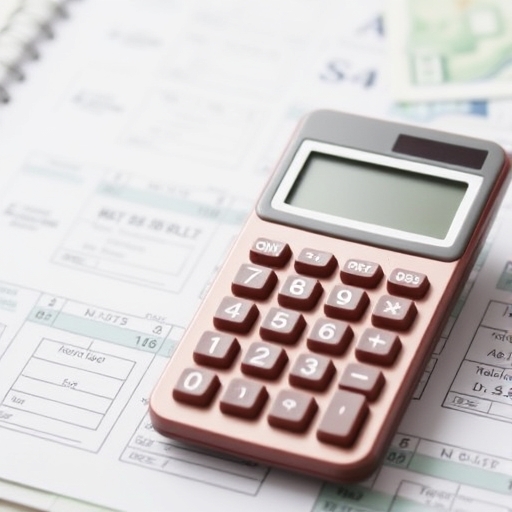Can You Bring a Calculator to the SAT?
The SAT is a crucial standardized test that plays a significant role in college admissions in the United States. One of the most frequently asked questions by students preparing for the SAT is whether they can bring a calculator to the exam. In this article, we will explore the rules surrounding calculator use on the SAT, the types of calculators allowed, and some tips for effectively utilizing a calculator during the test.
Understanding the SAT Structure
Before diving into calculator policies, it’s essential to understand the structure of the SAT. The SAT is divided into several sections:
- Reading: 65 minutes
- Writing and Language: 35 minutes
- Math: 80 minutes (divided into two parts)
- No Calculator: 25 minutes
- Calculator: 55 minutes
- Essay (optional): 50 minutes
- Scientific Calculators: Most scientific calculators are permitted, as long as they do not have any prohibited features.
- Graphing Calculators: Many graphing calculators are acceptable, but students must check for specific model restrictions.
- Basic Calculators: Basic calculators that perform arithmetic operations are allowed.
- Calculators with QWERTY Keyboards: Any calculator that has a keyboard similar to a computer keyboard is not permitted.
- Calculators with Internet Access: Devices that can access the internet or have wireless capabilities are prohibited.
- Calculators with a Computer Algebra System (CAS): These calculators can perform symbolic manipulation and are not allowed.
- Calculators with a Touch Screen: Some touch screen calculators may not be allowed, so it’s important to check the model.
- Familiarity: Choose a calculator you are comfortable using. Practice with it during your study sessions to ensure you know how to operate it efficiently.
- Battery Life: Make sure your calculator has fresh batteries. Bring a backup set if possible, as calculators can fail during the exam.
- Clear Functionality: Ensure you know how to clear previous calculations and reset your calculator if needed.
- Practice Tests: Take full-length practice tests that include both calculator and no calculator sections. This will help you become accustomed to the timing and calculator usage.
- Use Online Resources: Websites like Khan Academy offer practice problems and SAT prep resources that incorporate calculator use.
- Focus on Key Concepts: Familiarize yourself with the types of problems that can be solved using a calculator. This includes functions, algebra, and geometry-related questions.
Importance of the Math Sections
The two math sections test different skills:
1. No Calculator Section: This section assesses students’ ability to solve problems without a calculator. It emphasizes mental math, reasoning, and problem-solving skills.
2. Calculator Section: This section allows the use of calculators and is designed to evaluate students’ ability to apply mathematical concepts using tools.
Can You Bring a Calculator to the SAT?
Yes, You Can!
Students are permitted to bring a calculator for the Calculator section of the SAT. However, there are specific rules regarding the types of calculators allowed.
Allowed Calculators
The College Board has set guidelines for calculators to ensure a fair testing environment. Here’s a list of calculators that are allowed:
Prohibited Calculators
Not all calculators are allowed on the SAT. Students should avoid bringing the following:
Tips for Choosing the Right Calculator
When selecting a calculator for the SAT, consider the following tips:
Preparing for the SAT with a Calculator
Practice Makes Perfect
Using a calculator effectively requires practice. Here are some ways to prepare:
Strategies for the Calculator Section
During the SAT, having a strategy for the calculator section can make a significant difference:
1. Read Questions Carefully: Understand what the question is asking before reaching for your calculator.
2. Estimate First: Sometimes, estimating an answer can save time and help you determine if you’re on the right track.
3. Know When to Use It: Use your calculator for complex calculations but rely on mental math for simpler problems to save time.
4. Double-Check Your Work: Use the calculator to re-check answers, especially for questions that involve multiple steps.
Comparison Table: Allowed vs. Prohibited Calculators
| Feature | Allowed Calculators | Prohibited Calculators |
|---|---|---|
| QWERTY Keyboard | No | Yes |
| Internet Access | No | Yes |
| Computer Algebra System (CAS) | No | Yes |
| Basic Arithmetic Functions | Yes | N/A |
| Scientific Calculators | Yes | N/A |
| Graphing Calculators | Yes (with restrictions) | Yes (if they have prohibited features) |
| Touch Screen | No | Yes |
Frequently Asked Questions (FAQ)
1. Can I use my smartphone as a calculator on the SAT?
No, smartphones are not allowed in the testing room. You must use a standalone calculator.
2. What should I do if my calculator stops working during the test?
If your calculator fails, raise your hand to alert a proctor. They will provide assistance, but it’s essential to have practiced mental math to handle emergencies.
3. Can I bring multiple calculators to the SAT?
Yes, you can bring more than one calculator, but they must all comply with the allowed calculator guidelines.
4. Do I need to show my calculator to a proctor?
You may be required to show your calculator to a proctor during check-in. Ensure it meets the SAT guidelines.
5. Are there any specific models of calculators recommended for the SAT?
While there are no specific recommendations, popular models include the TI-84 Plus, Casio FX-9750GII, and HP Prime. Always verify the model against the College Board’s list.
Conclusion
Bringing a calculator to the SAT can be immensely helpful, especially during the calculator section. Understanding the rules and preparing accordingly can enhance your test-taking experience. Remember to choose the right calculator, practice regularly, and develop strategies to maximize your performance. By following these guidelines, you can approach the SAT with confidence and improve your chances of achieving your desired score. Good luck!