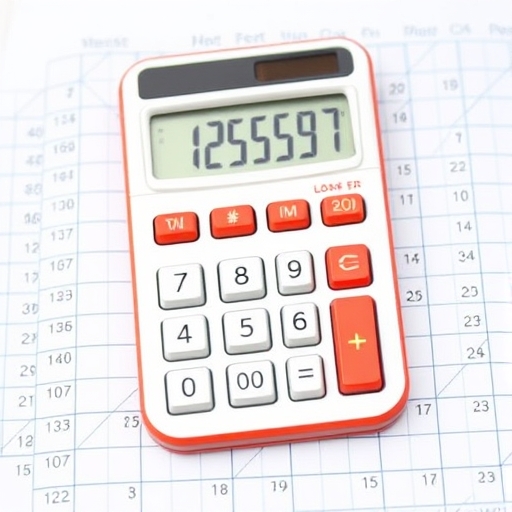Can You Use a Calculator on the GED Test?
The General Educational Development (GED) test is an alternative to a traditional high school diploma and is widely recognized by employers and educational institutions. Many prospective test takers often have questions about the use of calculators during the test, particularly in the Mathematical Reasoning section. This article will explore the specifics of calculator usage on the GED test, as well as provide tips and insights for test preparation.
Understanding the GED Test Structure
The GED test is divided into four main subject areas:
1. Mathematical Reasoning
2. Reasoning Through Language Arts
3. Social Studies
4. Science
Each of these subjects assesses different skills and knowledge areas. Among these, the Mathematical Reasoning section is where calculator usage comes into play.
The Mathematical Reasoning Section
This section consists of two parts:
- Part 1: A set of questions that do not allow the use of a calculator.
- Part 2: A set of questions where a calculator is permitted.
- Part 1 (No Calculator):
- Typically contains 5-10 questions.
- Focuses on basic arithmetic, algebra, and problem-solving skills without the aid of a calculator.
- Part 2 (Calculator Allowed):
- Features approximately 20-25 questions.
- Involves more complex calculations, including fractions, percentages, and algebraic equations.
- Basic arithmetic functions
- Fraction and decimal conversions
- Square roots
- Exponents
- Trigonometric functions
- No Personal Calculators: Test-takers are not allowed to bring their own calculators.
- On-Screen Usage: You will access the calculator through the test interface, ensuring standardization for all test takers.
- Familiarization: It is crucial to become familiar with the on-screen calculator before the test day to maximize your efficiency during the exam.
- Familiarize Yourself: Before the test, practice using the TI-30XS calculator. Many online resources and GED prep materials provide simulations.
- Know the Functions: Make sure you understand how to perform basic functions such as addition, subtraction, multiplication, and division, as well as more advanced operations like square roots and fractions.
- Don’t Rely Solely on the Calculator: While it can help with complex calculations, you should also practice solving problems without it to enhance your mathematical skills.
- Keep an Eye on the Clock: Allocate your time wisely, ensuring you have enough time to answer all questions.
- Verify Answers: After performing calculations, take a moment to double-check your answers. Mistakes can happen, especially under timed conditions.
- Official Practice Tests: Take full-length practice tests to familiarize yourself with the test format and types of questions.
- Study Guides: Use GED study guides that include sections on calculator usage and practice problems.
- Peer Support: Consider joining a study group or enrolling in a GED preparation class for collaborative learning.
- Expert Guidance: Seek out instructors who can provide insights and strategies tailored to the GED test.
- Educational Websites: Websites like GED.com offer practice questions and resources tailored to the test.
- Mobile Apps: There are numerous GED preparation apps available that include practice questions and calculator simulations.
What You Need to Know About Each Part
Allowed Calculators on the GED Test
During the GED test, you are permitted to use a calculator for Part 2 of the Mathematical Reasoning section. However, there are specific guidelines regarding which calculators are allowed.
Acceptable Calculators
The GED Testing Service provides an on-screen calculator for test-takers, which is a TI-30XS MultiView Scientific Calculator. This calculator includes:
Important Notes About the Calculator:
Tips for Using a Calculator on the GED Test
Using a calculator can significantly speed up your calculations, but it’s essential to use it wisely. Here are some tips to help you make the most of the calculator when you are allowed to use it:
Practice with the On-Screen Calculator
Manage Your Time Wisely
Double-Check Your Work
Comparison of Calculator Usage vs. No Calculator
Here’s a quick comparison table summarizing the differences between the two parts of the Mathematical Reasoning section in terms of calculator usage:
| Feature | Part 1 (No Calculator) | Part 2 (Calculator Allowed) |
|---|---|---|
| Number of Questions | 5-10 | 20-25 |
| Type of Questions | Basic arithmetic, algebra | Complex calculations |
| Calculator Use | Not allowed | Allowed (on-screen only) |
| Focus of Skills | Basic problem-solving | Advanced problem-solving |
Preparing for the GED Test: Study Strategies
To excel in the GED test, particularly in the Mathematical Reasoning section, consider the following study strategies:
Utilize Official GED Study Materials
Join Study Groups or Classes
Online Resources and Apps
Frequently Asked Questions (FAQ)
Can I bring my own calculator to the GED test?
No, personal calculators are not allowed. You must use the on-screen calculator provided during the test.
What types of questions will I encounter in the no-calculator part?
The no-calculator part typically includes basic arithmetic, simple algebraic equations, and problem-solving questions.
How can I prepare for the calculator portion of the test?
Familiarize yourself with the on-screen calculator through practice tests, and ensure you understand all its functions.
Is there a specific time limit for the GED test?
Yes, the total time for the entire GED test is approximately 7.5 hours, with each section having its own time limit.
What if I’m not comfortable with math?
Consider seeking tutoring or using online resources specifically designed to help with GED math preparation.
Conclusion
Understanding the rules and guidelines regarding calculator usage on the GED test is crucial for success, especially in the Mathematical Reasoning section. By familiarizing yourself with the on-screen calculator, practicing effectively, and employing smart test-taking strategies, you can enhance your chances of achieving a passing score. Remember, preparation is key, and with the right tools and mindset, you can conquer the GED test and take a significant step toward your educational and career goals.