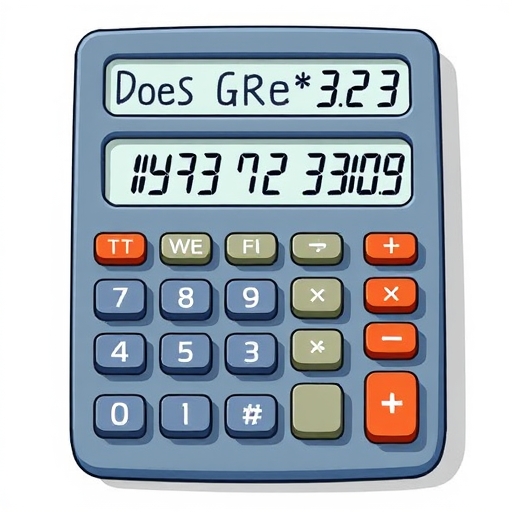Does GRE Allow Calculator? An In-Depth Guide
The Graduate Record Examination (GRE) is a standardized test that is an essential part of the admission process for many graduate programs, especially in the United States. One of the common questions among test-takers is whether they are allowed to use a calculator during the GRE. In this article, we will explore the rules regarding calculators on the GRE, the types of questions that are typically asked, and tips for preparing for the quantitative sections of the exam.
Understanding the GRE Format
Before diving into the calculator policy, it’s important to understand the structure of the GRE. The test consists of three main sections:
1. Analytical Writing
2. Verbal Reasoning
3. Quantitative Reasoning
Analytical Writing
This section requires test-takers to write essays that analyze an argument and an issue. Test-takers are scored on their critical thinking, analytical writing, and clarity of expression.
Verbal Reasoning
The verbal section assesses reading comprehension, critical reasoning, and vocabulary usage. Test-takers answer questions based on passages and sentence completion.
Quantitative Reasoning
This section measures basic mathematical skills and understanding of elementary mathematical concepts. It includes questions on arithmetic, algebra, geometry, and data analysis.
Calculator Policy on the GRE
Is a Calculator Allowed?
The GRE allows the use of a calculator, but only during the Quantitative Reasoning section. Test-takers will have access to an on-screen calculator, which is a basic four-function calculator (addition, subtraction, multiplication, and division) that can also handle square roots and percentages.
Calculator Use in Different Sections
- Analytical Writing: No calculator is permitted. This section focuses on writing skills and logical reasoning.
- Verbal Reasoning: No calculator is allowed. This section tests reading comprehension and verbal skills.
- Quantitative Reasoning: An on-screen calculator is provided for use during the two sections of quantitative questions.
- No Personal Calculators: Test-takers cannot bring their own calculators. The GRE provides a standardized calculator for all test-takers.
- Calculator Limitations: The on-screen calculator is limited in functionality. It does not have advanced features like graphing or scientific calculations.
- Quantitative Comparison: Compare two quantities and determine which is greater, or if they are equal.
- Problem Solving: Solve mathematical problems using numerical reasoning.
- Data Interpretation: Analyze data presented in graphs and tables.
- Familiarize Yourself: Before the test, practice using a basic calculator. Get comfortable with the functions available.
- Know When to Use It: Use the calculator for complex calculations but try to solve simpler problems mentally to save time.
- Practice Without the Calculator: Many GRE questions can be solved without a calculator. Strengthening your mental math skills can save time during the test.
- GRE Prep Books: Invest in reputable GRE preparation books, such as those from ETS or Manhattan Prep.
- Online Courses: Enroll in online GRE prep courses that offer practice questions and video explanations.
- Practice Tests: Take full-length practice tests to simulate the test day experience and become familiar with the calculator.
- Practice Problems: Regularly solve quantitative problems from past GRE exams or practice materials.
- Focus on Weak Areas: Identify which types of quantitative questions you struggle with and spend extra time improving those areas.
- Timed Practice: Work on solving problems under timed conditions to improve your speed and accuracy.
Important Notes
Types of Questions in Quantitative Reasoning
The Quantitative Reasoning section includes various types of questions, including:
Example of Quantitative Comparison
| Quantity A | Quantity B |
|---|---|
| 5 + 3 | 8 |
In this example, both quantities are equal. Test-takers would select “The two quantities are equal.”
Tips for Using the On-Screen Calculator
While the on-screen calculator can be a helpful tool, it’s crucial to know how to use it effectively. Here are some tips:
Preparing for the Quantitative Reasoning Section
Study Resources
To prepare effectively for the Quantitative Reasoning section, consider the following resources:
Study Techniques
Common Misconceptions about GRE Calculators
Misconception 1: You Can Use Any Calculator
Fact: Only the on-screen calculator provided during the GRE is allowed. Personal calculators or mobile devices are prohibited.
Misconception 2: The Calculator Will Solve All Problems
Fact: The on-screen calculator is basic and may not be suitable for all questions. Some problems are designed to be solved without a calculator.
Misconception 3: You Should Rely Heavily on the Calculator
Fact: While the calculator can be helpful for complex calculations, developing strong mental math skills can improve overall performance and efficiency.
Frequently Asked Questions (FAQ)
Q1: Can I bring my own calculator to the GRE?
A1: No, you cannot bring your own calculator. The GRE provides a basic on-screen calculator for use during the Quantitative Reasoning section.
Q2: What type of calculator is provided on the GRE?
A2: The GRE provides a four-function on-screen calculator that can perform addition, subtraction, multiplication, division, square roots, and percentages.
Q3: Are there any questions in the Quantitative Reasoning section that do not allow the use of a calculator?
A3: All questions in the Quantitative Reasoning section permit the use of the on-screen calculator, but many can be solved without it.
Q4: How can I prepare for the Quantitative Reasoning section?
A4: You can prepare by studying GRE prep books, taking online courses, practicing with sample questions, and familiarizing yourself with the on-screen calculator.
Conclusion
In summary, the GRE does allow the use of a calculator, but only during the Quantitative Reasoning section. Test-takers should familiarize themselves with the on-screen calculator and practice solving various types of quantitative problems. By understanding the GRE format, utilizing effective study techniques, and dispelling common misconceptions, you can approach the Quantitative Reasoning section with confidence.
Quick Comparison Table of GRE Sections
| Section | Calculator Allowed | Focus Area |
|---|---|---|
| Analytical Writing | No | Writing and analytical skills |
| Verbal Reasoning | No | Reading comprehension and verbal skills |
| Quantitative Reasoning | Yes (on-screen) | Basic math and problem-solving |
Arming yourself with the right information and preparation strategies will help you navigate the GRE successfully and achieve your desired outcomes. Good luck!