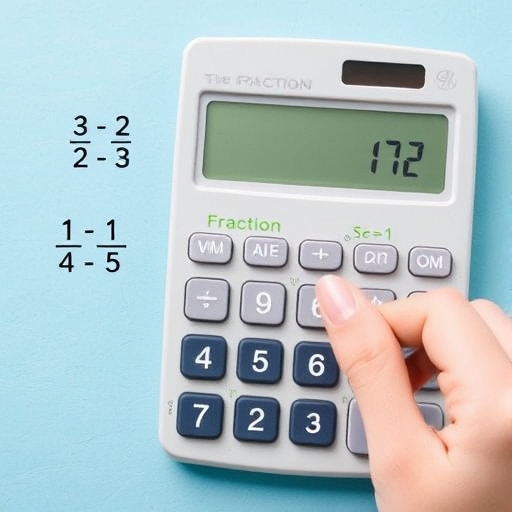How to Add Fractions on a Calculator
Adding fractions can be a daunting task for many, especially when it involves complex numbers. Thankfully, with the advancement of technology, calculators have simplified the process significantly. In this article, we will explore how to add fractions on a calculator, the different types of calculators available, and provide tips for ensuring accuracy.
Understanding Fractions
Before diving into the mechanics of adding fractions on a calculator, it’s essential to grasp the basics of fractions.
What is a Fraction?
A fraction consists of two parts: the numerator (the top number) and the denominator (the bottom number). For example, in the fraction ( frac{3}{4} ), 3 is the numerator, and 4 is the denominator.
Types of Fractions
- Proper Fractions: The numerator is less than the denominator (e.g., ( frac{2}{5} )).
- Improper Fractions: The numerator is greater than or equal to the denominator (e.g., ( frac{5}{4} )).
- Mixed Numbers: A whole number combined with a proper fraction (e.g., ( 1 frac{1}{2} )).
- Speed: Quickly calculate without manual computation.
- Accuracy: Reduces chances of making mistakes in addition.
- Convenience: Ideal for complex fractions that require careful handling.
- ( frac{1}{3} = frac{2}{6} )
- ( frac{1}{6} = frac{1}{6} )
- Example: Convert ( frac{1}{3} ) to ( 0.3333 ) and ( frac{1}{6} ) to ( 0.1667 ).
- Input ( 0.3333 + 0.1667 ) and press the equals button.
- The result will be ( 0.5 ), which is ( frac{1}{2} ).
- Input the numerator, press the fraction button (often labeled as ( a/b )), then enter the denominator.
- Press the plus (+) sign.
- Repeat the process for the second fraction.
- Press equals (=) to obtain the result.
- Look for the fraction template, usually found in the math menu.
- Enter the numerator and denominator.
- Use the addition function to enter the second fraction.
- The result will be displayed as a fraction or decimal, depending on settings.
- Double-Check Your Input: Ensure that you have entered the correct numerators and denominators.
- Use Parentheses: When working with complex calculations, use parentheses to avoid errors.
- Consider the Mode: Make sure your calculator is in the correct mode (fraction or decimal) for your needs.
- Forgetting to Simplify: Always check if the result can be simplified.
- Misreading the Display: Ensure you are interpreting the calculator’s output correctly.
- Neglecting Mixed Numbers: When adding mixed numbers, convert them to improper fractions first.
Why Use a Calculator?
Using a calculator to add fractions can save time and minimize errors. Here are some advantages:
How to Add Fractions Manually
Though calculators simplify the process, understanding how to add fractions manually is crucial. Here’s a quick guide:
1. Find a Common Denominator: The least common denominator (LCD) of the fractions must be identified.
2. Adjust the Fractions: Convert each fraction to an equivalent fraction with the common denominator.
3. Add the Numerators: Once the fractions have a common denominator, add the numerators together.
4. Simplify: If possible, simplify the resulting fraction.
Example
Adding ( frac{1}{3} ) and ( frac{1}{6} ):
1. Common Denominator: The LCD of 3 and 6 is 6.
2. Adjust Fractions:
3. Add Numerators: ( 2 + 1 = 3 )
4. Final Fraction: ( frac{3}{6} ) simplifies to ( frac{1}{2} ).
Adding Fractions on a Calculator
Now, let’s take a look at how to add fractions using a calculator. The process will vary depending on the type of calculator you are using.
Types of Calculators
1. Basic Calculators
2. Scientific Calculators
3. Graphing Calculators
4. Online Fraction Calculators
Basic Calculators
Basic calculators typically do not have a dedicated function for fractions. Here’s how to use one:
1. Convert Fractions to Decimals:
2. Add the Decimals:
3. Convert Back to a Fraction:
Scientific Calculators
Most scientific calculators support fraction functions. Here’s how to add fractions:
1. Enter the First Fraction:
2. Use the Addition Function:
3. Enter the Second Fraction:
4. Calculate:
Graphing Calculators
Graphing calculators provide a more advanced way to handle fractions. Follow these steps:
1. Access the Fraction Function:
2. Input the First Fraction:
3. Add the Second Fraction:
4. Press Enter:
Online Fraction Calculators
Online calculators are user-friendly and ideal for quick calculations. Here’s how to use them:
1. Search for a Fraction Calculator: Use Google or your preferred search engine.
2. Input the Fractions: Enter the numerators and denominators in the designated fields.
3. Press Calculate: The result will be provided instantly.
4. Review the Result: The output may be in fraction or decimal form.
Tips for Accuracy
Common Mistakes to Avoid
Comparison Table: Types of Calculators for Adding Fractions
| Type of Calculator | Features | Ease of Use | Recommended For |
|---|---|---|---|
| Basic Calculator | No fraction function; requires decimal conversion | Easy | Simple calculations |
| Scientific Calculator | Supports fractions; includes advanced functions | Moderate | Students and professionals |
| Graphing Calculator | Advanced fraction functions; visual representation | Moderate | Advanced math applications |
| Online Fraction Calculator | User-friendly; instant results | Very Easy | Quick calculations |
Frequently Asked Questions (FAQ)
1. Can I add fractions with different denominators on a basic calculator?
Yes, but you will need to convert them to decimals first. This may take additional time and can lead to rounding errors.
2. What if my calculator doesn’t have a fraction button?
You can still add fractions by converting them to decimals or using an online calculator.
3. Are there any apps for adding fractions on smartphones?
Yes, there are various apps available for both iOS and Android that can help you add fractions easily.
4. Is it necessary to simplify the result after using a calculator?
While it’s not always necessary, simplifying the result can make it easier to understand and communicate.
5. Can I add mixed numbers directly on a calculator?
Most calculators do not handle mixed numbers directly. It’s best to convert them to improper fractions first.
Conclusion
Adding fractions on a calculator can significantly simplify what is often a challenging task. By understanding the types of calculators available and how to use them effectively, you can perform fraction addition with speed and accuracy. Whether you’re a student, a professional, or just someone looking to improve their math skills, mastering this process can make a world of difference. Happy calculating!