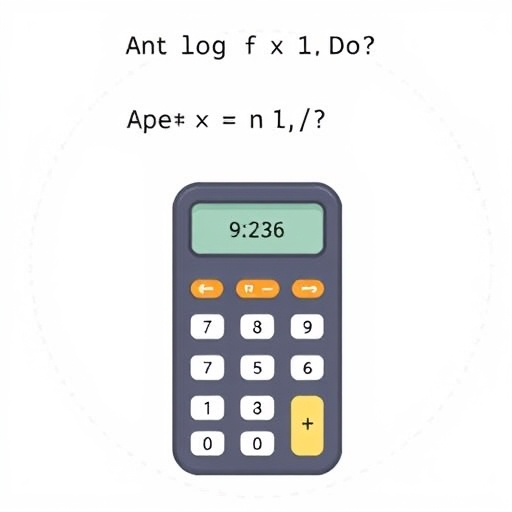How to Do Antilog on Calculator
Understanding logarithms is essential for various fields, including mathematics, engineering, and computer science. However, while calculating logarithms can be straightforward, finding the antilogarithm (or antilog) requires a different approach. This article will guide you through the process of calculating antilogs using a calculator, explain the concepts behind it, and provide practical applications.
What is an Antilog?
An antilogarithm is the inverse operation of a logarithm. In simpler terms, if you have a logarithmic value, the antilog gives you the original number from which that logarithm was derived.
Mathematical Definition
If:
[ y = log_b(x) ]
Then:
[ x = b^y ]
Where:
- ( b ) is the base of the logarithm,
- ( x ) is the antilogarithm,
- ( y ) is the logarithm.
- For common logarithm (base 10), you can simply press the `10^x` button.
- For natural logarithm (base ( e )), press the `e^x` button.
- Science and Engineering: For calculations involving exponential growth, decay, and various laws of nature.
- Finance: To calculate compound interest and growth rates.
- Statistics: In regression analysis and probability distributions.
- Acoustics: To measure sound intensity levels.
For example, if ( y = log_{10}(100) ), then the antilogarithm would be ( 10^y = 100 ).
Types of Logarithms
Before diving into the calculation of antilogs, it’s important to understand the types of logarithms you might encounter:
1. Common Logarithm: Base 10, denoted as ( log_{10} ) or simply ( log ).
2. Natural Logarithm: Base ( e ) (approximately 2.718), denoted as ( ln ).
3. Binary Logarithm: Base 2, denoted as ( log_2 ).
How to Calculate Antilog on a Calculator
Calculating an antilog on a calculator can vary based on the type of calculator you are using. Here’s a step-by-step guide for different types of calculators.
Using a Scientific Calculator
Most scientific calculators have a function for calculating antilogs. Here’s how to do it:
Steps:
1. Turn on your calculator.
2. Select the appropriate mode (if necessary).
3. Input the logarithmic value (the exponent).
4. Select the base:
5. Press the equals button (`=`).
6. Read the display for the antilogarithm result.
Example:
To find the antilog of 2 (base 10):
1. Input `2`.
2. Press `10^x`.
3. The display should show `100`.
Using a Graphing Calculator
Graphing calculators typically have built-in functions for logarithms and antilogarithms. Here’s how to find an antilog:
Steps:
1. Turn on the graphing calculator.
2. Access the calculator’s function menu.
3. Select the `Math` option or equivalent.
4. Choose the `Exp` or `10^x` function.
5. Input the logarithmic value.
6. Press `Enter` to see the result.
Example:
To find the antilog of 3 (base 10):
1. Select the `Exp` function.
2. Input `3`.
3. Press `Enter`.
4. The display should show `1000`.
Using Online Calculators
If you do not have access to a physical calculator, online calculators can also compute antilogs easily.
Steps:
1. Open a web browser.
2. Search for “online antilogarithm calculator”.
3. Enter the logarithmic value and select the base.
4. Click the calculate button.
5. Read the result on the screen.
Practical Applications of Antilog
Antilogs are used in various fields, including:
Comparison Table of Logarithm vs. Antilog
| Feature | Logarithm | Antilogarithm |
|---|---|---|
| Definition | The exponent to which a base must be raised to produce a given number | The value of the base raised to the logarithm |
| Notation | ( log_b(x) ) | ( b^y ) |
| Example | ( log_{10}(100) = 2 ) | ( 10^2 = 100 ) |
| Common Uses | Solving equations, simplifying expressions | Finding original values in equations |
| Base | Can be any positive number | Must be a positive number |
Frequently Asked Questions (FAQ)
1. What is the difference between log and antilog?
Answer: The logarithm gives you the exponent needed to raise a base to get a certain number, while the antilogarithm computes the original number from a logarithm.
2. Can I calculate antilogs for bases other than 10 and e?
Answer: Yes, most scientific calculators allow you to calculate antilogs for any base. You may need to use the power function (e.g., ( b^y )).
3. Do all calculators have an antilog function?
Answer: Not all calculators have a direct antilog function, but you can use the exponentiation feature to calculate it manually.
4. How do I calculate antilogs without a calculator?
Answer: You can use logarithm tables or mathematical formulas, but this method is often impractical for complex calculations.
5. Why is it important to know how to calculate antilogs?
Answer: Antilogs are crucial in various mathematical applications, scientific research, and real-world problem-solving, making it important for students and professionals alike.
Conclusion
Calculating antilogs is a fundamental skill in mathematics and various scientific disciplines. Whether using a scientific calculator, a graphing calculator, or an online tool, understanding the process will enhance your ability to solve logarithmic equations efficiently. With this knowledge, you can confidently tackle more complex mathematical problems and apply these concepts in practical scenarios.