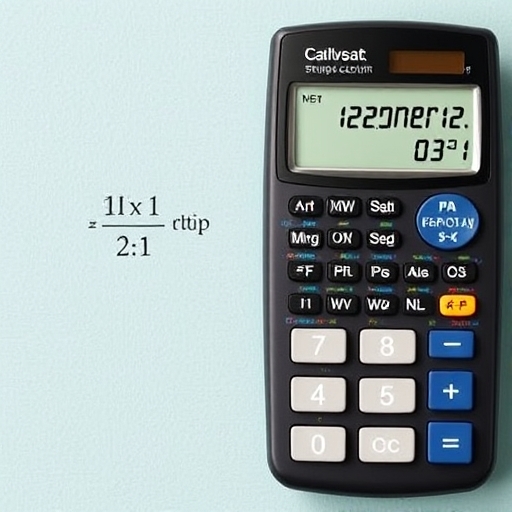How to Do Exponents on a Calculator
Exponents are a fundamental concept in mathematics, representing repeated multiplication of a number by itself. For instance, (2^3) (read as “two raised to the power of three”) equals (2 times 2 times 2 = 8). While calculating exponents by hand is straightforward, using a calculator can save time and reduce errors. This article will guide you through the process of calculating exponents on different types of calculators, including scientific calculators, graphing calculators, and basic calculators.
Understanding Exponents
Before diving into how to use calculators for exponents, let’s briefly review what exponents are.
Definition of Exponents
An exponent consists of a base and a power. The base is the number being multiplied, and the power indicates how many times to multiply the base by itself. For example:
- In (5^2), 5 is the base, and 2 is the exponent, resulting in (5 times 5 = 25).
- In (3^4), 3 is the base, and 4 is the exponent, resulting in (3 times 3 times 3 times 3 = 81).
- Multiplication of Powers: (a^m times a^n = a^{m+n})
- Division of Powers: (a^m div a^n = a^{m-n})
- Power of a Power: ((a^m)^n = a^{m times n})
- Zero Exponent Rule: (a^0 = 1) (for (a neq 0))
- Using Multiplication: For example, to calculate (4^3):
- Calculating Exponents:
- Using a Graphing Calculator:
- For example, to calculate (2^5):
- (2 times 2 = 4)
- (4 times 2 = 8)
- (8 times 2 = 16)
- (16 times 2 = 32)
- Input Errors: Double-check your entries before hitting the equals button.
- Order of Operations: Remember that exponents should be calculated before multiplication or division unless parentheses dictate otherwise.
- Misreading the Display: Ensure you understand the calculator’s display; some may show results in scientific notation for large numbers.
Common Exponent Rules
Understanding a few rules about exponents can help you better grasp their usage:
Types of Calculators
When calculating exponents, the type of calculator you use can vary based on your needs and the complexity of the calculations. Here are the main types:
1. Basic Calculators
Basic calculators typically have limited functionality. They can perform simple arithmetic operations but may not have a specific button for exponents. However, you can still compute exponents by following these steps:
1. Input `4`.
2. Multiply by `4` (result is `16`).
3. Multiply the result by `4` again (result is `64`).
2. Scientific Calculators
Scientific calculators are more versatile and often include a dedicated exponent button, usually labeled as `x^y` or `^`. Here’s how to use it:
1. Enter the base number.
2. Press the exponent button (often `^` or `x^y`).
3. Enter the exponent.
4. Press the `=` button to get the result.
Example Calculation
To find (3^4):
1. Input `3`.
2. Press `^` or `x^y`.
3. Input `4`.
4. Press `=`; the result will be `81`.
3. Graphing Calculators
Graphing calculators offer advanced features, including plotting functions and complex calculations. They also have a dedicated exponent function. The steps are similar to those for scientific calculators.
1. Enter the base.
2. Press the `^` button or use the `Math` function to select the exponent option.
3. Input the exponent.
4. Press `Enter` to see the result.
Step-by-Step Guide to Using Exponents on a Calculator
Using a Scientific Calculator
1. Turn on the Calculator: Make sure your calculator is powered on.
2. Input the Base: Type in the base number.
3. Select the Exponent Function: Locate and press the exponent button (`^` or `x^y`).
4. Input the Exponent: Enter the exponent value.
5. Calculate the Result: Press `=` or `Enter` to display the result.
Using a Graphing Calculator
1. Power On: Turn on your graphing calculator.
2. Enter the Base: Type in the base number.
3. Access the Exponent Function: Use the appropriate key or menu to find the exponent function.
4. Enter the Exponent: Input the exponent value.
5. Display the Result: Press `Enter` to view the final answer.
Using a Basic Calculator
1. Turn on the Calculator: Make sure it’s functional.
2. Input the Base: Type in the base number.
3. Multiply Repeatedly: Multiply the base by itself as many times as indicated by the exponent.
4. Final Result: The final result is (32).
Comparison Table of Calculator Types
| Feature | Basic Calculator | Scientific Calculator | Graphing Calculator |
|---|---|---|---|
| Exponent Function | No | Yes | Yes |
| Advanced Functions | No | Yes | Yes |
| Graphing Capability | No | Limited | Yes |
| User-Friendly Interface | Simple | Moderate | Complex |
Common Mistakes When Calculating Exponents
Even with calculators, mistakes can happen. Here are common errors and how to avoid them:
FAQ
Q1: Can I calculate negative exponents on a calculator?
Yes, you can calculate negative exponents. For example, (2^{-3}) equals (1/(2^3)). On most calculators:
1. Enter the base (2).
2. Press the exponent button.
3. Input `-3`.
4. Press `=` to get the result.
Q2: What if my calculator doesn’t have an exponent button?
If your calculator lacks an exponent function, you can compute exponents manually by multiplying the base by itself as many times as indicated by the exponent.
Q3: How do I calculate fractional exponents?
Fractional exponents can be calculated by entering the base followed by the exponent. For example, to calculate (4^{1/2}) (the square root of 4):
1. Enter `4`.
2. Press the exponent button.
3. Enter `0.5` (or `1/2` if your calculator allows).
4. Press `=` to get `2`.
Q4: Are there any online calculators for exponents?
Yes, many online calculators can handle exponents. Simply search for “online exponent calculator,” and you will find several options that allow you to input your base and exponent.
Conclusion
Calculating exponents on a calculator can be quick and efficient, whether you’re using a basic, scientific, or graphing calculator. By understanding how to navigate your calculator’s functions, you can easily compute both simple and complex exponent problems. Remember to familiarize yourself with the specific features of your calculator to maximize its potential. With practice, you’ll find that calculating exponents becomes second nature. Happy calculating!