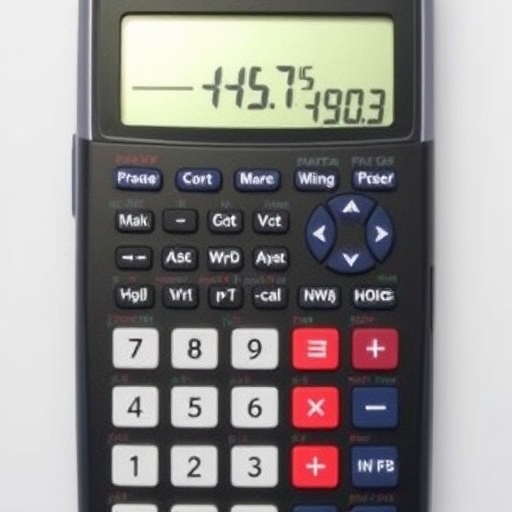How to Do Fractions on a Scientific Calculator
Fractions are a fundamental part of mathematics, and knowing how to work with them using a scientific calculator can save you time and reduce errors in calculations. This article will guide you through the process of performing fraction operations on a scientific calculator, including addition, subtraction, multiplication, and division. We will also cover some common issues and FAQs related to using fractions on these devices.
Understanding Fractions
Before diving into the calculator functions, let’s quickly review what fractions are:
- Numerator: The top number of a fraction, representing how many parts you have.
- Denominator: The bottom number of a fraction, indicating into how many parts the whole is divided.
- The numerator is 3.
- The denominator is 4.
- To convert a mixed number to an improper fraction, use the formula:
- To convert an improper fraction to a mixed number, divide the numerator by the denominator. The quotient is the whole number, and the remainder becomes the numerator of the proper fraction.
- Input the first fraction using the fraction key (if available).
- Add the second fraction using the addition key (+).
- Press the equal key (=) to get the result.
- Convert to a common denominator (12): ( frac{3}{12} + frac{8}{12} = frac{11}{12} )
- Input the first fraction.
- Subtract the second fraction using the subtraction key (-).
- Press the equal key (=) to get the result.
- Convert to a common denominator (4): ( frac{3}{4} – frac{2}{4} = frac{1}{4} )
- Input the first fraction.
- Multiply by the second fraction using the multiplication key (×).
- Press the equal key (=) to get the result.
- Multiply: ( frac{2 times 3}{3 times 5} = frac{6}{15} )
- Simplify: ( frac{2}{5} )
- Input the first fraction.
- Divide by the second fraction using the division key (÷).
- Press the equal key (=) to get the result.
- Reciprocal of ( frac{1}{2} ) is ( frac{2}{1} ).
- Multiply: ( frac{3}{4} times frac{2}{1} = frac{6}{4} )
- Simplify: ( frac{3}{2} )
- Use the division key to convert the fraction to a decimal.
- Perform the calculations as usual.
- For ( frac{1}{4} ): Input `1 ÷ 4 = 0.25`
- For ( frac{2}{3} ): Input `2 ÷ 3 ≈ 0.6667`
For example, in the fraction ( frac{3}{4} ):
Types of Fractions
1. Proper Fractions: The numerator is less than the denominator (e.g., ( frac{3}{4} )).
2. Improper Fractions: The numerator is greater than or equal to the denominator (e.g., ( frac{5}{4} )).
3. Mixed Numbers: A whole number combined with a proper fraction (e.g., ( 1 frac{1}{4} )).
Converting Between Mixed Numbers and Improper Fractions
[
text{Improper Fraction} = ( text{Whole Number} times text{Denominator} ) + text{Numerator}
]
Using a Scientific Calculator for Fractions
Basic Operations with Fractions
Most scientific calculators have specific functions for dealing with fractions. Here’s how to perform the basic operations.
1. Addition of Fractions
To add fractions, find a common denominator or convert them to decimals if supported by your calculator.
Steps:
Example: ( frac{1}{4} + frac{2}{3} )
2. Subtraction of Fractions
The steps for subtracting fractions are similar to addition.
Steps:
Example: ( frac{3}{4} – frac{1}{2} )
3. Multiplication of Fractions
Multiplying fractions is straightforward. Simply multiply the numerators and the denominators.
Steps:
Example: ( frac{2}{3} times frac{3}{5} )
4. Division of Fractions
To divide fractions, multiply by the reciprocal of the second fraction.
Steps:
Example: ( frac{3}{4} div frac{1}{2} )
5. Using Decimal Approximations
If your scientific calculator does not support fractions directly, you can always convert them to decimal approximations.
Steps:
Example:
Common Issues When Using Fractions
Misinterpretation of Inputs
Sometimes, pressing the fraction key incorrectly or inputting the numerator and denominator in the wrong order can lead to errors. Always double-check your inputs.
Rounding Errors
When converting fractions to decimals, be aware of rounding issues. Always use sufficient decimal places to minimize error.
Limited Display
Some scientific calculators have limited display screens, which can make it difficult to see long fractions or results. Consider using a calculator with a larger display for complex operations.
Comparison of Fraction Functions in Scientific Calculators
| Feature | Basic Calculator | Scientific Calculator | Graphing Calculator |
|---|---|---|---|
| Fraction Key | No | Yes | Yes |
| Decimal Conversion | Yes | Yes | Yes |
| Mixed Number Support | No | Yes | Yes |
| Memory Functions | Limited | Advanced | Advanced |
| Display of Fractions | No | Yes | Yes |
Frequently Asked Questions (FAQ)
Can I use a fraction in a scientific calculator if it doesn’t have a fraction key?
Yes, you can convert the fraction to a decimal and perform the calculation using the decimal value.
What if I want to simplify the fraction?
Most scientific calculators will not simplify fractions automatically. You may need to simplify manually after obtaining the result.
How do I enter mixed numbers?
To enter a mixed number, convert it to an improper fraction first. For example, ( 1 frac{1}{4} ) becomes ( frac{5}{4} ).
What should I do if my result is displayed as a decimal?
If your calculator displays a decimal, you can convert it back to a fraction using the fraction function (if available) or by recognizing the decimal equivalent.
Are there any online calculators that can handle fractions?
Yes, many online calculators can handle fractions and provide step-by-step solutions. Websites like Wolfram Alpha and Desmos are great resources.
Conclusion
Knowing how to perform fraction operations on a scientific calculator is an essential skill for students and professionals alike. By understanding how to use the calculator effectively, you can simplify complex calculations and focus on problem-solving. Whether you are adding, subtracting, multiplying, or dividing fractions, the techniques outlined in this article will help you navigate the process with confidence. Keep practicing, and soon, you’ll be a pro at handling fractions on your scientific calculator!