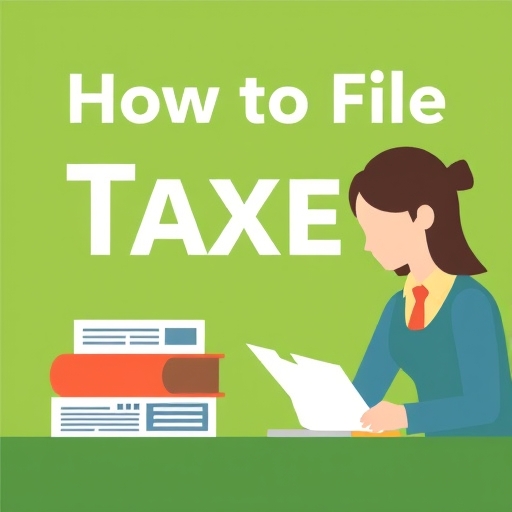How to File Taxes for College Students
Filing taxes can be a daunting task for anyone, but for college students, it can feel particularly overwhelming. Between classes, studying, and socializing, the last thing students want to think about is tax season. However, understanding how to file taxes is crucial, as it can affect your financial future. This comprehensive guide will walk you through the process of filing taxes as a college student, including important considerations, tips, and resources.
Why College Students Should File Taxes
Before diving into the how-to’s, let’s explore why filing taxes is important for college students:
- Income Reporting: If you worked during the year, you are legally required to report your income to the IRS, regardless of your age or student status.
- Tax Refunds: Many students qualify for tax credits and deductions, such as the American Opportunity Credit and Lifetime Learning Credit, which can lead to a refund.
- Building Credit: Establishing a history of filing taxes can help you build a strong financial profile.
- Financial Aid: Filing taxes accurately can also affect your eligibility for financial aid in future years.
- You earned income from a job (even if it’s part-time or seasonal).
- You received any unemployment benefits.
- You received scholarships or grants that exceed your qualified education expenses.
- W-2 Forms: If you worked for an employer, you should receive a W-2 form showing your earnings and withheld taxes.
- 1099 Forms: If you were a freelancer or received other types of income, you may receive a 1099 form.
- 1098-T Form: This form shows the amount of tuition you paid and can help you claim education credits.
- Bank Statements: If you have a savings account or received interest income, gather your bank statements.
- Social Security Number: You will need your SSN for tax filing.
- TurboTax: Offers a free version for simple tax situations, including student-specific credits.
- H&R Block: Provides a robust free filing option and in-person assistance if needed.
- TaxAct: Known for its affordability and ease of use.
- Step-by-step guidance: Helps ensure you don’t miss any deductions or credits.
- E-filing: Faster processing and refunds.
- Support: Many offer live chat or phone support for additional questions.
- Expertise: They can navigate complicated tax situations.
- Peace of Mind: Reduces stress knowing a professional is handling your taxes.
- Maximized Deductions: They are knowledgeable about all possible deductions and credits.
- Control: You have complete control over the process.
- No technology needed: Ideal for those who are not comfortable with online tools.
- American Opportunity Credit: Worth up to $2,500 per eligible student for the first four years of higher education.
- Lifetime Learning Credit: Up to $2,000 per tax return for qualified tuition and related expenses.
- [IRS Tax Guide for College Students](https://www.irs.gov)
- [TurboTax Student Tax Filing](https://turbotax.intuit.com/personal-taxes/online/student-taxes.jsp)
- [H&R Block Tax Filing for Students](https://www.hrblock.com)
Understanding Your Tax Status
Before you begin the filing process, it’s important to determine your tax status. This will help you understand what forms you need to fill out and what deductions or credits you may qualify for.
Who Needs to File?
As a college student, you may need to file taxes if:
Filing Requirements
The IRS has specific income thresholds that dictate whether you need to file:
| Filing Status | Age | Gross Income Requirement |
|---|---|---|
| Single | Under 65 | $12,550 |
| Single | 65 or older | $14,250 |
| Head of Household | Under 65 | $18,800 |
| Head of Household | 65 or older | $20,500 |
Note: If your income is below these thresholds, you may still want to file to claim a refund.
Gathering Necessary Documents
Before you start filling out your tax return, gather the necessary documents. Here’s a checklist to help you stay organized:
Essential Documents
Choosing the Right Tax Filing Method
There are several ways to file your taxes, and each has its pros and cons. Here are the most common methods:
1. Online Tax Software
Many students opt to use online tax software due to its user-friendly interfaces and guided processes. Popular options include:
Benefits of Online Tax Software
2. Professional Tax Preparers
If your tax situation is complex or you simply prefer to have a professional handle it, you might consider hiring a tax preparer.
Benefits of Professional Tax Preparers
3. Paper Filing
If you prefer a traditional approach, you can file your taxes by mail using paper forms. Download the necessary forms from the IRS website, fill them out, and mail them to the appropriate address.
Benefits of Paper Filing
Deductions and Credits for College Students
One of the biggest advantages of filing taxes as a college student is the potential for deductions and tax credits. Here are some key ones to consider:
Education Credits
Student Loan Interest Deduction
If you are paying interest on student loans, you may be able to deduct up to $2,500 of that interest from your taxable income.
Tuition and Fees Deduction
Though this deduction has expired for some tax years, it may still be available depending on the year and your specific situation.
Standard vs. Itemized Deductions
Most students will opt for the standard deduction, which is $12,550 for single filers in 2021, but if you have significant expenses, itemizing may be beneficial.
Filing Your Taxes
Once you have gathered your documents and chosen a filing method, it’s time to file your taxes. Here’s a simple step-by-step guide:
Step 1: Choose Your Filing Status
Determine whether you will file as a single, head of household, or married filing jointly.
Step 2: Fill Out Your Tax Form
Use the information from your W-2s, 1099s, and 1098-T to complete your tax form. Online software will guide you through this process.
Step 3: Claim Deductions and Credits
Make sure to claim any eligible deductions and credits to maximize your refund.
Step 4: Review and Submit
Double-check your information for accuracy, and then e-file or mail your tax return to the IRS.
Step 5: Keep Records
Keep copies of your tax return and all supporting documents for at least three years in case of an audit.
Frequently Asked Questions (FAQ)
1. Do I need to file taxes if I only worked a summer job?
Yes, if you earned more than the filing threshold, you must file a tax return.
2. Can I still file taxes if my parents claim me as a dependent?
Yes, you can file your own tax return, but your parents may still claim you as a dependent.
3. How do I know if I qualify for education credits?
You typically qualify if you are enrolled at least half-time in a degree program and meet other income criteria.
4. What if I missed the tax filing deadline?
If you missed the deadline, file as soon as possible to minimize penalties. You can also apply for an extension for future years.
Conclusion
Filing taxes as a college student may seem intimidating, but it’s a crucial step toward financial responsibility. By understanding your tax status, gathering necessary documents, and knowing the deductions and credits available to you, you can navigate the tax process with confidence. Whether you choose to file online, hire a professional, or go the traditional route, make sure to take the time to do it right. Remember, filing your taxes not only keeps you compliant with the law but can also lead to valuable refunds that can support your education and future financial goals.
Additional Resources
By following this guide, you’ll be well-prepared to tackle tax season and make the most of your financial situation as a college student. Happy filing!