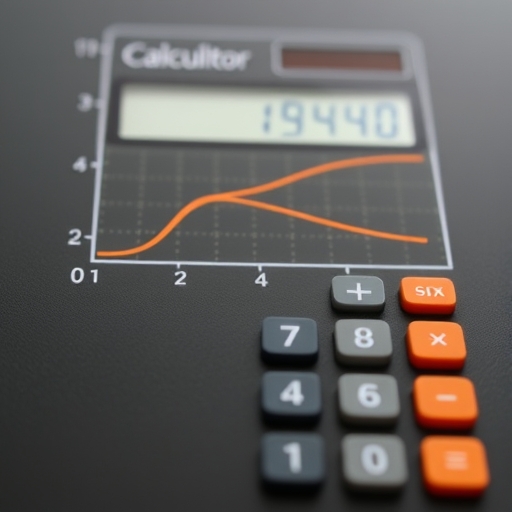How to Find Confidence Interval on a Calculator
Confidence intervals are a fundamental concept in statistics that help us understand the range within which we can expect a population parameter to lie with a certain level of confidence. Calculating confidence intervals can become tedious when done by hand, but modern calculators can simplify the process significantly. In this article, we will explore how to find confidence intervals using various types of calculators, including scientific calculators, graphing calculators, and statistical software.
Understanding Confidence Intervals
Before diving into the calculations, let’s clarify what a confidence interval is.
What is a Confidence Interval?
A confidence interval (CI) is a range of values, derived from sample statistics, that is likely to contain the true population parameter. It is expressed as:
-
- Point Estimate ± Margin of Error
Key Components
-
- Point Estimate: This is the sample statistic (like the sample mean) used to estimate the population parameter.
- Margin of Error: This reflects the uncertainty in the estimate and is determined by the standard error and the critical value from the Z or t distribution.
Confidence Level
Confidence intervals are associated with a confidence level (e.g., 90%, 95%, 99%), which indicates the probability that the interval will contain the true population parameter.
Steps to Calculate Confidence Intervals
To calculate a confidence interval, you typically follow these steps:
1. Determine your sample size (n).
2. Calculate the sample mean (x̄).
3. Compute the standard deviation (s) of your sample.
4. Choose your confidence level (e.g., 95%).
5. Find the critical value (Z or t) corresponding to your confidence level.
6. Calculate the standard error (SE).
7. Calculate the margin of error (ME).
8. Determine the confidence interval.
Example of Steps
Let’s say we have the following data sample:
-
- Sample size (n) = 30
- Sample mean (x̄) = 50
- Sample standard deviation (s) = 10
- Confidence level = 95%
Step 1: Determine the critical value.
For a 95% confidence level, the critical Z value is approximately 1.96.
Step 2: Calculate the standard error (SE).
[ SE = frac{s}{sqrt{n}} = frac{10}{sqrt{30}} approx 1.83 ]
Step 3: Calculate the margin of error (ME).
[ ME = Z times SE = 1.96 times 1.83 approx 3.59 ]
Step 4: Calculate the confidence interval.
[ CI = (x̄ – ME, x̄ + ME) = (50 – 3.59, 50 + 3.59) approx (46.41, 53.59) ]
The 95% confidence interval is approximately (46.41, 53.59).
Using Different Calculators to Find Confidence Intervals
Now that we have a clear understanding of how to calculate confidence intervals, let’s discuss how to use different calculators for this purpose.
Scientific Calculator
Most scientific calculators have statistical functions that allow you to compute the mean, standard deviation, and even confidence intervals directly.
Steps
1. Input your data: Enter your sample data into the calculator.
2. Calculate the mean: Use the mean function.
3. Calculate the standard deviation: Use the standard deviation function.
4. Determine the confidence interval:
-
- Use the formula directly or find a built-in function (if available).
Example Calculation
If your scientific calculator doesn’t have a direct function for confidence intervals, you can use the formula as shown above or perform the necessary calculations step-by-step.
Graphing Calculator
Graphing calculators like the TI-83/84 or Casio fx-9750GII offer more advanced statistical functionalities.
Steps
1. Enter your data:
-
- Go to the statistics menu and input your data into a list.
2. Calculate the statistics:
-
- Use the `1-Var Stats` function to get the mean and standard deviation.
3. Use the `invT` or `invNorm` function:
-
- For a t-distribution, use `invT` for critical values.
- For normal distribution, use `invNorm`.
4. Calculate the confidence interval:
- Use the outputs to calculate the margin of error and confidence interval.
Example Calculation
1. Input data into List 1.
2. Select `STAT` -> `CALC` -> `1-Var Stats`.
3. Note the mean (x̄) and standard deviation (s).
4. Use `invT` for critical value if n < 30, or `invNorm` for n ≥ 30. 5. Calculate CI using the values obtained.
Statistical Software (Excel, R, SPSS)
Statistical software can automate the entire process and is particularly useful for large datasets.
Steps in Excel
1. Input your data into a column.
2. Use the `AVERAGE` function to find the mean.
3. Use the `STDEV.S` function to calculate the standard deviation.
4. Use the `CONFIDENCE.T` function for the margin of error.
5. Calculate the confidence interval using the mean and margin of error.
Example Calculation
1. Data in Column A.
2. Mean: `=AVERAGE(A:A)`
3. Standard deviation: `=STDEV.S(A:A)`
4. Margin of error for 95% CI: `=CONFIDENCE.T(0.05, STDEV.S(A:A), COUNT(A:A))`
5. CI: `Mean – Margin of Error`, `Mean + Margin of Error`.
Steps in R
“`R
data <- c(…) # Your data here mean_value <- mean(data) std_dev <- sd(data) n <- length(data) error_margin <- qt(0.975, df=n-1) * (std_dev/sqrt(n)) confidence_interval <- c(mean_value – error_margin, mean_value + error_margin) “`
Comparison of Methods
Here’s a simple comparison of how different calculators approach the confidence interval calculation:
| Calculator Type | Ease of Use | Speed of Calculation | Accuracy | Best For |
|---|---|---|---|---|
| Scientific Calculator | Moderate | Fast | High | Small data sets |
| Graphing Calculator | Moderate | Very Fast | High | Students and educators |
| Statistical Software | Easy | Very Fast | Very High | Large datasets and complex analyses |
Frequently Asked Questions (FAQ)
What is the most common confidence level used?
The most common confidence level used is 95%, but 90% and 99% are also prevalent in various fields.
Can I use a Z-score for small samples?
You should use a t-score when your sample size is small (n < 30) and the population standard deviation is unknown.
What if my data is not normally distributed?
If your data is not normally distributed, consider using non-parametric methods or bootstrapping techniques to estimate confidence intervals.
Do I always need to calculate confidence intervals?
While confidence intervals are useful, they are not always necessary. They are most beneficial when making inferences about population parameters based on sample data.
How accurate are calculator-generated confidence intervals?
Calculator-generated confidence intervals are generally accurate, provided that the underlying assumptions (e.g., normality, random sampling) are met.
Conclusion
Finding confidence intervals on a calculator can streamline the process of statistical analysis, allowing you to focus on interpreting your results rather than getting bogged down in calculations. Whether you’re using a scientific calculator, a graphing calculator, or statistical software, understanding the underlying methods will enhance your statistical literacy and improve your ability to make informed decisions based on data.
As you practice, you’ll find that calculating confidence intervals becomes a straightforward task that can provide invaluable insights into your data.