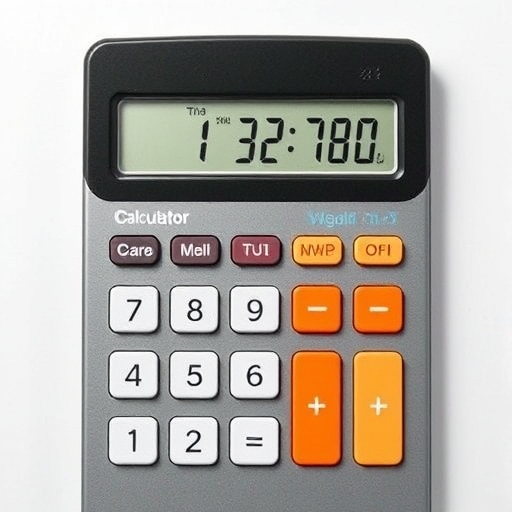How to Find Standard Deviation on a Calculator
Standard deviation is a key statistical measure that quantifies the amount of variation or dispersion in a set of values. Understanding how to calculate standard deviation can be crucial in many fields, from finance to education, and even in everyday life. In this article, we will explore how to find standard deviation using a calculator, including step-by-step instructions, tips, and common mistakes to avoid.
What is Standard Deviation?
Standard deviation (SD) is a measure that indicates the extent to which individual data points in a dataset differ from the mean (average) of that dataset. A low standard deviation means that the data points tend to be close to the mean, while a high standard deviation indicates that the data points are spread out over a wider range of values.
Why is Standard Deviation Important?
-
- Data Analysis: It helps in understanding data variability.
- Finance: Used to assess investment risk.
- Quality Control: Measures consistency in manufacturing processes.
- Education: Evaluates test scores and performance.
Types of Standard Deviation
There are two primary types of standard deviation:
1. Population Standard Deviation (σ): Used when you have data for an entire population.
2. Sample Standard Deviation (s): Used when you have a sample from a larger population.
The formulas for both are slightly different:
-
- Population Standard Deviation:
[
sigma = sqrt{frac{sum (x_i – mu)^2}{N}}
]
-
- Sample Standard Deviation:
[
s = sqrt{frac{sum (x_i – bar{x})^2}{n – 1}}
]
Where:
-
- ( x_i ) = each value in the dataset
- ( mu ) = population mean
- ( bar{x} ) = sample mean
- ( N ) = number of data points in the population
- ( n ) = number of data points in the sample
How to Find Standard Deviation on a Calculator
Step-by-Step Guide
Finding the standard deviation on a calculator is straightforward. Below, we outline the steps for both scientific and graphing calculators.
Using a Scientific Calculator
1. Enter Your Data:
-
- Most scientific calculators allow you to enter data points into a statistical mode. Look for a button labeled `STAT` or `MODE` to switch to statistical calculations.
2. Input Data:
-
- Enter each number in your dataset. After entering each number, press the `Enter` or `=` button to confirm.
3. Calculate the Mean:
-
- Some calculators automatically calculate the mean as you enter data. If not, look for a button labeled `x̄` (mean) after entering all data points.
4. Calculate Standard Deviation:
-
- Look for a button labeled `σ` (for population SD) or `s` (for sample SD). Press this button to get the standard deviation.
Using a Graphing Calculator
1. Access the Statistics Menu:
-
- Press the `STAT` button to access the statistics menu.
2. Enter Data:
-
- Select `Edit` to input your data into a list. Enter your values in one column.
3. Calculate Statistics:
-
- After entering your data, go back to the `STAT` menu, choose `CALC`, and then select `1-Var Stats` (for one-variable statistics).
- The calculator will display the mean and standard deviation among other statistics.
Example Calculation
Let’s say we have the following dataset: 5, 10, 15, 20, 25.
Using a Scientific Calculator
1. Switch to statistical mode.
2. Enter `5`, press `Enter`.
3. Enter `10`, press `Enter`.
4. Enter `15`, press `Enter`.
5. Enter `20`, press `Enter`.
6. Enter `25`, press `Enter`.
7. Calculate the mean (`x̄`).
8. Calculate the standard deviation (`s` or `σ`).
Using a Graphing Calculator
1. Press `STAT`, then `Edit`.
2. Input the values in a list.
3. Go back to `STAT`, select `CALC`, and choose `1-Var Stats`.
4. Read the output for mean and standard deviation.
Common Mistakes to Avoid
-
- Incorrect Mode: Ensure the calculator is set to statistical mode before entering data.
- Data Entry Errors: Double-check the values you enter.
- Population vs. Sample: Make sure you are using the correct formula for your dataset type.
Comparison of Different Calculators
| Calculator Type | Ease of Use | Data Entry Method | Standard Deviation Calculation |
|---|---|---|---|
| Scientific Calculator | Moderate | Manual entry | Quick calculation |
| Graphing Calculator | Easy | List entry | Comprehensive statistics |
| Online Calculator | Very Easy | Paste/Type values | Instant results |
| Spreadsheet Software | Easy | Input in cells | Built-in function (e.g., STDEV) |
Tips for Accurate Calculations
- Use a Data Set: Always practice with a dataset to familiarize yourself with the calculator’s functions.
- Check for Updates: Ensure your calculator’s software is up to date for optimal performance.
- Practice: Regular practice with various datasets will enhance your confidence and proficiency.
Conclusion
Finding the standard deviation on a calculator is a valuable skill that can simplify your data analysis tasks. Whether you are using a scientific calculator, a graphing calculator, or even an online tool, the process can be straightforward once you understand the steps involved. By following this guide, you can confidently calculate standard deviation and better interpret the variability in your data.
FAQs
What is the difference between population and sample standard deviation?
The population standard deviation uses the entire dataset to calculate variability, while the sample standard deviation uses a subset of the population, adjusting the calculation to account for the smaller sample size.
Can I use an online calculator to find standard deviation?
Yes, many online calculators are available that allow you to input your data and calculate the standard deviation instantly.
Why might standard deviation be important in finance?
In finance, standard deviation is used to measure the volatility of an investment. A higher standard deviation indicates greater risk, as the investment’s returns are more spread out over time.
How often should I calculate standard deviation for my data?
It depends on your needs. Regular calculations can help you monitor trends and changes over time, especially in data-driven fields like finance, education, and research.
What if my data contains outliers?
Outliers can significantly affect the standard deviation. You may want to analyze the data with and without the outliers to understand their impact better.
By following this guide, you can master the skill of calculating standard deviation on various calculators and apply it effectively in your analysis. Happy calculating!