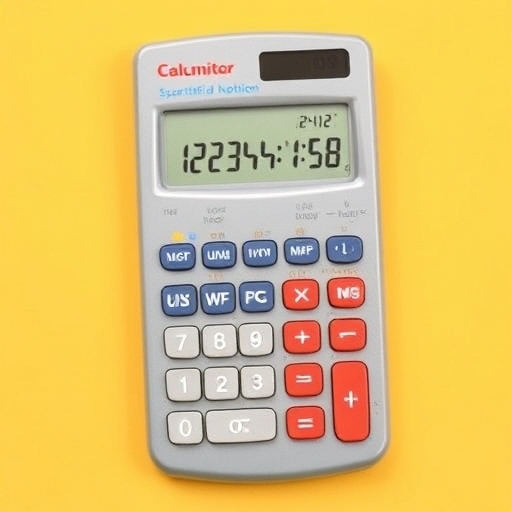How to Get Scientific Notation on a Calculator
Scientific notation is a way of expressing very large or very small numbers in a more manageable form. It makes calculations easier and helps simplify complex numbers, especially in fields like science, engineering, and finance. We will explore how to get scientific notation on various types of calculators, including basic calculators, scientific calculators, and graphing calculators.
What is Scientific Notation?
Before diving into calculator functionalities, let’s clarify what scientific notation is. Scientific notation expresses a number as a product of a number between 1 and 10 and a power of 10. The general format is:
[ a times 10^n ]
Where:
-
- ( a ) is a number greater than or equal to 1 and less than 10.
- ( n ) is an integer representing the power of 10.
Examples of Scientific Notation
-
- Large Number: 6,500,000 can be expressed as ( 6.5 times 10^6 ).
- Small Number: 0.00057 can be expressed as ( 5.7 times 10^{-4} ).
Why Use Scientific Notation?
Scientific notation is beneficial for several reasons:
-
- Simplification: It simplifies the representation of large and small numbers.
- Ease of Calculation: It makes multiplication and division easier by allowing you to work with powers of ten.
- Clarity: It reduces the risk of errors in reading and writing large numbers.
Types of Calculators and How to Use Them
Basic Calculators
While basic calculators may not have a direct function for scientific notation, you can still perform the calculations manually. Here’s how:
1. Identify the Power of Ten: Determine how many places you need to move the decimal point.
2. Perform the Calculation: Calculate the number as you normally would.
3. Write the Result: Combine the result with the power of ten manually.
Example
To express 0.00045 in scientific notation:
-
- Move the decimal point 4 places to the right: ( 4.5 )
- The power of ten is (-4)
- Result: ( 4.5 times 10^{-4} )
Scientific Calculators
Scientific calculators are designed to handle scientific notation directly. Here’s how to use them:
1. Enter the Number: Input the number you want to convert.
2. Use the Scientific Notation Button: Look for a button labeled `EXP`, `EE`, or similar.
3. Input the Exponent: After pressing the scientific notation button, input the exponent.
Example
To enter ( 3.2 times 10^5 ):
-
- Input 3.2
- Press `EXP` or `EE`
- Input 5
- The display should show `3.2E5` or similar.
Graphing Calculators
Graphing calculators also support scientific notation and often have more advanced features. Here’s how to use them:
1. Input the Number: Start by entering the number.
2. Access the Scientific Notation Function: This is usually found in the mode or settings menu.
3. Enter the Exponent: Follow the prompts to enter the exponent.
Example
To input ( 7.1 times 10^{-3} ):
-
- Enter 7.1
- Select the scientific notation option (often through a menu).
- Enter -3
- The calculator displays it as `7.1E-3`.
Quick Comparison of Calculator Types
| Feature | Basic Calculator | Scientific Calculator | Graphing Calculator |
|---|---|---|---|
| Scientific Notation Support | No | Yes | Yes |
| Advanced Functions | No | Yes | Yes |
| Graphing Capability | No | No | Yes |
| Display Format | Standard | Scientific | Scientific |
Tips for Working with Scientific Notation
- Practice: Familiarize yourself with how to enter numbers in scientific notation on your specific calculator.
- Check Your Exponents: Always double-check your exponent to avoid calculation errors.
- Understand Negative Exponents: Remember that negative exponents indicate a decimal movement to the left.
Frequently Asked Questions (FAQ)
1. What is the purpose of scientific notation?
Scientific notation allows for easier representation and calculation of very large or small numbers, making it useful in scientific and mathematical contexts.
2. Can I convert numbers to scientific notation manually?
Yes, you can convert numbers to scientific notation manually by adjusting the decimal point and determining the appropriate power of ten.
3. Are all calculators capable of scientific notation?
Not all calculators have a dedicated function for scientific notation. Basic calculators usually do not support this feature, while scientific and graphing calculators do.
4. How do I switch between standard and scientific notation on my calculator?
This varies by calculator model. Generally, you can find an option in the settings or mode menu to switch between display formats.
5. Why is scientific notation important in science?
Scientific notation is crucial in science for expressing measurements that can vary greatly in size, such as distances in astronomy, atomic sizes in chemistry, and population sizes in biology.
Conclusion
Understanding how to get scientific notation on a calculator is a valuable skill that can simplify calculations and improve clarity in numerical representation. By knowing how to use basic, scientific, and graphing calculators, you can effectively manage large and small numbers with ease. Whether you’re a student, a professional in a technical field, or simply someone who deals with numbers regularly, mastering scientific notation will enhance your mathematical capabilities.