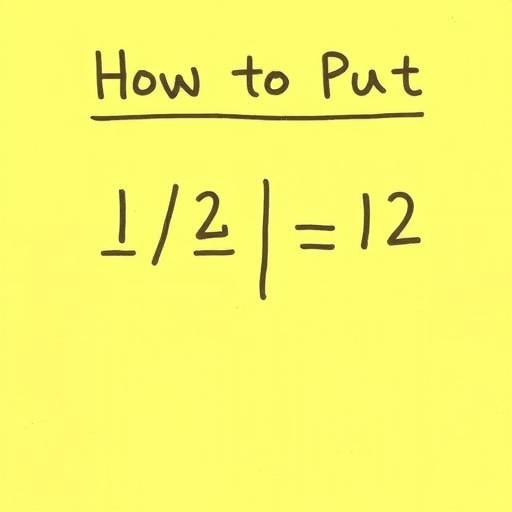How to Put 1/2 in a Calculator: A Comprehensive Guide
Calculators are essential tools for performing quick and accurate mathematical operations. Whether you’re working with basic arithmetic, fractions, or complex equations, knowing how to input fractions like 1/2 into a calculator is crucial. This article will guide you through various methods to enter 1/2 in different types of calculators, including basic, scientific, and graphing calculators. We will also cover common scenarios where you might need to input fractions and provide a brief FAQ section to clarify any doubts.
Understanding Fractions and Their Notation
Before we dive into the specifics of entering 1/2 into a calculator, it’s essential to understand what fractions are and how they are represented.
What is a Fraction?
A fraction consists of two numbers: the numerator (the top number) and the denominator (the bottom number). In the case of 1/2:
- Numerator: 1
- Denominator: 2
- Cooking measurements
- Construction and carpentry
- Financial calculations
- Academic settings
- Since 1/2 equals 0.5, you can simply enter `0.5` into the calculator.
- Alternatively, you can input it as `1 ÷ 2`:
- Press `1`
- Press the division key (`÷`)
- Press `2`
- Finally, press the equals key (`=`)
- Look for a button labeled `a b/c` or a similar fraction button.
- Press this button, then enter `1` for the numerator.
- Use the down arrow or fraction key to switch to the denominator.
- Enter `2` and press `=`.
- Similar to a basic calculator, input `1 ÷ 2`.
- Press the `Alpha` key, then `Y=` to access the fraction template.
- Select the fraction template.
- Enter `1` in the numerator and `2` in the denominator.
- Press `Enter` to compute or store the value.
- Input `1 ÷ 2` directly.
- 1/2 cup of sugar
- 1/2 teaspoon of salt
- 50% discounts
- Dividing profits among partners
- Algebraic equations
- Geometry problems
- Speed: Quickly perform calculations without manual errors.
- Accuracy: Reduce the risk of miscalculating fractions.
- Convenience: Easily handle complex calculations involving fractions.
- Check Battery: Ensure your calculator has sufficient power.
- Reset Calculator: If the calculator is unresponsive, try resetting it.
- Refer to Manual: Different calculators may have unique input methods; consult the user manual for specific instructions.
- Double-check the buttons you pressed.
- If using a fraction button, ensure you properly switch between numerator and denominator.
This fraction represents one part of a whole that is divided into two equal parts.
Why Use Fractions in Calculations?
Fractions are often used in various scenarios, including:
How to Enter 1/2 in Different Types of Calculators
Basic Calculators
Most basic calculators do not have a dedicated button for fractions. However, you can still input 1/2 using simple arithmetic.
1. Convert the Fraction to Decimal:
2. Using Division:
Example:
“`plaintext
1 ÷ 2 = 0.5
“`
Scientific Calculators
Scientific calculators usually have more advanced functions and may include a fraction button. Here’s how to input 1/2:
1. Using the Fraction Button:
2. Using Division:
Example:
“`plaintext
1 a b/c 2 =
“`
Graphing Calculators
Graphing calculators, like the TI-84, typically have built-in functions for handling fractions.
1. Using the Fraction Template:
2. Using Division:
Example:
“`plaintext
1 ÷ 2 = 0.5
“`
Common Scenarios for Using 1/2
When working with the fraction 1/2, you might encounter it in various contexts:
Cooking
When following a recipe, you might need to measure ingredients such as:
Financial Calculations
In finance, you might calculate:
Academic Settings
In math classes, you may need to work with fractions in:
Advantages of Using a Calculator for Fractions
Using a calculator to handle fractions offers several benefits:
Comparison Table: Input Methods for 1/2
| Calculator Type | Method to Input 1/2 | Example Input | Result |
|---|---|---|---|
| Basic Calculator | Convert to Decimal | `0.5` | 0.5 |
| Division | `1 ÷ 2` | 0.5 | |
| Scientific Calculator | Fraction Button | `1 a b/c 2` | 0.5 |
| Division | `1 ÷ 2` | 0.5 | |
| Graphing Calculator | Fraction Template | `1 a b/c 2` | 0.5 |
| Division | `1 ÷ 2` | 0.5 |
Troubleshooting Common Issues
Calculator Displays an Error
If your calculator displays an error when trying to input 1/2, consider the following:
Mistakes in Entry
If you entered the fraction incorrectly:
Frequently Asked Questions (FAQ)
Q1: Can I use a calculator app on my phone to input 1/2?
A1: Yes, most calculator apps on smartphones allow you to input fractions. You can use either the division method or find a fraction option within the app.
Q2: Why is it important to know how to input fractions?
A2: Understanding how to input fractions is crucial for accurate calculations in various fields, including academics, cooking, and finance, where precision is essential.
Q3: What if my calculator does not have a fraction button?
A3: If your calculator lacks a fraction button, you can always use the division method (1 ÷ 2) to obtain the same result.
Q4: Is there a difference between typing 1/2 and 1 ÷ 2?
A4: Both methods yield the same result (0.5). However, using the fraction button (if available) may present the fraction in a clearer format.
Q5: Can I convert 1/2 into a percentage using a calculator?
A5: Yes, after entering 1/2 (0.5), you can multiply by 100 to convert it into a percentage: `0.5 × 100 = 50%`.
Conclusion
Knowing how to input fractions like 1/2 into various types of calculators is a valuable skill that can enhance your efficiency in mathematical tasks. Whether you’re using a basic, scientific, or graphing calculator, the methods outlined in this guide will help you navigate through your calculations with ease. Remember, practice is key—so familiarize yourself with your calculator’s functions and become proficient in using fractions!