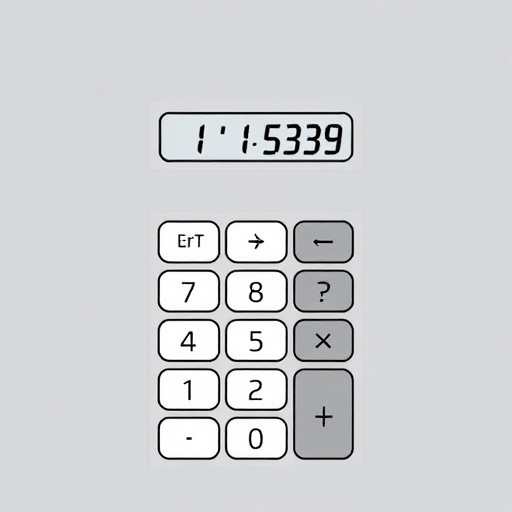How to Put Square Root in Calculator
Calculators are essential tools in mathematics, helping students, professionals, and anyone in need of numerical assistance. One common operation is calculating the square root of a number. This article will guide you through the process of finding the square root using various types of calculators, including scientific, graphing, and online calculators.
Understanding Square Roots
Before diving into how to calculate the square root, it’s important to understand what a square root is. The square root of a number ( x ) is a value ( y ) such that when multiplied by itself (i.e., ( y times y )), it equals ( x ). For example:
- The square root of 9 is 3 because ( 3 times 3 = 9 ).
- The square root of 16 is 4 because ( 4 times 4 = 16 ).
- Non-negative: The square root of a non-negative number is always non-negative.
- Positive and Negative Roots: Every positive number has two square roots: one positive and one negative (e.g., ( sqrt{25} = 5 ) and ( -sqrt{25} = -5 )).
- Perfect Squares: Numbers like 1, 4, 9, 16, and 25 are perfect squares because their square roots are whole numbers.
- Use the exponentiation function: If your basic calculator has an exponentiation (^) function, you can calculate square roots by raising the number to the power of 0.5. For example:
- To find ( sqrt{16} ):
- Enter `16`
- Press `^`
- Enter `0.5`
- Press `=` to get `4`.
- To find ( sqrt{25} ):
- Input `25`
- Press `√`
- Press `=`
- The display shows `5`.
- To calculate ( sqrt{36} ):
- Input `36`
- Press the square root function (may require a button like `2nd` or `Math`).
- Press `=`
- The result will be `6`.
- To find ( sqrt{49} ):
- Open an online calculator.
- Input `49`.
- Click the square root button or hit enter.
- The output will show `7`.
- Double-check: Always double-check your input to ensure accuracy.
- Use parentheses: When using the exponentiation method, make sure to use parentheses if your calculator requires them.
- Practice: Familiarize yourself with different calculators to improve your speed and confidence.
- Misreading the display: Ensure that you read the display correctly, especially when using advanced calculators.
- Forgetting to press equals (=): This is a common mistake that can lead to confusion about the results.
- Using incorrect functions: Make sure you are using the square root function and not another similar one.
Properties of Square Roots
Types of Calculators
Calculators come in various forms, each with its own method for computing square roots. Here’s a breakdown of the main types of calculators you might encounter:
1. Basic Calculators
Basic calculators typically do not have a dedicated square root button. However, you can still find square roots using the following method:
2. Scientific Calculators
Scientific calculators are more advanced and usually come with a square root button (√). Here’s how to use it:
Steps to Calculate Square Root on a Scientific Calculator:
1. Turn on the calculator.
2. Input the number: Type in the number you want to find the square root of.
3. Press the square root button (√): This is often located near the top of the keypad.
4. Press equals (=): The display will show the square root of the number you entered.
Example:
3. Graphing Calculators
Graphing calculators are highly versatile and can also compute square roots. The method is similar to that of a scientific calculator:
Steps to Calculate Square Root on a Graphing Calculator:
1. Power on the device.
2. Access the calculator mode: Ensure you are in the calculation mode.
3. Input the number: Enter the number whose square root you want to find.
4. Use the square root function: This can usually be found in the math menu or as a secondary function on a key.
5. Press equals (=): The result will be displayed.
Example:
4. Online Calculators
Online calculators are easily accessible through web browsers and can perform square root calculations without any physical device. Here’s how to use one:
Steps to Use an Online Calculator:
1. Open a web browser.
2. Search for “online calculator”: Choose any reputable online calculator tool.
3. Enter the number: Type in the number for which you want the square root.
4. Find the square root button: Click on the square root function if available, or simply press enter.
5. View the result: The square root will be displayed on the screen.
Example:
Comparison Table of Calculator Types
Here’s a quick comparison of the different types of calculators and their methods for calculating square roots:
| Type of Calculator | Square Root Button | Exponentiation Function | Online Access |
|---|---|---|---|
| Basic Calculator | No | Yes | No |
| Scientific Calculator | Yes | Yes | No |
| Graphing Calculator | Yes | Yes | No |
| Online Calculator | Yes (varies) | No | Yes |
Tips for Accurate Square Root Calculations
Common Mistakes to Avoid
Frequently Asked Questions (FAQ)
1. Can I calculate square roots of negative numbers?
No, square roots of negative numbers are not defined in the set of real numbers. However, in the realm of complex numbers, the square root of a negative number can be expressed using imaginary numbers (e.g., ( sqrt{-1} = i )).
2. What if my calculator doesn’t have a square root button?
You can use the exponentiation method by raising the number to the power of 0.5. For example, to find ( sqrt{16} ), input `16`, then `^`, then `0.5`, and press `=`.
3. Are there any square root calculators available as apps?
Yes, many mobile apps are available for both Android and iOS that can perform square root calculations, along with other mathematical functions.
4. What is the square root of a fraction?
To find the square root of a fraction, take the square root of the numerator and the denominator separately. For example, ( sqrt{frac{4}{9}} = frac{sqrt{4}}{sqrt{9}} = frac{2}{3} ).
5. Why is it important to learn how to calculate square roots?
Understanding how to calculate square roots is fundamental in mathematics, as it helps in solving equations, understanding quadratic functions, and applying mathematical concepts in real-life scenarios.
Conclusion
Calculating the square root of a number is a basic yet vital skill in mathematics. Whether using a basic calculator, a scientific calculator, a graphing calculator, or an online tool, the process is straightforward once you know the steps. Familiarizing yourself with different types of calculators and their functions will enhance your mathematical capabilities and confidence. With practice, calculating square roots will become second nature, aiding you in various mathematical endeavors. Happy calculating!