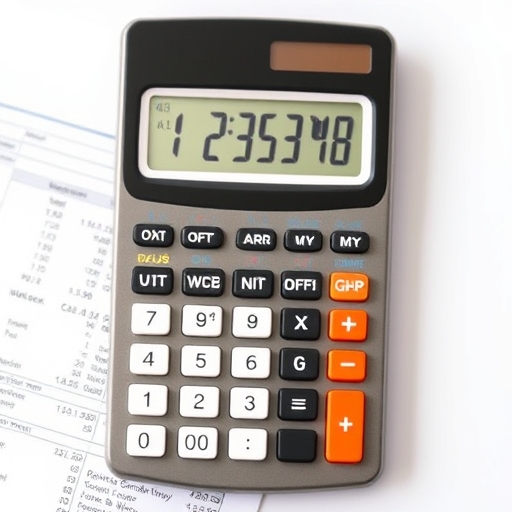How to Use a Financial Calculator
Financial calculators are powerful tools that can help you make informed decisions about various financial matters, from loans and investments to savings and retirement planning. We’ll explore how to effectively use a financial calculator, the different types available, and the key financial concepts that they can assist you with.
What is a Financial Calculator?
A financial calculator is a specialized device or software designed to perform complex financial calculations. Unlike standard calculators, financial calculators have built-in functions that allow users to compute various financial metrics such as:
-
- Present Value (PV)
- Future Value (FV)
- Net Present Value (NPV)
- Internal Rate of Return (IRR)
- Amortization schedules
These calculators are particularly useful for students, professionals, and anyone looking to manage their finances more effectively.
Types of Financial Calculators
There are several types of financial calculators, each serving distinctive purposes. Here are some of the most common types:
1. Basic Financial Calculators
These calculators perform fundamental functions such as addition, subtraction, multiplication, and division, along with basic financial calculations like interest rates and loan payments.
2. Advanced Financial Calculators
Advanced models can compute more complex metrics, including:
-
- Cash flow analysis
- Investment growth over time
- Loan amortization schedules
3. Online Financial Calculators
Many websites offer free financial calculators that can be accessed from any device with an internet connection. These calculators are often user-friendly and include various financial tools.
4. Mobile Apps
Financial calculator apps for smartphones provide portability and convenience, allowing users to perform calculations on-the-go.
Key Financial Concepts to Understand
Before diving into how to use a financial calculator, it’s essential to understand some key financial concepts that these tools will help you calculate.
Present Value (PV)
The present value is the current worth of a future sum of money or stream of cash flows, discounted at a specific interest rate. It answers the question, “How much is a future amount worth today?”
Future Value (FV)
Future value is the amount of money that an investment will grow to over a specified period at a given interest rate. It helps you understand how much your money will be worth in the future.
Interest Rate
The interest rate is the percentage at which your money will grow over time or the cost of borrowing money.
Amortization
Amortization refers to the process of paying off a debt over time through regular payments. A financial calculator can help you determine the monthly payment amount and the breakdown of interest and principal.
How to Use a Financial Calculator
Using a financial calculator can seem daunting at first, but with a little practice, it becomes much easier. Here’s a step-by-step guide to using a financial calculator effectively.
Step 1: Familiarize Yourself with the Calculator
Before you start, take time to understand the layout and functions of your financial calculator. Look for the following keys:
-
- N: Number of periods
- I/Y: Interest rate per period
- PV: Present value
- PMT: Payment amount per period
- FV: Future value
Step 2: Identify Your Financial Goal
Determine what you want to calculate. Is it a loan payment, future investment value, or something else? Knowing your goal will help you input the right data.
Step 3: Input the Data
Enter the relevant information into the calculator. Here’s a breakdown of common inputs for various calculations:
For Loan Payment Calculation
-
- N: Total number of payments (loan term in months)
- I/Y: Annual interest rate divided by the number of payment periods per year
- PV: The amount of the loan (principal)
- PMT: The amount you want to calculate (monthly payment)
- FV: Typically set to 0 for loans
For Future Value Calculation
- N: Number of periods (years, months, etc.)
- I/Y: Interest rate per period
- PV: Present value or initial investment amount
- PMT: Additional contributions per period (if any)
- FV: The value you will compute
Step 4: Compute the Result
After entering all the data, press the “Compute” button for the value you want to determine, such as PMT or FV. The calculator will display the result.
Step 5: Review and Interpret the Results
Once you have the results, take time to interpret them in the context of your financial situation. For example, if you’re calculating a loan payment, ensure that the monthly payment fits within your budget.
Simple Comparison Table of Financial Calculators
| Feature | Basic Financial Calculator | Advanced Financial Calculator | Online Calculator | Mobile App |
|---|---|---|---|---|
| Basic calculations | Yes | Yes | Yes | Yes |
| Amortization schedules | No | Yes | Yes | Yes |
| Investment analysis | No | Yes | Yes | Yes |
| Portability | No | No | Yes | Yes |
| Cost | Low | Moderate | Free | Varies |
| User-friendly interface | Yes | Moderate | Yes | Yes |
Practical Examples of Financial Calculations
To illustrate how to use a financial calculator, let’s explore a couple of practical examples.
Example 1: Calculating Loan Payments
Suppose you want to take out a loan of $10,000 at an annual interest rate of 5% for 3 years. You want to find out your monthly payment.
1. N = 36 (3 years × 12 months)
2. I/Y = 5 / 12 = 0.4167 (monthly interest rate)
3. PV = -10,000 (loan amount; enter as negative)
4. FV = 0 (you want to pay off the loan)
5. PMT = ?
After entering these values, compute for PMT. The calculator will show your monthly payment, which would be approximately $299.71.
Example 2: Future Value of an Investment
Let’s say you want to invest $5,000 today at an annual interest rate of 6% for 10 years. You want to know how much it will grow to.
1. N = 10 (years)
2. I/Y = 6 (annual interest rate)
3. PV = -5,000 (initial investment; enter as negative)
4. PMT = 0 (no additional payments)
5. FV = ?
After entering these values, compute for FV. The calculator will show that the future value will be approximately $8,396.57.
FAQs About Using Financial Calculators
What is the difference between a financial calculator and a regular calculator?
A financial calculator has specialized functions for performing financial calculations, while a regular calculator can only perform basic arithmetic operations.
Can I use a financial calculator for retirement planning?
Yes, financial calculators can help you calculate how much you need to save for retirement based on your current savings, expected returns, and retirement goals.
Are online financial calculators accurate?
Most reputable online financial calculators are designed to provide accurate results, but it’s essential to ensure you’re using a trustworthy source.
Do I need to know financial formulas to use a financial calculator?
No, financial calculators are designed to simplify the process, so you don’t need to memorize formulas. Input the necessary data, and the calculator will do the calculations for you.
How can I improve my skills in using a financial calculator?
Practice using the calculator with different scenarios and problems. Familiarize yourself with the functions and features to become more efficient.
Conclusion
Using a financial calculator can significantly enhance your ability to manage your finances, whether you’re planning for a loan, investment, or retirement. By understanding the key concepts and following the steps outlined in this guide, you can confidently navigate financial calculations and make informed decisions. With practice, you’ll find that financial calculators are invaluable tools in achieving your financial goals.