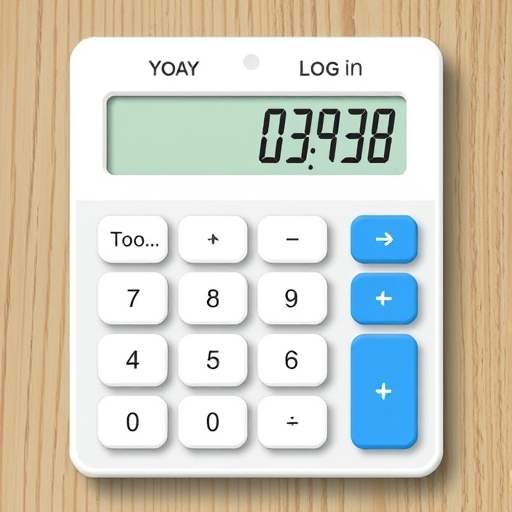How to Use a Log in Calculator
Logarithms are a fundamental concept in mathematics, often used in various fields such as science, engineering, and finance. A log in calculator simplifies the process of calculating logarithms, making it easier for students and professionals alike. In this guide, we will discuss how to use a log in calculator effectively, delve into the different types of logarithms, and provide practical examples to illustrate the process.
Understanding Logarithms
Before diving into how to use a log in calculator, it’s essential to understand what logarithms are.
What is a Logarithm?
A logarithm is the inverse operation to exponentiation. In simpler terms, if you have an equation of the form:
[ b^y = x ]
The logarithm of ( x ) with base ( b ) is ( y ), written as:
[ log_b(x) = y ]
Here:
- ( b ) is the base of the logarithm.
- ( x ) is the number you want to find the logarithm of.
- ( y ) is the logarithm itself.
- Speed: Quickly computes logarithmic values without manual calculations.
- Accuracy: Reduces the risk of human error in calculations.
- Convenience: Accessible on various platforms, including smartphones and computers.
- Problem: Calculate ( log(1000) ).
- Input: Enter 1000.
- Output: The calculator will show 3, since ( log_{10}(1000) = 3 ).
- Problem: Calculate ( ln(20) ).
- Input: Enter 20 and select the natural logarithm function.
- Output: The calculator will show approximately 2.9957.
- Problem: Calculate ( log_2(32) ).
- Input: Enter 32 and select the base 2 option.
- Output: The calculator will show 5, since ( 2^5 = 32 ).
- Used in measuring sound intensity (decibels).
- Calculating pH levels in chemistry.
- Modeling exponential growth or decay, such as population growth.
- Calculating compound interest.
- Analyzing investment growth over time.
- Algorithm complexity analysis (Big O notation).
- Data structure efficiency, such as binary trees.
- Logarithmic transformations to normalize data.
- ( log(x) ) refers to the common logarithm (base 10), while ( ln(x) ) refers to the natural logarithm (base ( e )).
- Most calculators allow common (base 10) and natural logarithms. For other bases, you may need a specific calculator or use the change of base formula:
- You can use online log calculators or mobile apps that provide logarithmic functions.
- No, logarithms have applications in various fields, including science, finance, and computer science.
Common Types of Logarithms
1. Common Logarithm: Base 10 logarithm, denoted as ( log(x) ).
2. Natural Logarithm: Base ( e ) logarithm, denoted as ( ln(x) ).
3. Binary Logarithm: Base 2 logarithm, denoted as ( log_2(x) ).
Why Use a Log in Calculator?
Using a log in calculator has several advantages:
How to Use a Log in Calculator
Step-by-Step Guide
1. Choose Your Calculator: Ensure you are using a calculator that has logarithmic functions. This could be a scientific calculator, a graphing calculator, or an online log calculator.
2. Identify the Type of Logarithm: Determine whether you need to compute a common logarithm, natural logarithm, or binary logarithm.
3. Input the Value: Enter the number for which you want to calculate the logarithm.
4. Select the Base: If your calculator allows, choose the base of the logarithm. If you are using a common logarithm, you typically do not need to specify the base, as it defaults to 10.
5. Calculate: Press the calculate button (often labeled as “=” or “enter”) to get the result.
6. Read the Result: The output will display the logarithmic value for the input number.
Example Calculations
Let’s look at a few examples to illustrate how to use a log in calculator.
Example 1: Common Logarithm
Example 2: Natural Logarithm
Example 3: Binary Logarithm
Comparison of Logarithm Types
| Logarithm Type | Base | Notation | Common Uses |
|---|---|---|---|
| Common | 10 | ( log(x) ) | Sciences, Engineering |
| Natural | ( e ) | ( ln(x) ) | Calculus, Financial Modeling |
| Binary | 2 | ( log_2(x) ) | Computer Science, Information Theory |
Practical Applications of Logarithms
Logarithms are not only theoretical constructs; they have practical applications in various fields:
1. Science and Engineering
2. Finance
3. Computer Science
4. Statistics
FAQ
What is the difference between ( log(x) ) and ( ln(x) )?
Can I use a log in calculator for any base?
[ log_b(x) = frac{log_k(x)}{log_k(b)} ]
where ( k ) can be any base.
What if my calculator doesn’t have a log function?
Are logarithms only used in mathematics?
Conclusion
Using a log in calculator can greatly enhance your ability to solve problems involving logarithms efficiently and accurately. By understanding the types of logarithms and how to utilize a calculator effectively, you can apply this knowledge to various practical scenarios in science, finance, and beyond. Whether you’re a student tackling math homework or a professional in need of quick calculations, mastering the use of logarithmic functions will undoubtedly benefit you in your endeavors.