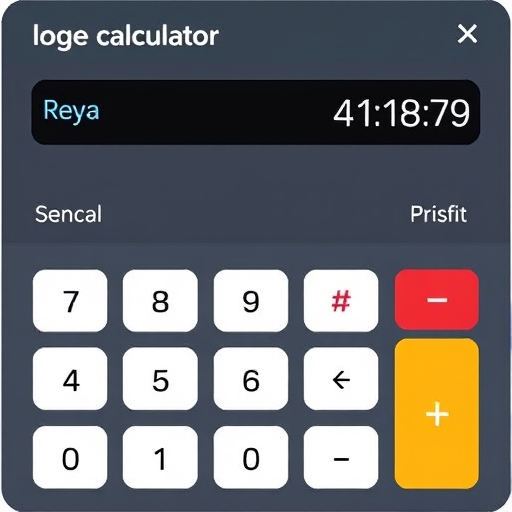How to Use Log on Calculator
Logarithms, commonly referred to as “logs,” are a fundamental concept in mathematics and are widely used in various fields, including science, engineering, and finance. Understanding how to use logarithms on a calculator can simplify complex calculations and enhance your problem-solving skills. This guide will walk you through the different types of logarithms, how to use them on a calculator, and provide practical examples.
What is a Logarithm?
A logarithm is the power to which a number must be raised to obtain another number. In simpler terms, if ( b^y = x ), then ( log_b(x) = y ). Here, ( b ) is the base of the logarithm, ( x ) is the number we want to find the logarithm of, and ( y ) is the logarithm itself.
Common Types of Logarithms
1. Common Logarithm: This is the logarithm with a base of 10. It is denoted as ( log(x) ) or ( log_{10}(x) ).
2. Natural Logarithm: This logarithm has a base of ( e ) (approximately 2.71828). It is denoted as ( ln(x) ) or ( log_e(x) ).
3. Binary Logarithm: This logarithm has a base of 2 and is denoted as ( log_2(x) ).
Understanding Logarithmic Properties
Before diving into calculator usage, it’s essential to familiarize yourself with some properties of logarithms:
- Product Rule: ( log_b(m cdot n) = log_b(m) + log_b(n) )
- Quotient Rule: ( log_bleft(frac{m}{n}right) = log_b(m) – log_b(n) )
- Power Rule: ( log_b(m^n) = n cdot log_b(m) )
- If you need the common logarithm, look for a button labeled `log`.
- For natural logarithms, look for a button labeled `ln`.
- Common Logarithm:
- Press the `log` button.
- Enter the number for which you want to calculate the logarithm.
- Press `=` or `Enter` to get the result.
- Natural Logarithm:
- Press the `ln` button.
- Enter the number.
- Press `=` or `Enter`.
- Press `log`, enter `100`, press `=`, giving `2`.
- Press `log`, enter `10`, press `=`, giving `1`.
- ( 2 + 1 = 3 ).
- pH Calculation: The pH of a solution is calculated using the formula ( text{pH} = -log_{10}[text{H}^+] ).
- Radioactive Decay: The half-life of a substance can be calculated using logarithms.
- Signal Processing: Logarithms are used to measure sound intensity in decibels.
- Control Systems: Logarithmic scales are essential for analyzing system stability.
- Compound Interest: Logarithms can help solve for time in compound interest formulas.
- Growth Rates: Used to analyze exponential growth in investments.
- Algorithm Complexity: Logarithmic functions are used to describe the complexity of algorithms, particularly in searching and sorting.
These properties are useful for simplifying logarithmic expressions, especially when solving equations.
How to Use Logarithms on a Calculator
Step-by-Step Guide
Using logarithms on a calculator can vary based on the type of calculator you have. Most scientific calculators have dedicated buttons for common and natural logarithms. Here’s how to use them:
1. Identify the Type of Logarithm Needed
2. Input the Value
Example Calculations
Let’s look at some practical examples using a scientific calculator.
Example 1: Finding a Common Logarithm
Calculate ( log(1000) ):
1. Press the `log` button.
2. Enter `1000`.
3. Press `=`.
4. The result should be `3` (since ( 10^3 = 1000 )).
Example 2: Finding a Natural Logarithm
Calculate ( ln(20) ):
1. Press the `ln` button.
2. Enter `20`.
3. Press `=`.
4. The result will be approximately `2.9957`.
Example 3: Using Properties of Logarithms
Calculate ( log(100) + log(10) ):
1. Calculate ( log(100) ):
2. Calculate ( log(10) ):
3. Add the results:
Comparison of Different Logarithms
Here’s a simple comparison table to illustrate the differences between common logarithm, natural logarithm, and binary logarithm:
| Logarithm Type | Notation | Base | Common Uses |
|---|---|---|---|
| Common Logarithm | ( log(x) ) | 10 | Used in engineering and scientific calculations. |
| Natural Logarithm | ( ln(x) ) | ( e ) | Common in calculus and mathematical analysis. |
| Binary Logarithm | ( log_2(x) ) | 2 | Used in computer science and information theory. |
Practical Applications of Logarithms
Logarithms have numerous applications across different fields:
1. In Science
2. In Engineering
3. In Finance
4. In Computer Science
Frequently Asked Questions (FAQ)
Q1: What is the difference between common and natural logarithms?
A1: The common logarithm uses base 10, while the natural logarithm uses base ( e ). They are used in different contexts, with natural logarithms commonly appearing in calculus and common logarithms in engineering.
Q2: Can I calculate logarithms using a basic calculator?
A2: Basic calculators typically do not have logarithm functions. However, you can use the change of base formula:
[ log_b(a) = frac{log_k(a)}{log_k(b)} ]
where ( k ) can be any base that your calculator supports (usually base 10 or ( e )).
Q3: What if the calculator doesn’t have a log button?
A3: If your calculator lacks a log button, you can utilize online calculators or software like Excel, Python, or graphing calculators that support logarithmic functions.
Q4: How do I solve logarithmic equations?
A4: To solve logarithmic equations, use the properties of logarithms to isolate the variable. For example, if ( log_b(x) = y ), then rewrite it in exponential form: ( x = b^y ).
Conclusion
Understanding how to use logs on a calculator is a valuable skill that can simplify many mathematical problems. By familiarizing yourself with the different types of logarithms, their properties, and practical applications, you can enhance your mathematical proficiency and problem-solving abilities. Whether you’re a student, professional, or a curious learner, mastering logarithms is an important step in your mathematical journey.