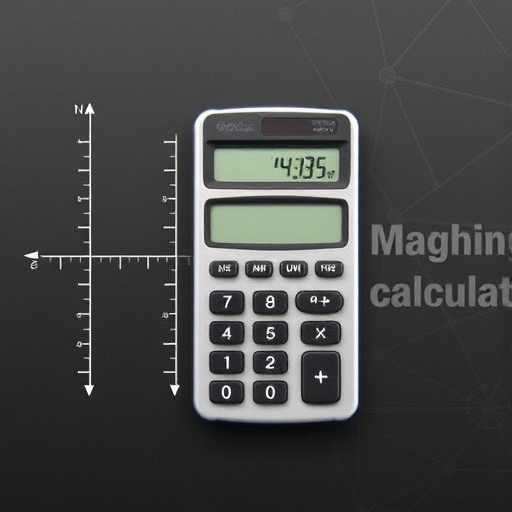What is a Graphing Calculator?
Graphing calculators are powerful mathematical tools that have revolutionized the way students and professionals approach complex calculations. These devices are capable of plotting graphs, solving equations, and performing a variety of functions beyond the capabilities of standard calculators. In this article, we will delve into what a graphing calculator is, its features, applications, and how it compares to other types of calculators.
Understanding Graphing Calculators
Definition
A graphing calculator is an advanced calculator that can plot graphs, solve simultaneous equations, and perform a wide range of mathematical computations. Unlike basic calculators, graphing calculators have a visual display that allows users to view and manipulate graphs of functions.
Key Features
Graphing calculators come equipped with various features that make them versatile tools for students and professionals alike. Here are some of the key features:
-
- Graphing Capabilities: Users can input equations and visualize them in graph form.
- Functionality: They can perform a wide range of mathematical functions, including calculus, statistics, and algebra.
- Programming: Many graphing calculators allow users to write custom programs for specific tasks.
- Data Analysis: Some models can perform statistical analysis and regression.
- Storage: Graphing calculators often have memory storage for saving functions, graphs, and data.
- Interactivity: Users can interact with graphs by zooming in/out and tracing points on the graph.
Types of Graphing Calculators
Graphing calculators come in various models and brands, each with its own set of features. Here are a few popular types:
1. Texas Instruments (TI)
Texas Instruments is perhaps the most well-known brand for graphing calculators. Some popular models include:
-
- TI-84 Plus: A widely used model in high schools and colleges, known for its user-friendly interface and extensive functionality.
- TI-Nspire CX II: Offers a color display and advanced features for higher-level mathematics.
2. Casio
Casio graphing calculators are known for their affordability and functionality. Notable models include:
-
- Casio fx-9750GII: A budget-friendly option that provides essential graphing capabilities.
- Casio fx-CG50: Features a color display and dynamic graphing capabilities.
3. HP (Hewlett-Packard)
HP offers graphing calculators that are often favored by engineering students. Notable models include:
-
- HP Prime: Features a touch screen and is designed for advanced calculations.
- HP 50g: Known for its powerful algebra functions and programmability.
Applications of Graphing Calculators
Graphing calculators are widely used in various fields and for different purposes. Here are some common applications:
Education
-
- Mathematics: Used in classrooms to teach concepts of algebra, calculus, and statistics.
- Science: Useful in physics and chemistry for graphing data and visualizing relationships.
- Engineering: Helps in solving complex engineering problems and simulations.
Professional Use
-
- Finance: Used for financial modeling and analyzing data trends.
- Research: Assists researchers in data analysis and visualization.
- Statistics: Essential for conducting statistical tests and visualizing results.
Advantages of Using a Graphing Calculator
Graphing calculators offer several advantages over traditional calculators, including:
-
- Visual Learning: Graphs provide a visual representation of complex mathematical concepts, aiding in understanding.
- Efficiency: They can perform multiple calculations quickly, saving time during exams or research.
- Error Reduction: The ability to visualize can help identify errors in calculations or assumptions.
- Versatility: They can be used across various subjects, making them a valuable educational tool.
Disadvantages of Using a Graphing Calculator
Despite their many benefits, graphing calculators also have some drawbacks:
-
- Cost: They are generally more expensive than basic calculators, which can be a barrier for some students.
- Complexity: The wide range of functions can be overwhelming for new users, leading to a steep learning curve.
- Dependence: Over-reliance on technology can hinder basic arithmetic and problem-solving skills.
Comparison of Graphing Calculators
When choosing a graphing calculator, it’s essential to compare features, usability, and price. Here’s a simple comparison table of three popular models:
| Feature | TI-84 Plus | Casio fx-CG50 | HP Prime |
|---|---|---|---|
| Display | Monochrome | Color | Color |
| Memory | 24 KB | 16 MB | 256 MB |
| Programming | Yes (TIOS) | Yes | Yes (HP PPL) |
| Battery Life | 2 years | 1 year | Rechargeable |
| Price Range | $100 – $150 | $80 – $120 | $120 – $150 |
| Best For | High School/College | Budget Users | Advanced Users |
How to Use a Graphing Calculator
Using a graphing calculator can seem daunting at first, but with practice, it becomes easier. Here’s a step-by-step guide to get started:
Step 1: Turn On the Calculator
Most graphing calculators have a simple power button. Press it to turn on your device.
Step 2: Input an Equation
-
- Navigate to the graphing function (usually labeled as “Y=”).
- Enter your equation using the appropriate buttons for variables and constants.
Step 3: Graph the Equation
-
- After entering the equation, select the “Graph” option.
- The calculator will plot the graph based on the equation you entered.
Step 4: Analyze the Graph
-
- Use the “Trace” function to move along the graph and find specific points.
- You can also use zoom functions to get a better view of specific sections of the graph.
Step 5: Solve Equations
-
- Many graphing calculators have a “Calc” menu where you can find features to calculate intersections, roots, and maximum/minimum values.
Tips for Maximizing Your Graphing Calculator
- Familiarize Yourself: Spend time learning the different functions and capabilities through the user manual.
- Practice: Regular practice will help you become comfortable with the interface and functions.
- Use Online Resources: Many websites offer tutorials and guides specific to different models.
- Join Study Groups: Collaborating with peers can help you learn different tricks and tips.
FAQ About What is a Graphing Calculator
What is the difference between a graphing calculator and a scientific calculator?
A graphing calculator can plot graphs and perform more complex functions, while a scientific calculator typically handles basic arithmetic, trigonometry, and logarithms but does not have graphing capabilities.
Are graphing calculators allowed in exams?
Policies vary by institution and exam type. Many standardized tests allow graphing calculators, but it’s essential to check the specific guidelines.
Can I use a graphing calculator for calculus?
Yes, graphing calculators are particularly useful for calculus as they can visualize functions, find derivatives, and solve integrals.
How do I choose the right graphing calculator?
Consider your budget, the subjects you will use it for, and whether you need advanced features like programming capabilities.
Are there free alternatives to graphing calculators?
Yes, several software applications and online tools (like Desmos and GeoGebra) offer graphing functionalities for free.
Conclusion
Graphing calculators are invaluable tools that enhance the learning and application of mathematics across various fields. With their ability to visualize complex equations and perform an array of functions, they have become essential in educational settings and professional environments alike. Whether you are a student, a teacher, or a professional, understanding how to effectively use a graphing calculator can greatly enhance your mathematical capabilities and efficiency.