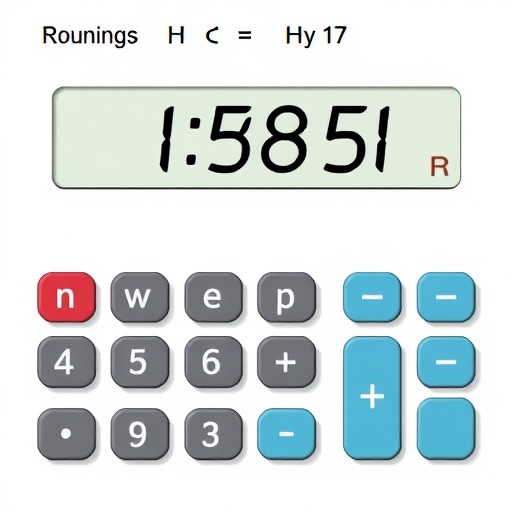What is the Rounding Sign on a Calculator?
Calculators are essential tools for both everyday calculations and complex mathematical computations. Among the various functions they offer, the rounding sign is an important feature that often goes unnoticed by many users. In this article, we will explore what the rounding sign is, how it is used, and why understanding it is crucial for accurate calculations.
Understanding Rounding
What is Rounding?
Rounding is the process of adjusting the digits of a number to make it simpler and easier to work with while retaining its value as closely as possible. This is particularly useful when dealing with large numbers or when a high degree of precision is not necessary.
Why Do We Round?
Rounding serves several purposes:
- Simplicity: Simplifies numbers for easier mental calculations.
- Precision: Reduces the number of digits to focus on significant figures.
- Presentation: Makes data more presentable, particularly in reports and charts.
- Estimation: Helps in estimating totals and differences without needing exact figures.
- Round Up (Ceiling): Always rounds to the next whole number.
- Round Down (Floor): Always rounds down to the nearest whole number.
- Round Half Up: Rounds to the nearest whole number, rounding up if the next digit is 5 or more.
- Round Half Down: Similar to Half Up, but rounds down if the next digit is 5 or more.
- Using the Floor Function (`⌊x⌋`):
- Input: `⌊3.7⌋`
- Result: `3`
- Using the Ceiling Function (`⌈x⌉`):
- Input: `⌈3.2⌉`
- Result: `4`
- Using the Round Function (`round(x)`):
- Input: `round(4.5)`
- Result: `5`
- Shopping: When making a purchase, prices are often rounded to the nearest cent.
- Cooking: Recipes may require ingredient measurements that are easier to manage when rounded.
- Engineering: Calculating measurements often requires rounding to maintain safety standards.
- Statistics: Reporting averages or means often involves rounding for clarity.
Types of Rounding
There are several methods of rounding, including:
The Rounding Sign on a Calculator
What is the Rounding Sign?
On many scientific and graphing calculators, the rounding sign is typically represented by symbols such as `⌊x⌋` (floor function), `⌈x⌉` (ceiling function), or `round(x)` depending on the calculator’s make and model. These signs indicate the type of rounding that will be applied to the number displayed.
How to Use the Rounding Sign
Using the rounding sign on a calculator is usually straightforward:
1. Select the rounding function: Choose the appropriate function based on your rounding needs (e.g., floor or ceiling).
2. Input the number: Enter the number you wish to round.
3. Execute the function: Press the equals button (`=`) or the corresponding function key to obtain the rounded result.
Examples of Rounding on a Calculator
Here are some examples demonstrating how rounding works on a calculator:
Importance of Rounding in Calculations
Accuracy in Results
Rounding is crucial in various fields, including finance, engineering, and science, where precision is vital. Miscalculations due to improper rounding can lead to significant errors and consequences.
Financial Applications
In finance, rounding is often used to simplify transactions, especially when dealing with currency. For instance, rounding to the nearest cent can make it easier to manage budgets and financial reports.
Statistical Analysis
In statistics, rounding is used to present data in a clear and concise manner. This can help in making data more interpretable for presentations or publications.
Comparison Table of Rounding Methods
| Rounding Method | Description | Example |
|---|---|---|
| Round Up | Rounds to the next whole number | `3.2` becomes `4` |
| Round Down | Rounds to the previous whole number | `3.8` becomes `3` |
| Round Half Up | Rounds to the nearest whole number | `4.5` becomes `5` |
| Round Half Down | Rounds down if the next digit is 5 | `4.5` becomes `4` |
Practical Applications of Rounding
Everyday Situations
Professional Scenarios
Frequently Asked Questions (FAQ)
1. What is the difference between rounding up and rounding down?
Answer: Rounding up always moves to the next whole number, while rounding down always moves to the previous whole number.
2. How do I round a number to two decimal places?
Answer: To round a number to two decimal places, look at the third decimal place. If it is 5 or greater, round up the second decimal place. If it is less than 5, keep the second decimal place as is.
3. Why is rounding important in financial calculations?
Answer: Rounding is important in financial calculations because it ensures that transactions are simplified and precise, which is crucial for budgeting and accounting.
4. Can calculators round to different decimal places?
Answer: Yes, many scientific and graphing calculators allow you to set the number of decimal places for rounding, ensuring flexibility based on your needs.
5. What happens if I don’t round in calculations?
Answer: Not rounding can lead to cumbersome numbers that are difficult to interpret. In some cases, it can also lead to inaccuracies, especially in fields that require precision.
Conclusion
Understanding the rounding sign on a calculator is essential for anyone who frequently performs mathematical computations. Whether you’re a student, a professional, or simply someone who needs to make quick calculations, knowing how to round effectively can save you time and improve the accuracy of your results. Familiarity with the various rounding methods and their applications will enhance your overall mathematical skills, making you more confident in your calculations.
In summary, rounding is not just about simplifying numbers; it is a vital skill that plays a significant role in various aspects of life, from everyday tasks to professional responsibilities. Understanding how to use the rounding sign on a calculator is a small step that can make a big difference in achieving accurate and reliable results.